ATEIS UAPg2 User Manual
Page 24
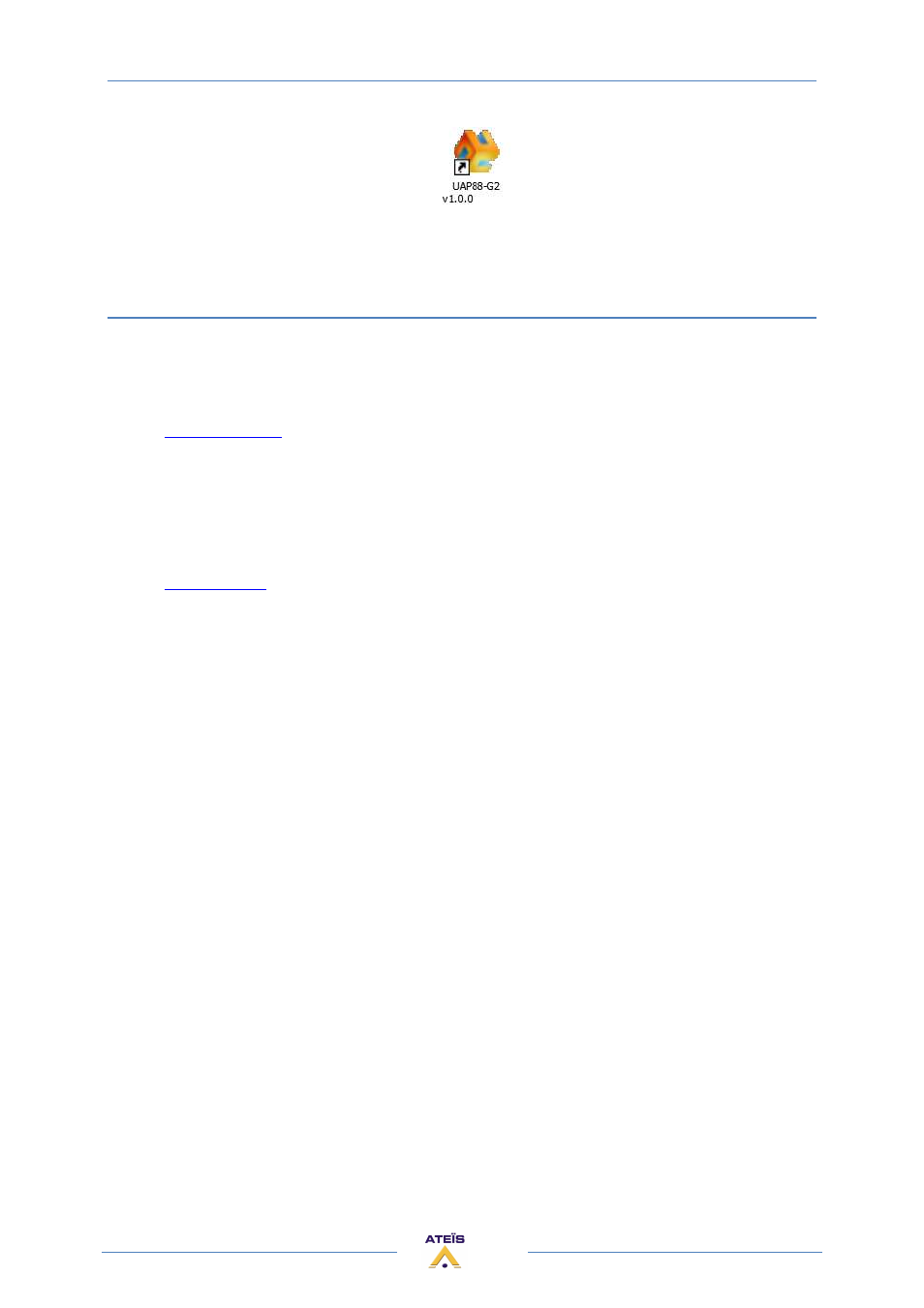
UAPG2 MANUAL
Version EN.24
24
Double click the icon to start the program. Plug in your UAPG2's and install the drivers.
ACCESS / PASSWORD
At the software start-up an UserID will be requested to have an access to the software.
•
UserID: software & configuration file access (with user privileges)
Default UserID: User = ADMIN / Password= (no password)
See also
User Management
chapter.
There is a second level access for the Master-Preset. Every configuration contains at least one Master-Preset.
These Master-Preset is protected by the IDM. It will be requested to store a Master-Preset, to reverse a
configuration file or to connect to a Master-Preset.
•
IDM: Master-Preset Access (with lock time)
Default IDM:
User = ADMIN / Password= (no password)
See also
ID Management
chapter.