ATEIS UAPg2 User Manual
Page 208
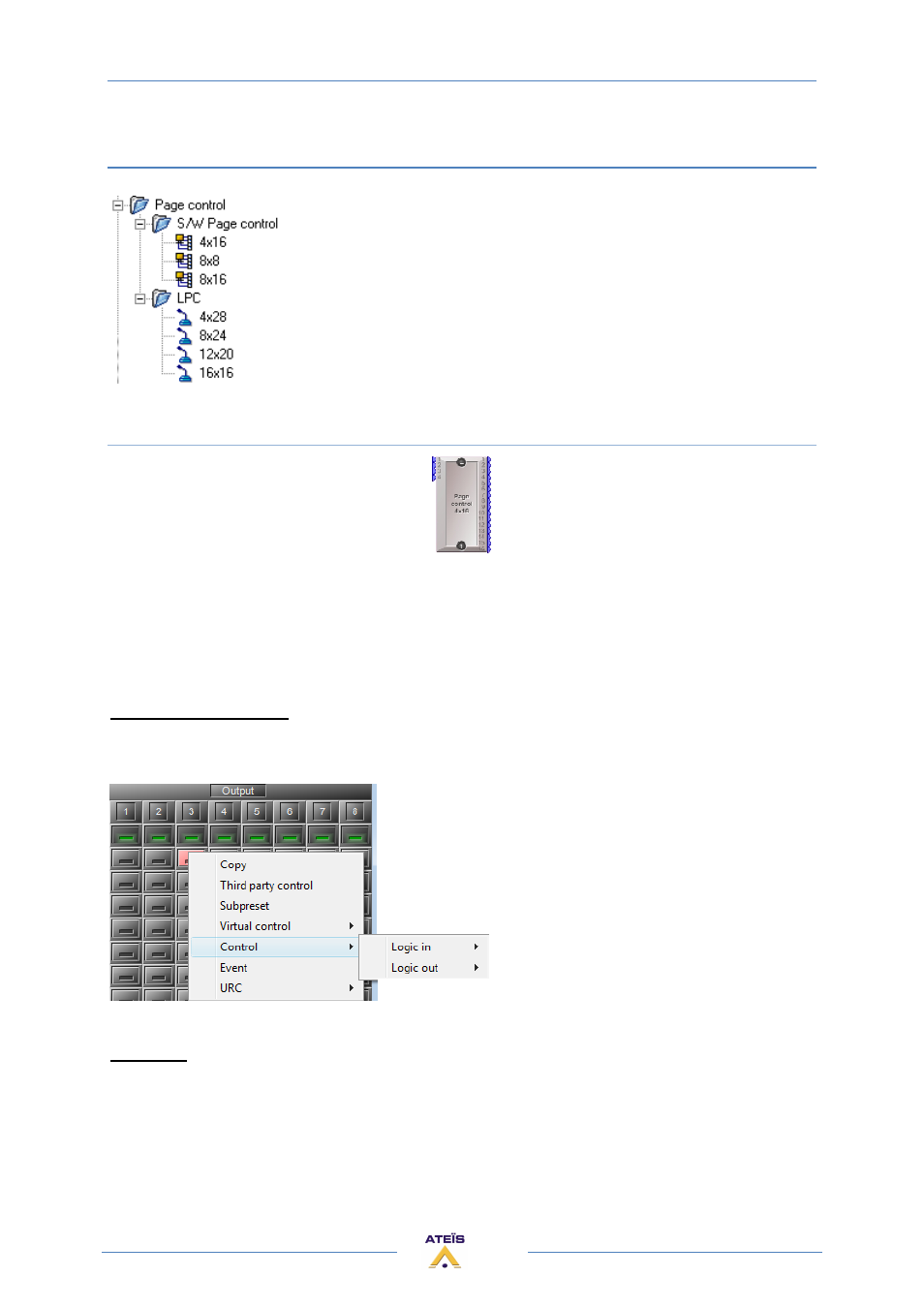
UAPG2 MANUAL
Version EN.24
208
Page control
This component allows you to route (page) audio signal to one or several desired outputs.
Two kinds of page control with various number of inputs and outputs
•
S/W page control: for signal paging with contact IN and VOX.
•
LPC: Only use with PPM (Ateïs Programmable Paging Microphone)
allows defining key’s routing. (When you press one of the key of
the PPM where the sound will be routed to.)
S/W Page control
With this component you can active and route the audio inputs to the outputs.
Caution, this is not a mixer, only one input can be routed to an output.
You can never have two inputs channels mixed to an output (even if they have the same priority), in
this case the busy led of the lower channel number will light and theses channels won't be routed.
Each outputs work separately. On each one output, only the channels with the gate ON and with the
highest priority will be routed.
Outputs control (routing): To route a channel to an output, click on an output button. This button
can also be controlled. So you can change the routing on the outputs by several ways. To choose
what kind of control will activate or inactivate the "TTL In button", right click on an output button
and choose in the list.
Activation:
Fixed: The gate of the channel is always activated. Only the highest priority channel of the activated
channels will be routed to the output.