ATEIS UAPg2 User Manual
Page 156
Advertising
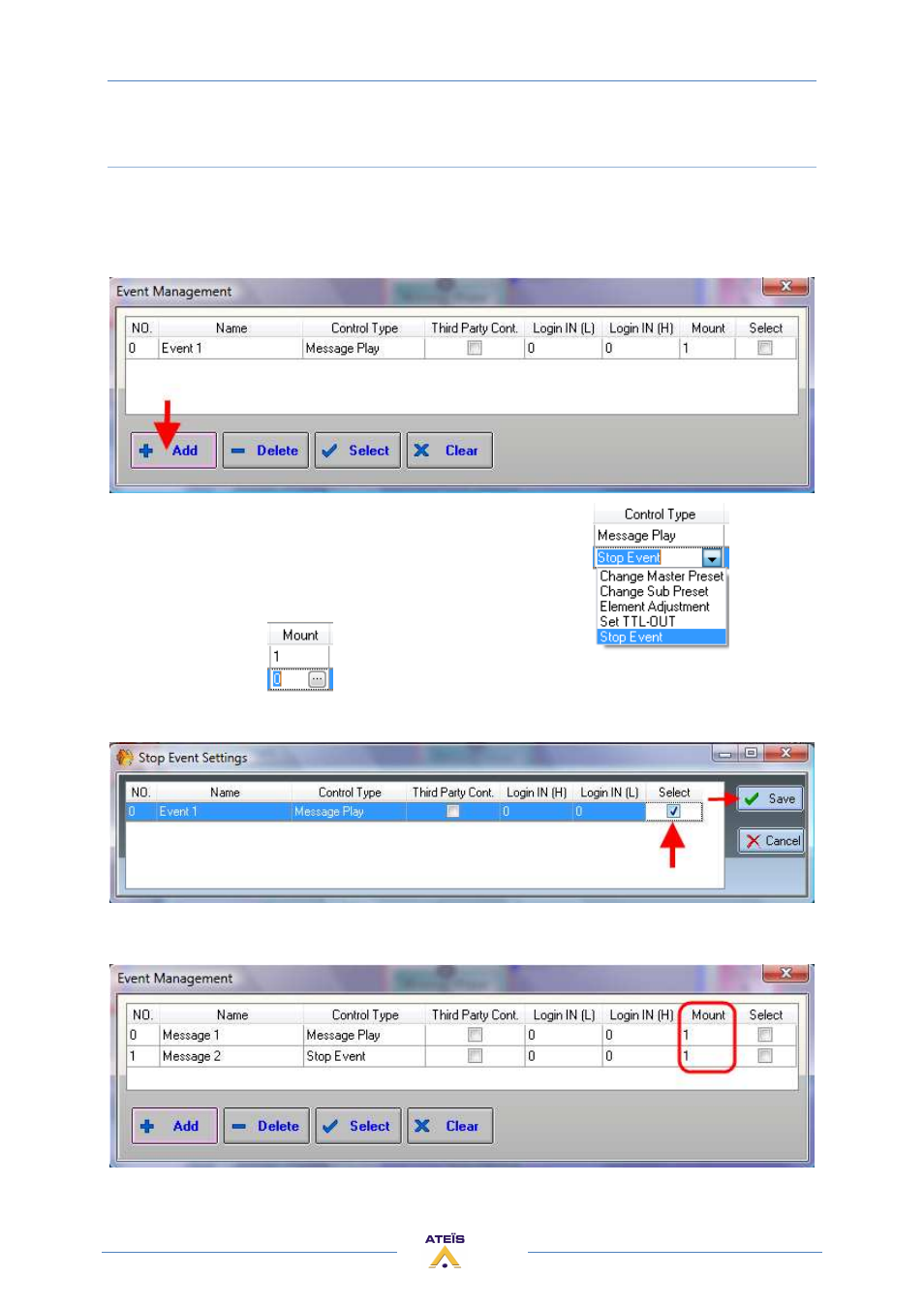
UAPG2 MANUAL
Version EN.24
156
Stop Event
If you want to be able to stop the message when it's playing before its end, you have to create a
"stop event" associate with the message.
In the View menu, open the Event Management:
Click on [+Add] to add a new event.
Under "Control type", unroll the menu and chose "Stop Event":
To choose which event must be stop, click on the tree dots
under "Mount".
Notch the message to be stopped, and then click on [Save].
In the event management window, you can see your both event play & stop, with a "1" under
"Mount" indicating that the events are assigned.
You have now to choose how you want to trig these events. (see "Event Triggering" chapter)
Advertising
This manual is related to the following products: