ATEIS UAPg2 User Manual
Page 70
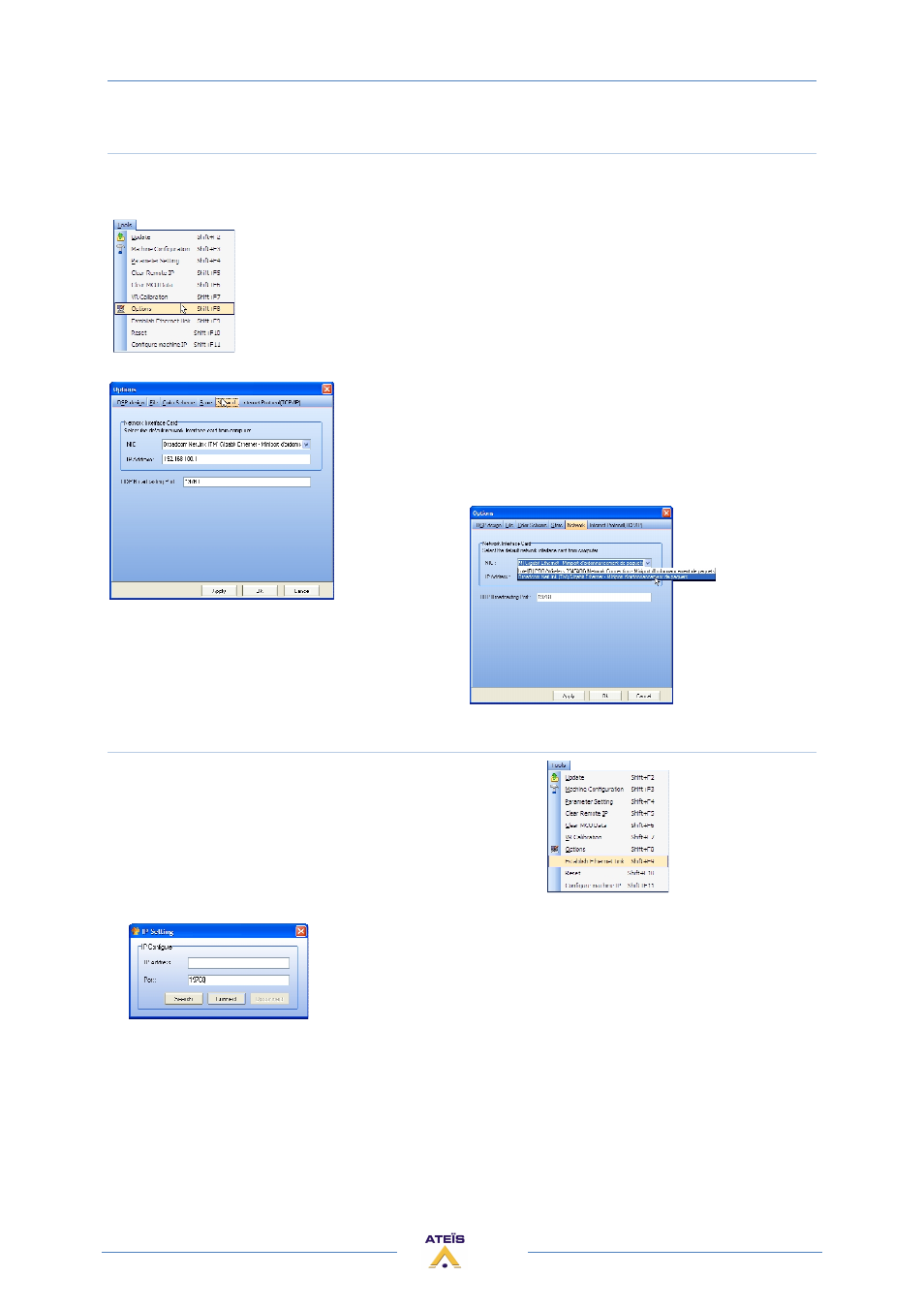
UAPG2 MANUAL
Version EN.24
70
2) Set Ethernet connection
Now the computer is set for the right network let’s see how to choose which computer net card will
be used by the UAPG2 software.
Open the option window (menu tools) and choose the Network Tab
Here you can see which net card is used by UAPG2 software. And
also which address and UDP Port are used by computer.
Be sure
to choose the right net card
(NIC) (for example here we
have the choice between the WIFI and Local network)
3) Scan (Search) every UAPG2 in the network
Open the Establish Ethernet Link window (menu Tools)
If you know the IP address of the UAPG2 you can enter it in the IP
address field.
If you doesn’t know the address or you have several UAPG2 connected
in the network leave the field blank.
Be sure the port field is the same as the one define in the (option
window, network tab)