ATEIS UAPg2 User Manual
Page 186
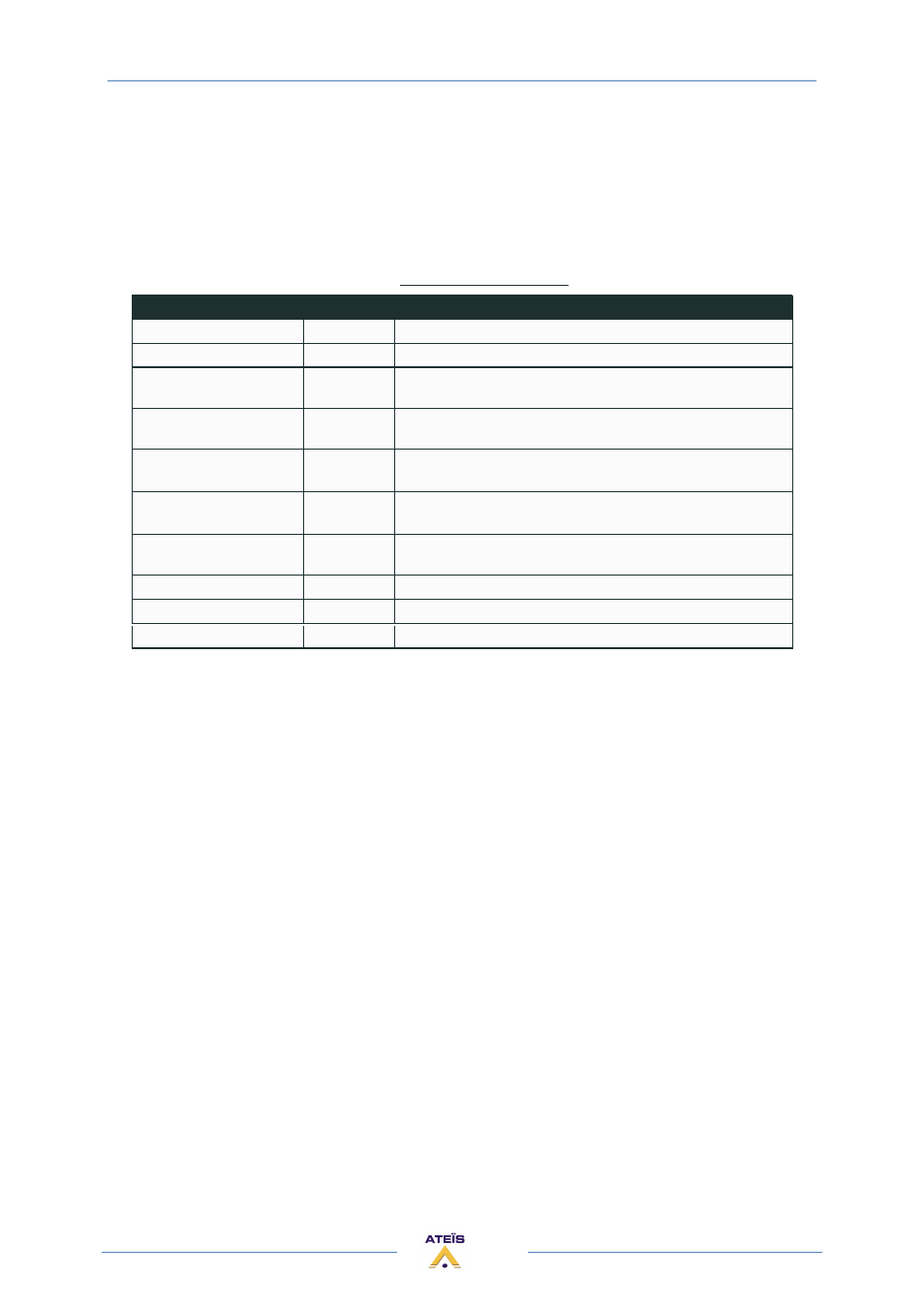
UAPG2 MANUAL
Version EN.24
186
The small squares act as handles that can be dragged to the desired position and show the following
parameters:
o
red
Ratio x:1
o
blue
Threshold (dB)
o
yellow
Threshold range (dB)
Compressor Parameters
Parameter
Range
Comment
Graph...
Button
Opens the graphical display/editor window.
Ratio x:1
0.10 to 1.00
Sets compression ratio.
Threshold (dB)
-60.0 to
+20.0 dB
Sets the threshold level above which compression begins.
Threshold range (dB)
0.0 to 40.0 dB Sets the range of level, in which the ratio gradually alters from 1:1
to the value set by the ratio parameter (soft knee function).
Attack time (ms)
(Attack)
10 to 1000 ms
Sets the time it takes to respond to the input signal.
Release time (ms)
(Release)
10 to 1000 ms
Sets the time it takes to release gain reduction.
Gain reduction (dB)
0.0 to
-25.0 dB
Reflects the current amount of gain reduction.
Bypass
On/Off
Bypasses the compressor's function.
Soft knee
On/Off
Enables/disables the “Soft Knee” mode.
Compress
LED, lit green
Indicates compression.