ATEIS UAPg2 User Manual
Page 103
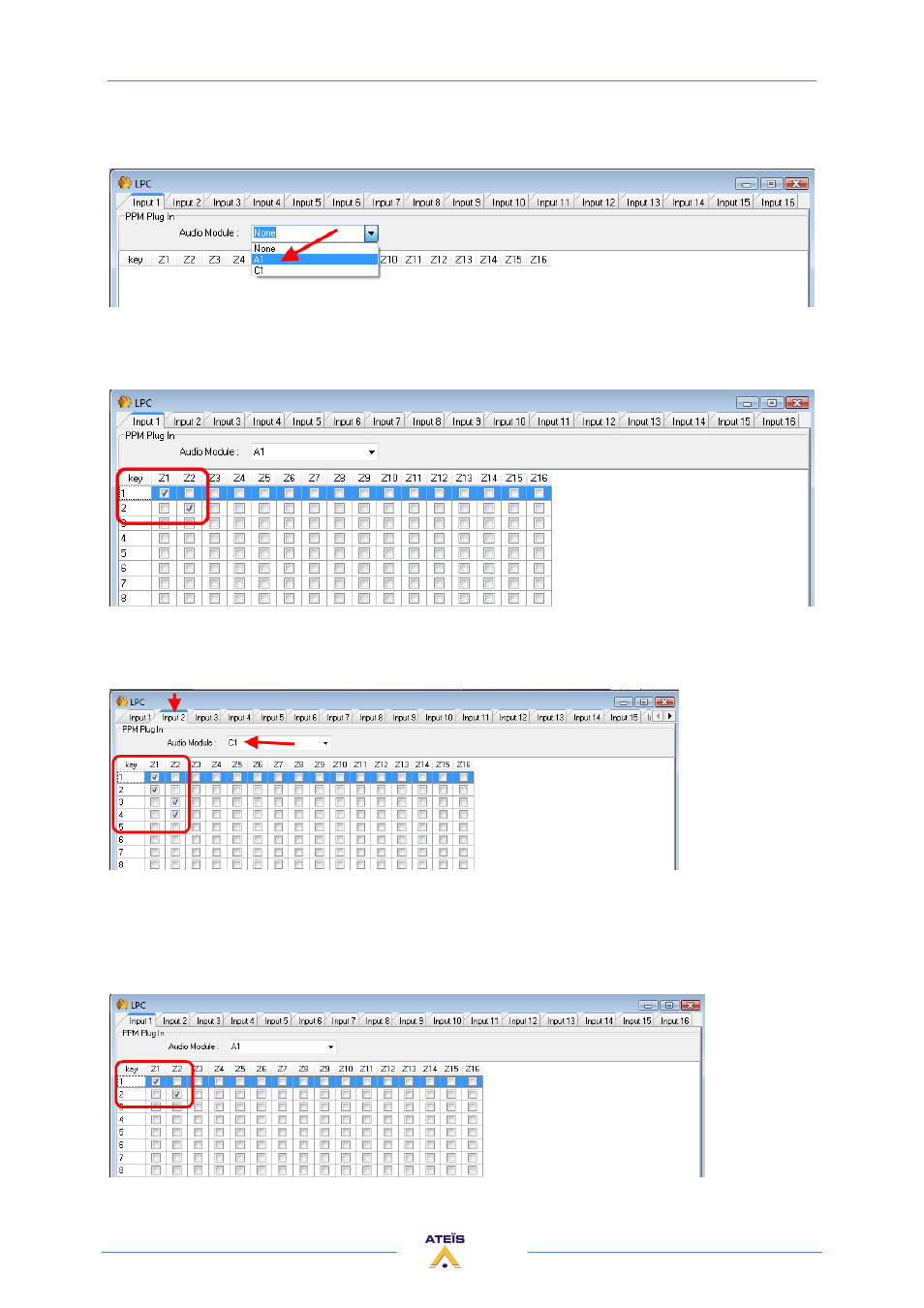
UAPG2 MANUAL
Version EN.24
103
First select the "input 1" tab to set the first PPM.
Unroll the menu "Audio Module" and select the input used by this PPM.
As soon as the input is selected, the paging matrix is displayed.
Here you can choose on which zones you will have microphone signal when a key is pressed by
notching the boxes:
Then do the same for the second PPM. Select the tab number 2 to set the second PPM. Unroll the
Audio Module menu and select the input used by the second PPM.
And then notch the boxes you want to associate the outputs with the PPM Keys.
Now do the same in the second UAPG2, double click on the component (LPC) to tell where the input
is connected.
First select the "input 1" tab to set the PPM.
Unroll the menu "Audio Module" and select the input used by this PPM.