ATEIS UAPg2 User Manual
Page 29
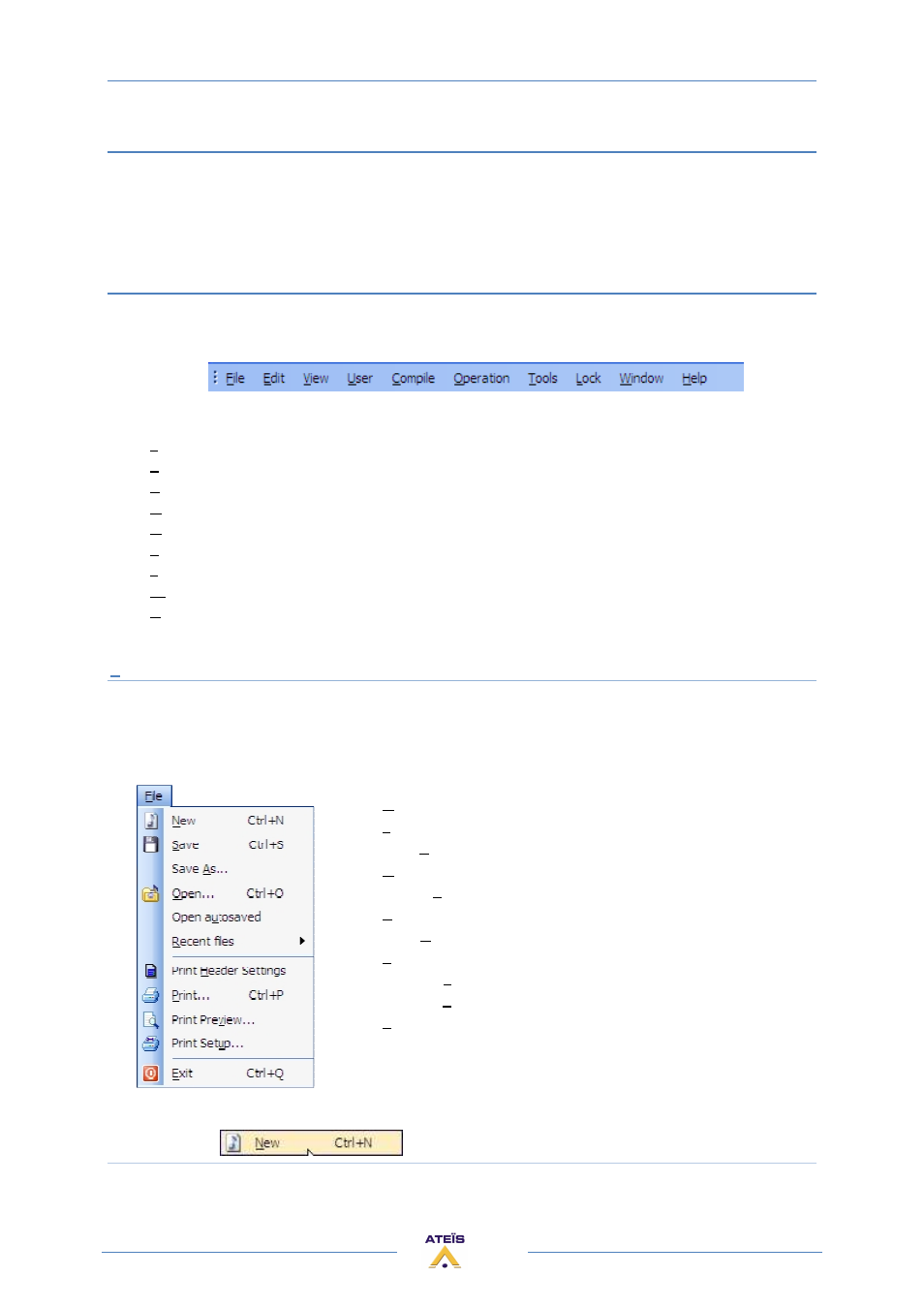
UAPG2 MANUAL
Version EN.24
29
TITLE BAR
The title bar displays UNIVERSAL AUDIO PROCESSOR G2- untitled, if you start a new system
design, or the full path name of the current saved file. At the right hand corner you can find the usual
Windows minimize button and the close box (in red), which exit the program.
MAIN MENU BAR
We will explain in details all the features of all topics and items accessible through Main menu bar. It
means we will explain all the functionalities of the software.
The main menu bar contains the following menus:
• File
• Edit
• View
• User
• Operation
• Tools
• Lock
• Window
• Help
Here is a description of all the topics
File
In this menu, you will find everything related to system/design files as well as printing command.
All the UAPG2 files are saved under the *.UAPG2 extension.
The File menu contains the following items:
•
New
•
Save
•
Save As…
•
Open
•
Open autosaved
•
Recent files
•
Print Header Settings
•
Print…
•
Print Preview…
•
Print Setup…
•
Exit
New
Opens a new blank project (new system/design file)