ATEIS UAPg2 User Manual
Page 118
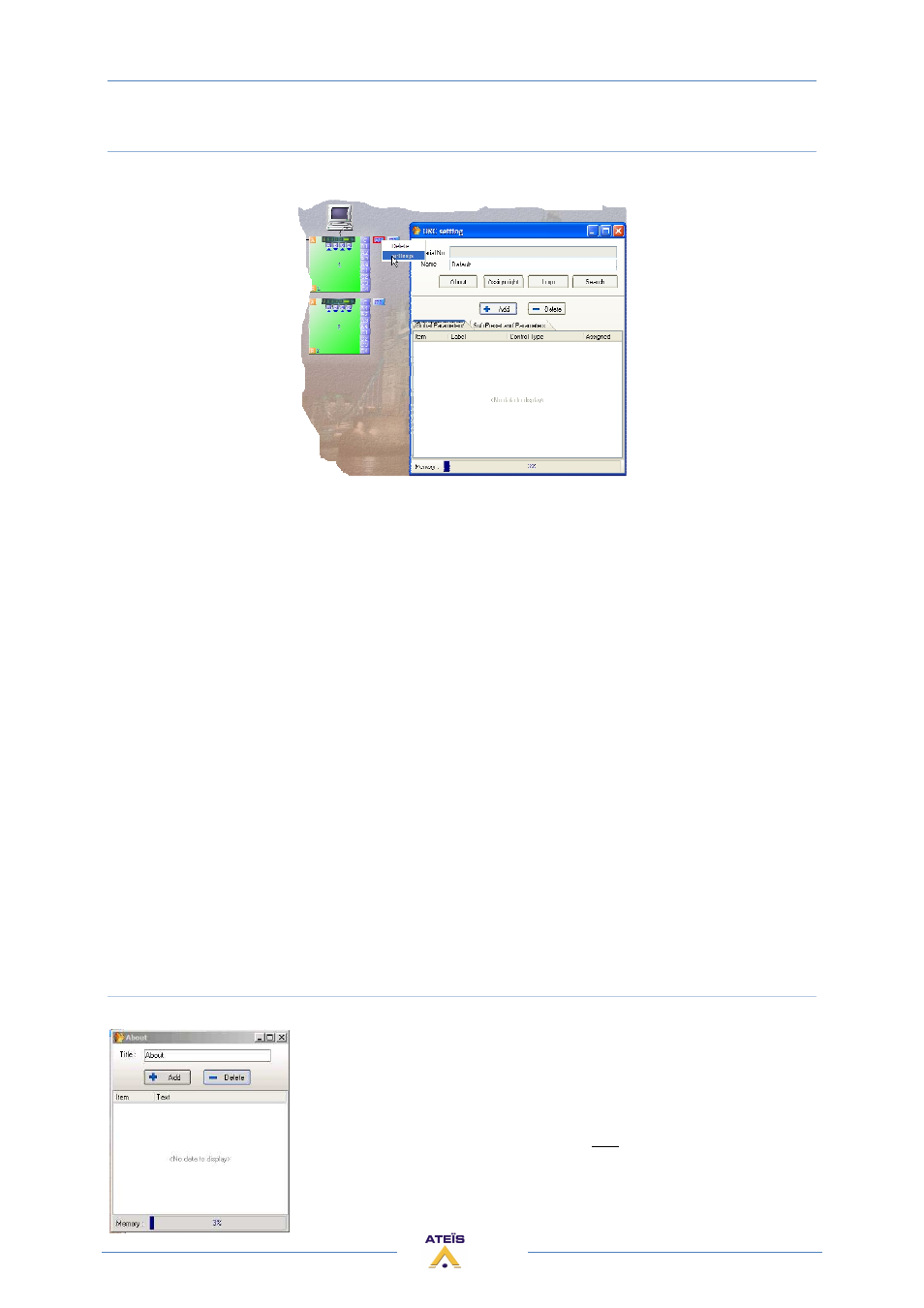
UAPG2 MANUAL
Version EN.24
118
Define and adjust URC’s parameters
Double click on the URC icon (Ux) in the system window, the URC setting window opens:
Serial No: Indicates which URC you are going to configure.
Name: Gives a name for this URC. Essential when you have several URCs connected.
All the following options will be explained in details.
About:
You can write few words in the default menu called « About ». The user will
also have access to the URC’s version number in this menu. You can also
change the name of this menu.
Assign right:
Enables to protect several settings with a password
Logo:
Enables to choose two different logos. Those logos will appear on the URC
screen.
Search:
You can launch the URC’s research process from here (see 6).
Global Parameters:
Manage the choices of Master Preset to which you will have access with the
URC.
(Master Preset: change all the system’s design,
Sub Preset and Parameters: You can manage the choices of parameters and Sub Preset to which you
will have access with the URC.
(Sub Preset: Change only the adjustments but not the whole internal design.)
Memory: Indicate the state of filling of the URC’s internal storage.
About
By clicking on “About” this window appears:
Title:
Title for the menu which appears on the screen of URC
after the various adjustments’ choices (Max. ten characters).
Add and Delete: Adds or deletes a line of ten characters.
Memory:
Indicates the state of filling of the URC’s internal storage.