ATEIS UAPg2 User Manual
Page 177
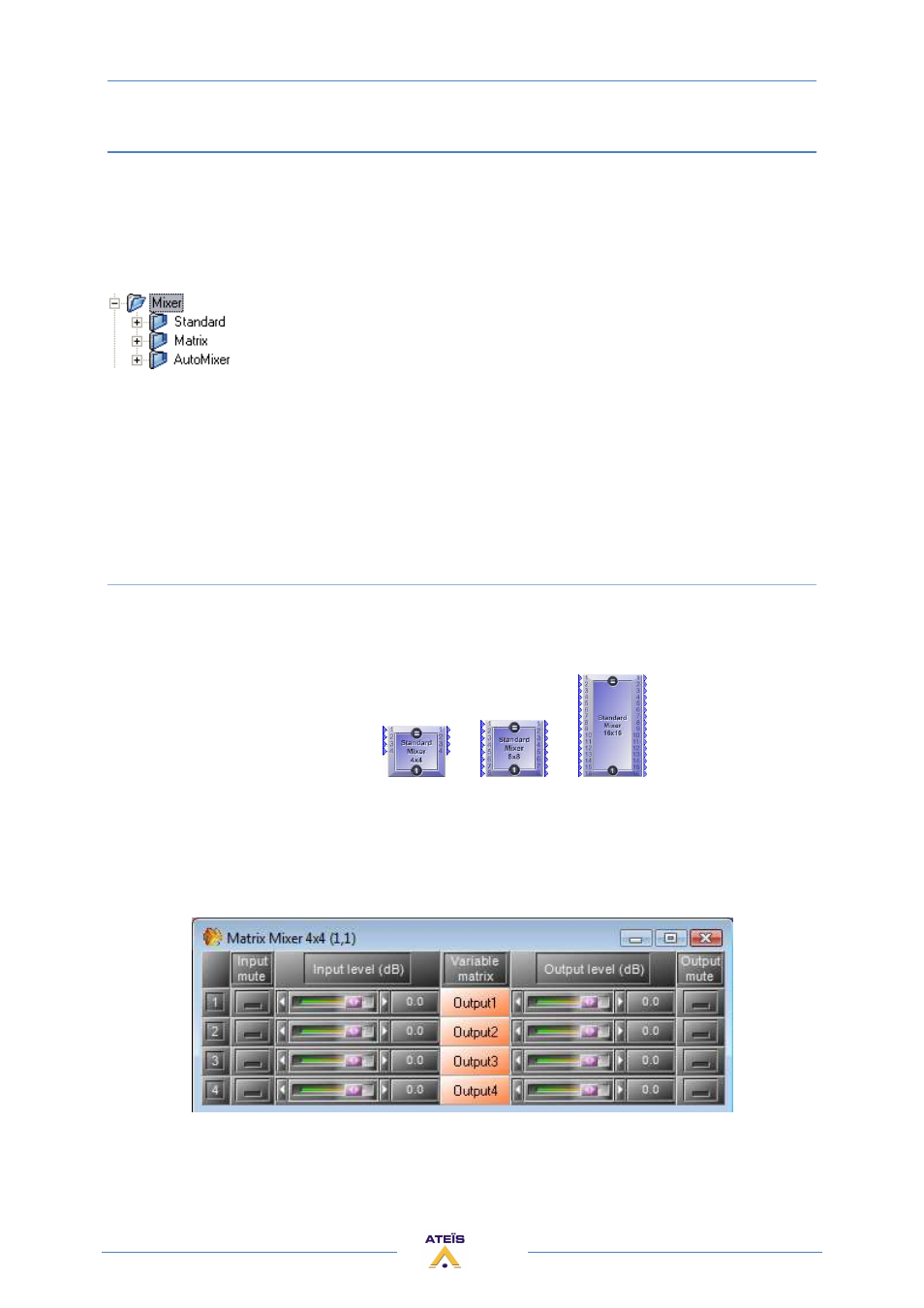
UAPG2 MANUAL
Version EN.24
177
Mixer
Mix or route several signal to an Output.
Since the UAPG2 software only compiles active nodes, there is no use having a whole bunch of
mixers, like 2x1, 3x1, to
(n)
x1, then 2x2, 3x2, to
(n)
x2, etc. It simply makes no difference if you take a
4x4 from the 4x4 component or the 16x16.
The mixer folder in the 'Component' control window holds three items:
Within these items you can find the following modules:
o
Standard
'4x4': 4 inputs mixing to 4 outputs, '8x8': 8 inputs mixing to 8 outputs,
'16x16': 16 inputs mixing to 16 outputs.
o
Matrix
'4x4': 4 inputs routing to 4 outputs, '8x8': 8 inputs routing to 8 outputs,
16x16: 16 inputs routing to 16 outputs.
o
Automixer '4x1': mixing/priority switching of 4 inputs to 1 output, '8x1': mixing/priority
switching of 8 inputs to 1 output, '16x1': mixing/priority switching of
16 inputs to 1 output.
Matrix Mixer
Mix several signals to Output(s)
The mixer components are organized in a subfolder named 'Standard' holding the modules '4x4',
'8x8' and '16x16':
The only difference of these modules is their number of in- and outputs, let's take a detailed look just
to the smallest one, the 4x4. The control window of the 'Standard Mixer' module is opened by a
double click on the icon in the 'UAPG2' design window and appears like this: