ATEIS UAPg2 User Manual
Page 81
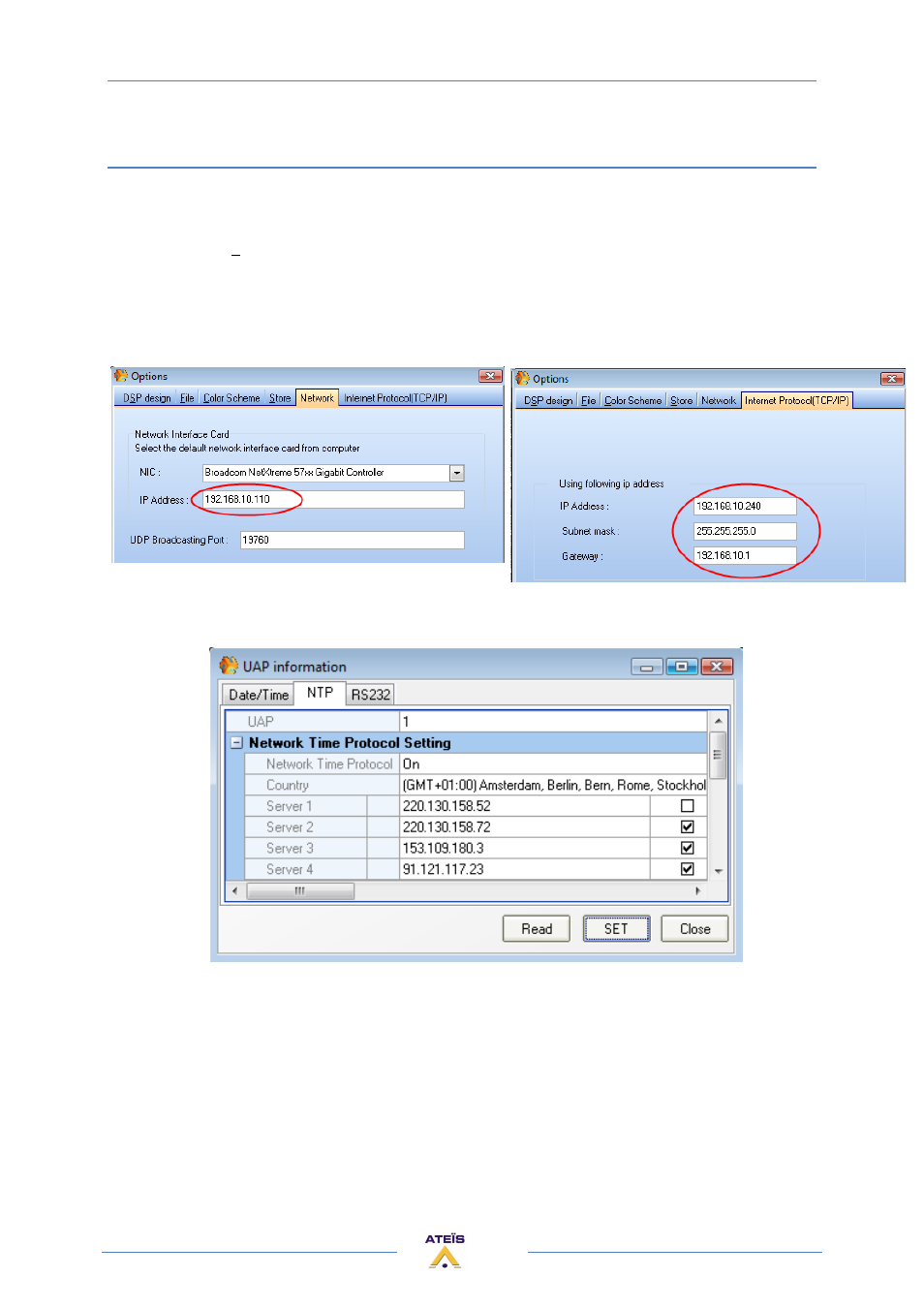
UAPG2 MANUAL
Version EN.24
81
Adjust Time/Date with NTP
Set the UAPg2 to have the date/time updated in real-time by the NTP servers. NTP means Network
Time Protocol.
First of all, Select Tools
Option
Check the IP address on the both "Network" and "Internet Protocol" tab.
The IP address of your PC (Network tab) must be in the same network than the IP address of the
UAPg2 (Internet Protocol tab).
The Gateway must match with the gateway of the local network where is connected the UAPg2.
If you change a parameter, then the UAPg2 must be restarted.
Unroll the "country" menu and select your time zone.
Then next to "Network Time Protocol", select "On".
Click [read] to see which settings are into each UAPG2 of the system
Click [SET] to load some settings changes