ATEIS UAPg2 User Manual
Page 72
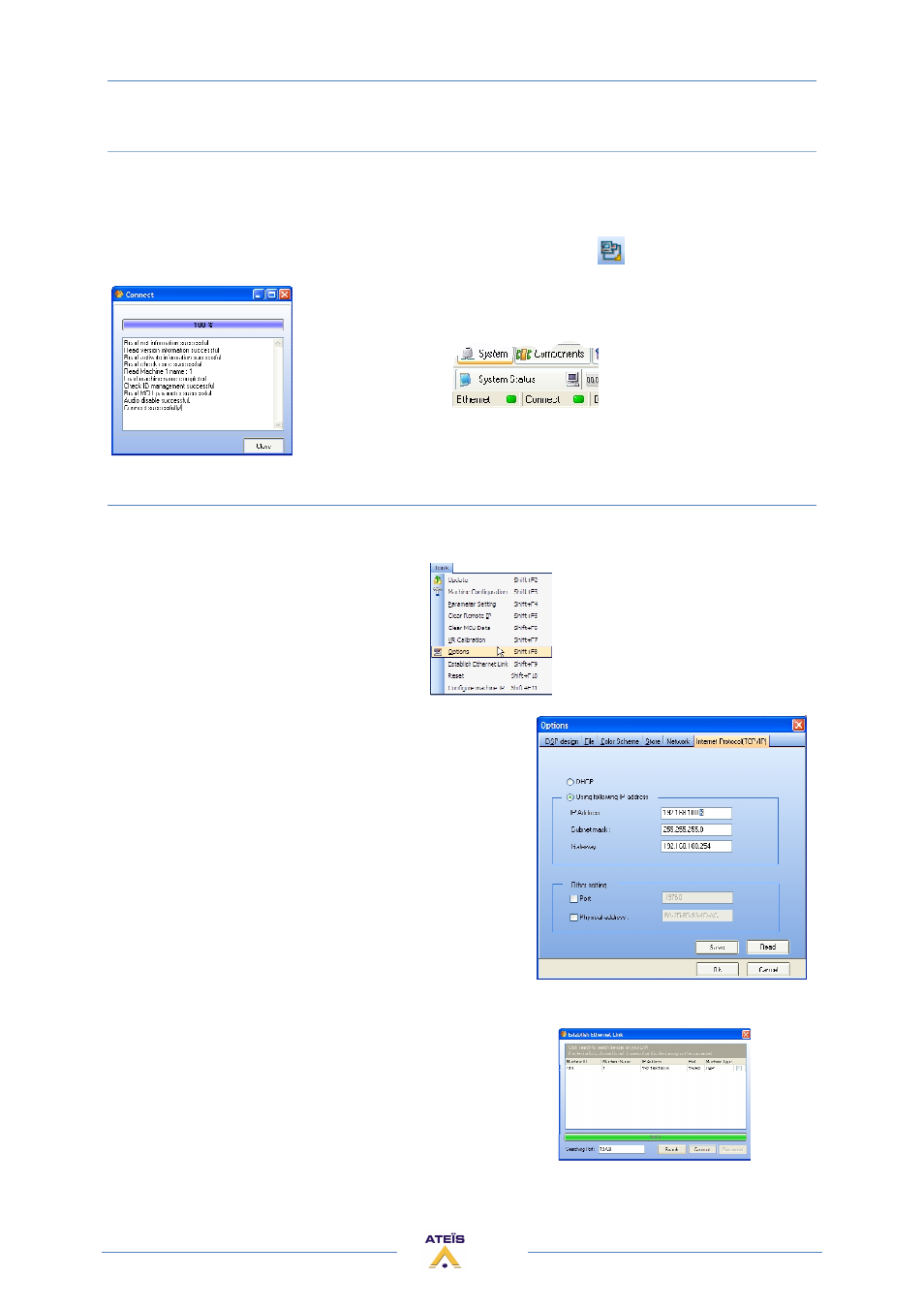
UAPG2 MANUAL
Version EN.24
72
UAPG2 system connection
This connection allows you to pilot audio settings of UAPG2 system, change sub preset or master
preset, use monitor window…
To connect to the UAPG2 you have to be sure that the configuration file in the UAPG2 is the same as
the file opened with the software. Then simply click on connect icon
(or operation
connect)
This will start the connection process.
If you are connected a green led will light on bottom left of UAPG2
software.
Change IP address of UAPG2
To change the IP address of an UAPG2
1) Connect to the UAPG2 locally (UAPG2 have to be alone)
2) Open the “option” window (menu tools)
3) Choose the Internet Protocol (TCP/IP) Tab.
4) Enter the information you need (for our example we just
change the 6 in an 8):
192.168.100.6
Becomes 192.168.100.8
If you need click on [Read] to know what the address of
the connected UAPG2 is.
When you have made changes click on [Save] to store
changes into UAPG2.
5) RESTART the UAPG2 to make changes effective.
If you start the search process the new address will appears: