ATEIS UAPg2 User Manual
Page 128
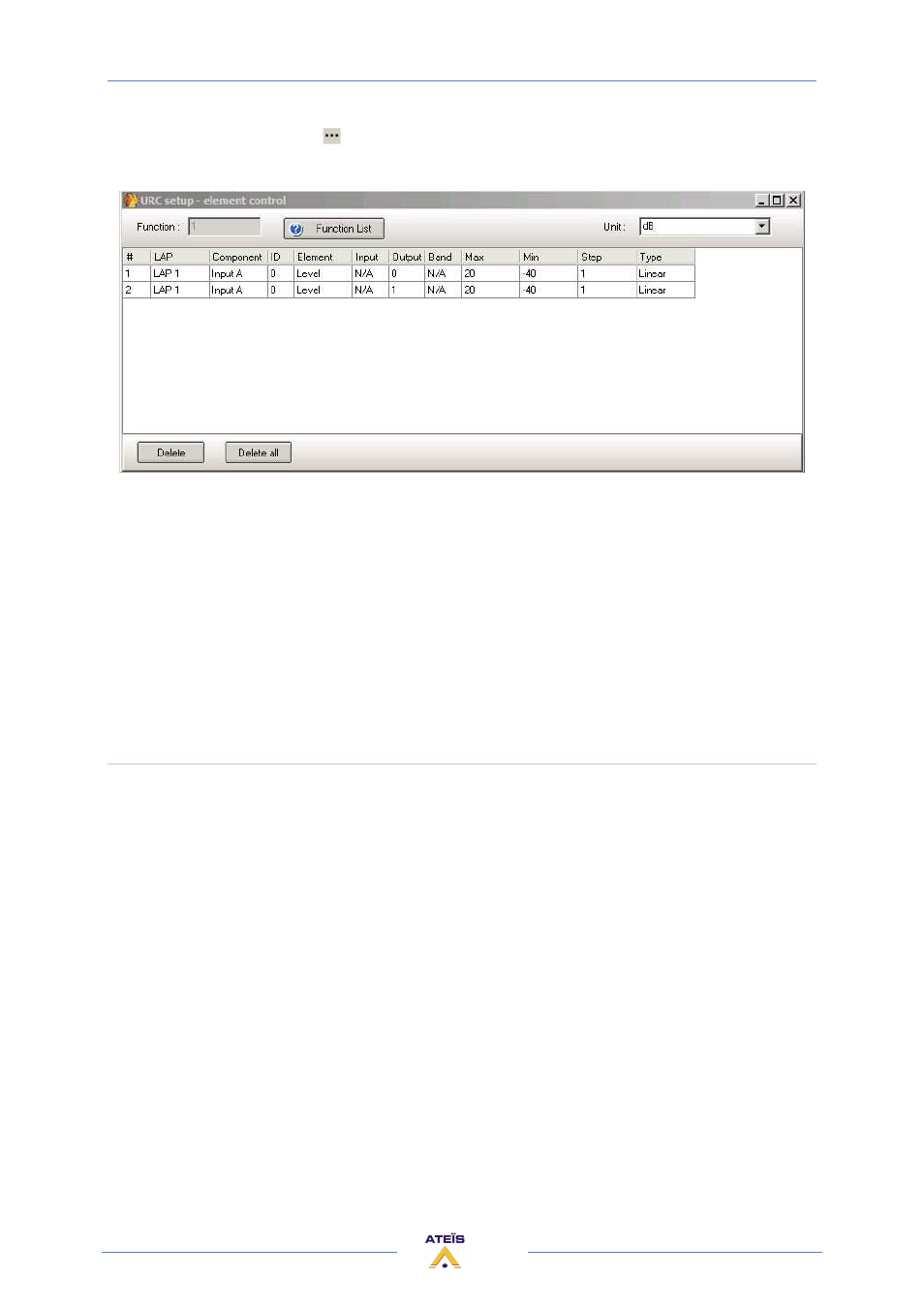
UAPG2 MANUAL
Version EN.24
128
By clicking on the three dots (
, in assigned column) a box appears. According to the assigned
function some adjustments are available by clicking in the box and set the value):
UAPG2 Column: If there are several UAPG2s: shows on which the action is undertaken
Component, ID Element, Input, Output, Band: Shows which components and which kind of
adjustments are assigned to this label.
Max, Min, Step, Type: Enables to adjust parameter adjustment. For example here we have fixed
the max level at 20 (dB), the minimum at -40 (dB), Step: fix the incrementing. Type: choose Linear or
Log.
Unit: Insert a unity for the adjustments, here: level in dB, this unity will be displayed on the URC's
screen.
Memory
Indicate the state of filling of the URC’s internal storage. Pay attention to not exceed the URC storage
capacity.