ATEIS UAPg2 User Manual
Page 155
Advertising
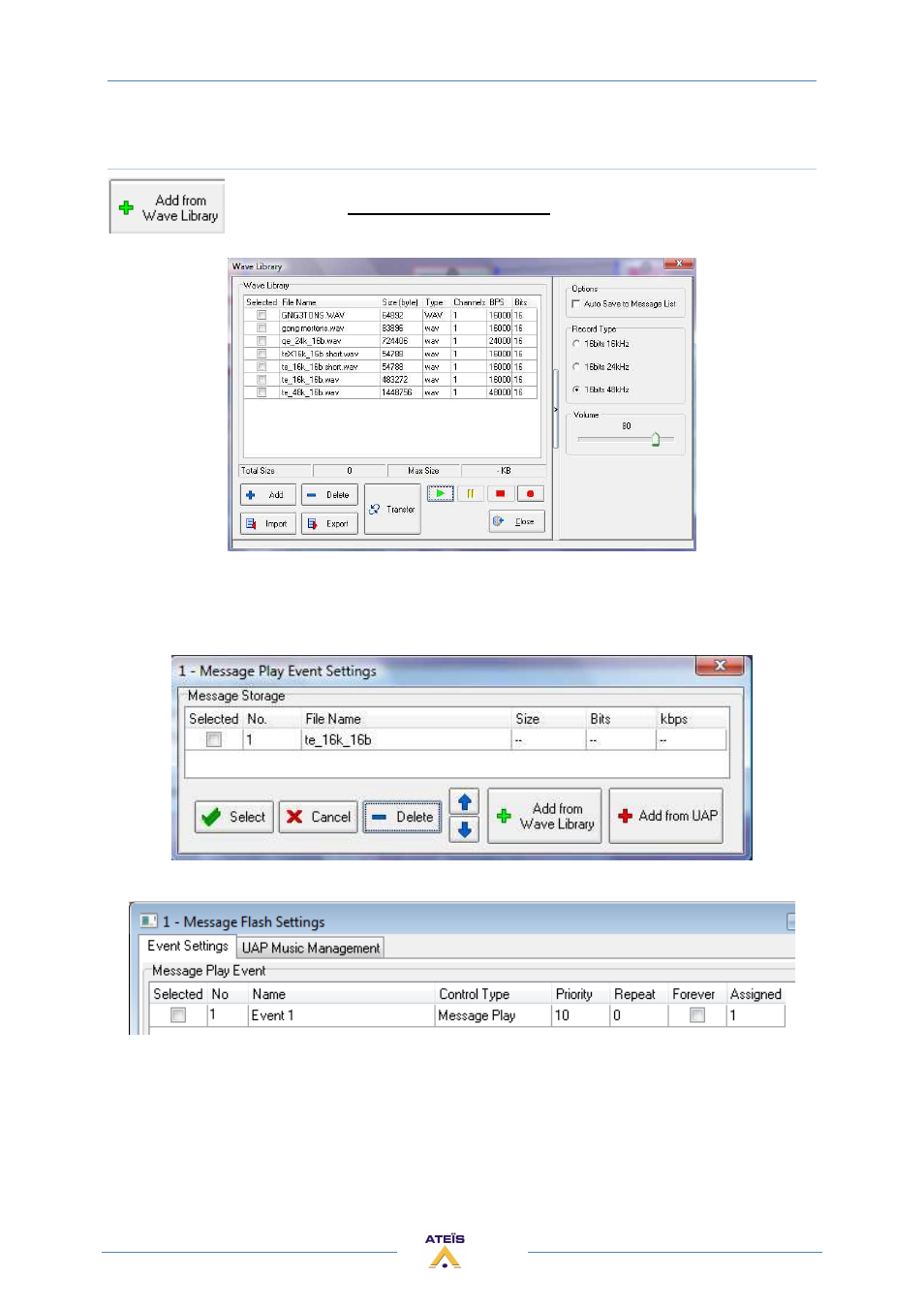
UAPG2 MANUAL
Version EN.24
155
Message selection from Wave Library
But if you want to import a file from your PC, click on "+Add from Wave library":
Then click on "+Add" to open the browser which allows you to select the file to import.
Click on "Close" to quit this window.
You can see your selected message:
Close this window.
Now you can see your "play message event":
The "1" under "Assigned" indicate that the event is assigned to a message.
At this state, the message is ready to be played, but you have to choose how you want to trig it.
From now we will works with the "play message event" that we have created.
Advertising
This manual is related to the following products: