ATEIS UAPg2 User Manual
Page 148
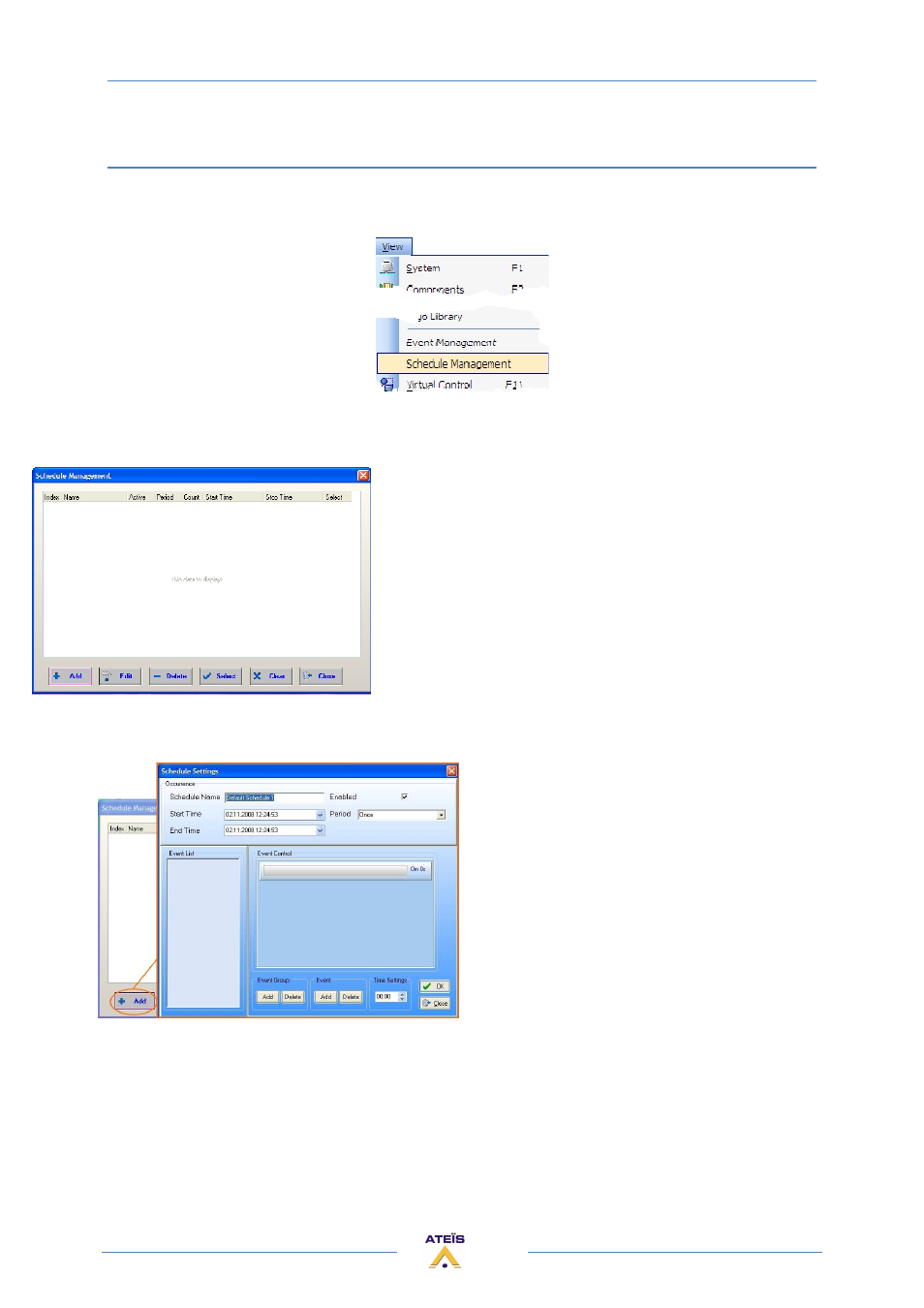
UAPG2 MANUAL
Version EN.24
148
Use Scheduler to trig Events (as messages)
Open the schedule management window: menu view
Schedule management
This windows lists all the programmed schedule(s)
[Add]: to add a schedule
[Edit]: open the Schedule setting window to edit an existing
schedule
[Delete]: erase an existing schedule
[Select]: select all schedules
[Clear]: Clear all selected schedules
[Close]: Close this window
Click [Add] to create a new schedule (open the Schedule Settings):
Occurrences field: Gives name to the schedule
and set time period etc.
Event List: List of all the defined events (here we
do not have any event created, menu: view
event management)
Event control: define which event will be start by
the schedule. You can also create a string of
several events and define time between event’s
launch.