ATEIS UAPg2 User Manual
Page 141
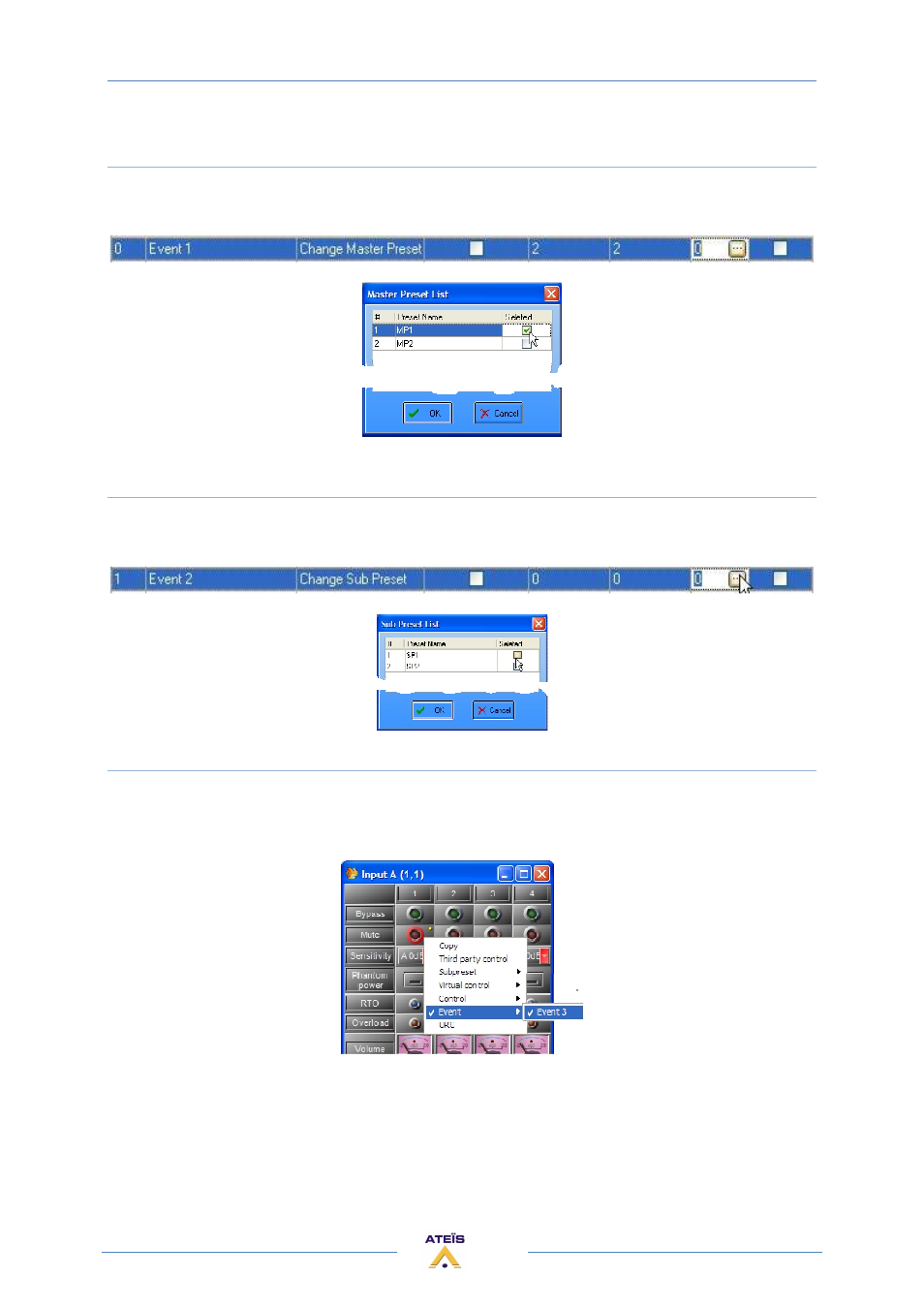
UAPG2 MANUAL
Version EN.24
141
Change master preset
Once you have define several master preset and define an event which control master preset
(Control Type) click on Mount field:
And select which master preset will be called by this event (notch select box and click OK)
Change Sub preset
Once you have define several sub preset and define an event which control sub preset (Control Type)
click on Mount field:
And select which master preset will be called by this event (notch select box and click OK)
Element adjustment
Choose which adjustments (elements of a component) will be adjusted by the event. Right click on
the adjustments and choose event
name of the event.
You can assign more than on adjustments to an event (several events of several components)
A yellow dot appears next an assigned adjustment.