ATEIS UAPg2 User Manual
Page 205
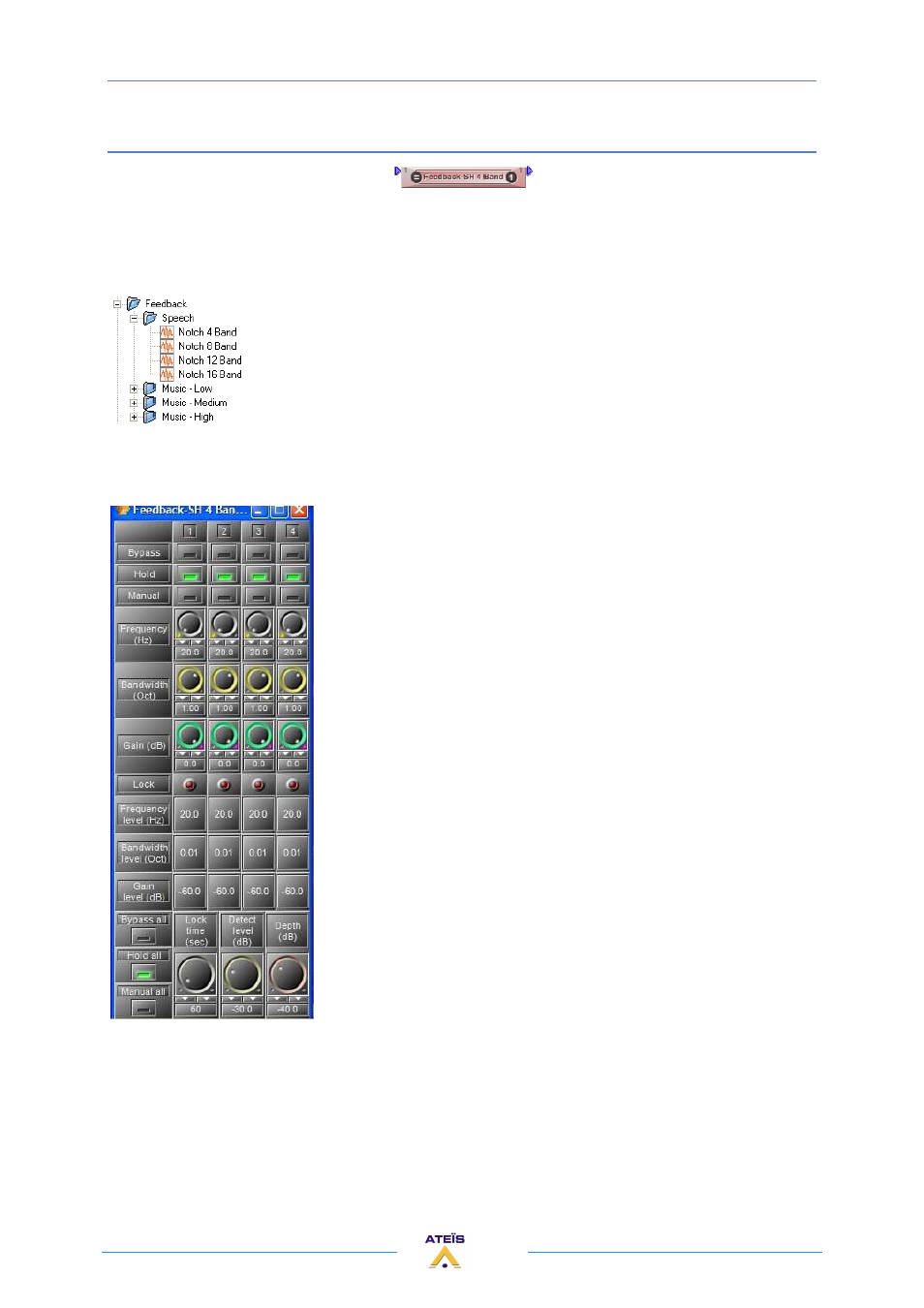
UAPG2 MANUAL
Version EN.24
205
Feedback
The feedback analyzes the signal, detects feedback and attenuates the responsible frequency. There
is several kind of feedback component. The difference is only the bandwidth which are tuned for
Music high than speech (between it the bandwidth is decreasing). Each category has 4 different
feedback it is only the number of filter (4, 8 12 or 16) that the feedback will use. The treatment time
is increased with the number of filter.
Tips: use feedback killers to detect feedback then note the frequency and replace feedback
component with an Equalizer. And add a simply 4 notch feedback for security.
Bypass: Bypass the feedback’s module
Warning: By clicking on Bypass you will erase the captured
Values (frequencies, bandwidth and gain)!
Hold: when a Larsen is detected and a frequency locked the
component hold this setting (like an Eq)
Frequency: you can set the frequency
Bandwidth: bandwidth of the notch filter to attenuate the feedback
Gain: attenuation of the locked frequency
Lock: shows if the feedback killers channel has detected and is erased
a frequency responsible of a feedback
Frequency: show the frequency locked
Bandwidth: show the bandwidth of the notch filter locked
Gain: show the attenuation of the frequency locked
Bypass all: bypass all channels
Hold all: hold all channels
Manual all: active manual settings (with Frequency, Bandwidth and
gain knobs)
Lock time: interval time during the filter will be active when a
feedback is detected. After that the captured values will be loose.
Detect level: level of feedback detection:
Depth: means maximum reduction gain for filter
Caution :
By storing again the configuration, you will erase the captured Values (frequencies,
bandwidth and gain) !