ATEIS UAPg2 User Manual
Page 54
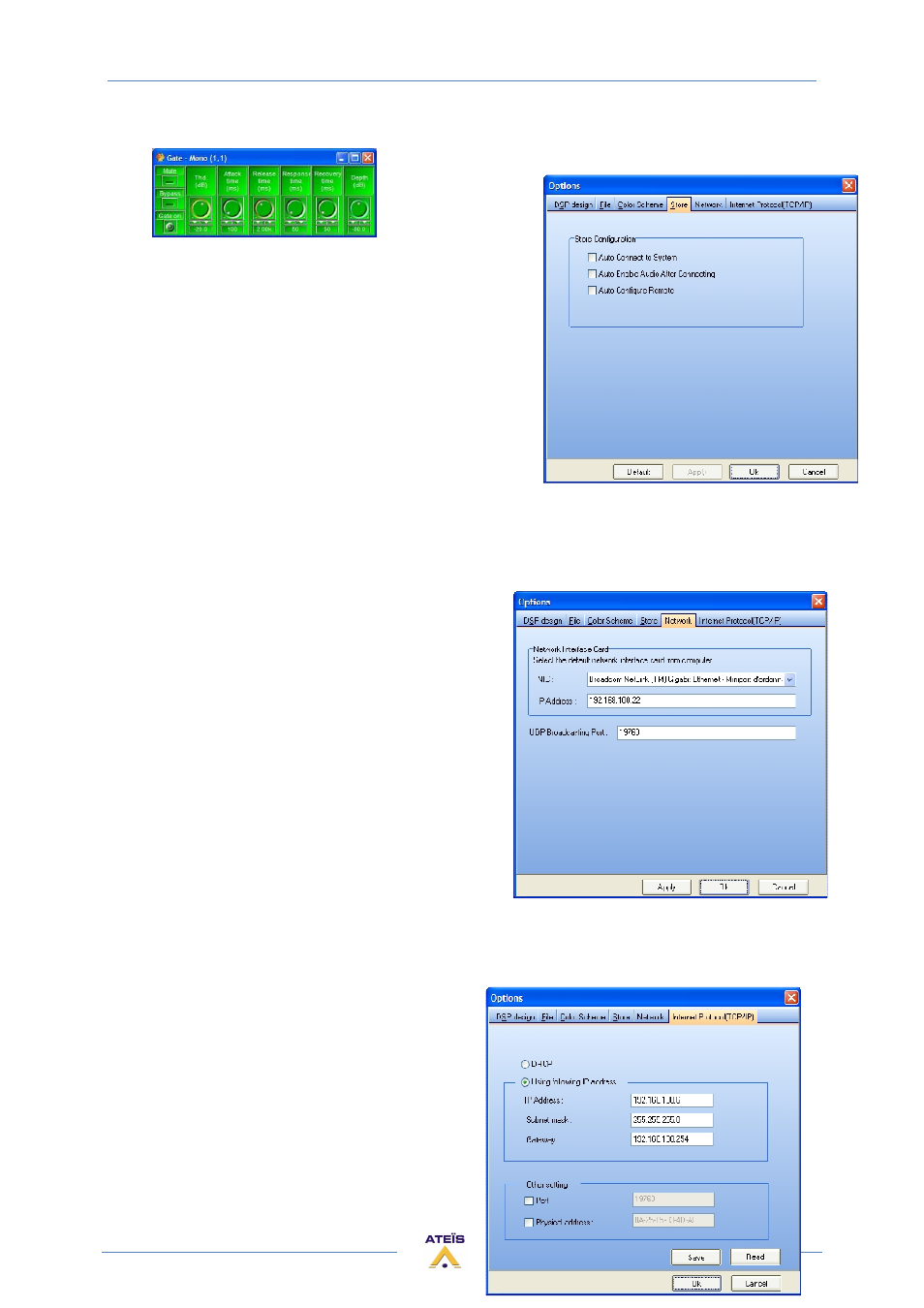
UAPG2 MANUAL
Version EN.24
54
Results:
Store:
1) Auto Connect to system, notch it if you want that UAPG2
software auto connect after uploading a design file into
UAPG2 system. If you do not active this option a message
box will appears asking you if you want to connect or not.
2) Auto enable Audio after connecting, notch if you want
that audio can go out from UAPG2 after uploading a design.
If you do not active this, a message box will appears asking
you if you want to order audio enable.
3) Auto configure remote, If you have remote devices (PPM, URC) the software will ask you if you
want to configure them each time you upload (store) a design file. By activating this option the
configuration will be automatic.
Network:
1) NIC, Define which net-card of your computer is used
by the UAPG2. Be sure the right card is used.If you are
connected directly be sure that is not the WIFI card
which are define here.
2) IP Address gives you the IP address used by your
Net-card. By default UAPG2 is set on address:
192.168.100.XY, be sure your computer is also set on
this network and be sure the computer is not using the
same as a UAPG2. To be sure use 192.168.100.1 for
your computer.
3) UDP Broadcasting Port, be sure to use same UDP
port between your computer and UAPG2… (Try as
possible to keep the 19760)
Internet Protocol (TCP/IP):
Here are options to change default TCP/IP
parameters. Be sure you know TCP/IP basics and
use to change settings. You can change from here
IP parameters of UAPG2.
Here for example the address of the UAPG2 is:
192.168.100.6