ATEIS UAPg2 User Manual
Page 123
Advertising
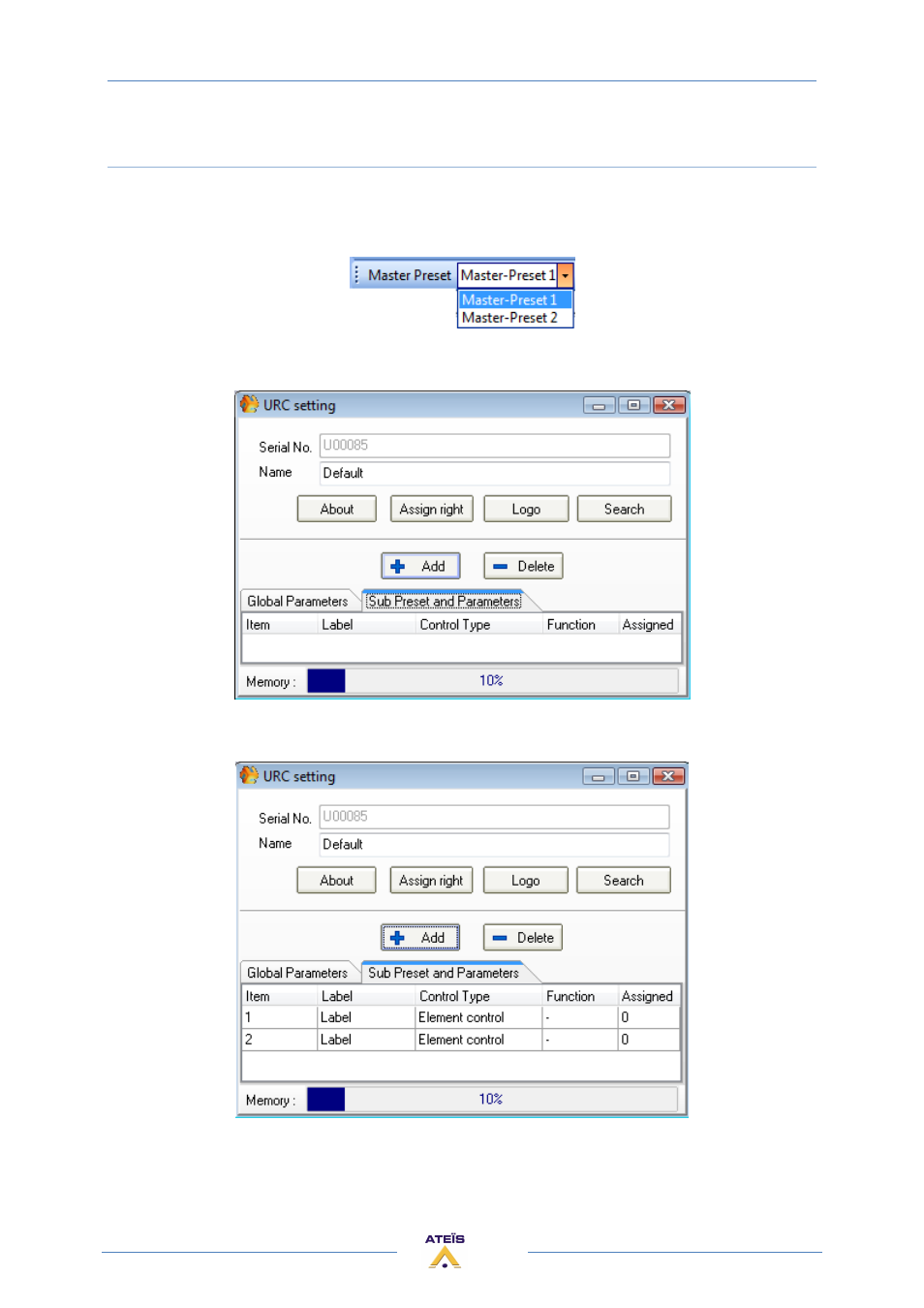
UAPG2 MANUAL
Version EN.24
123
Sub Preset and Parameters tab
On this tab you can assign adjustments of component to a URC for a specific Master Preset.
The parameter of this tab depends of the Master-Preset. You have to create the parameters for each
Master-Preset individually.
So at first select in which Master-Preset you want to have the adjustments.
Open the URC settings window by clicking on the URC icon.
Click on "Sub Preset and Parameters" tab.
You can then Add or Delete all the kind of adjustments you want to have on the URC. Be aware
however not to overload the URC memory.
Assign a Label (name) for each of them. Not that here you just define how many adjustments you will
have with the URC.
Advertising
This manual is related to the following products: