ATEIS UAPg2 User Manual
Page 140
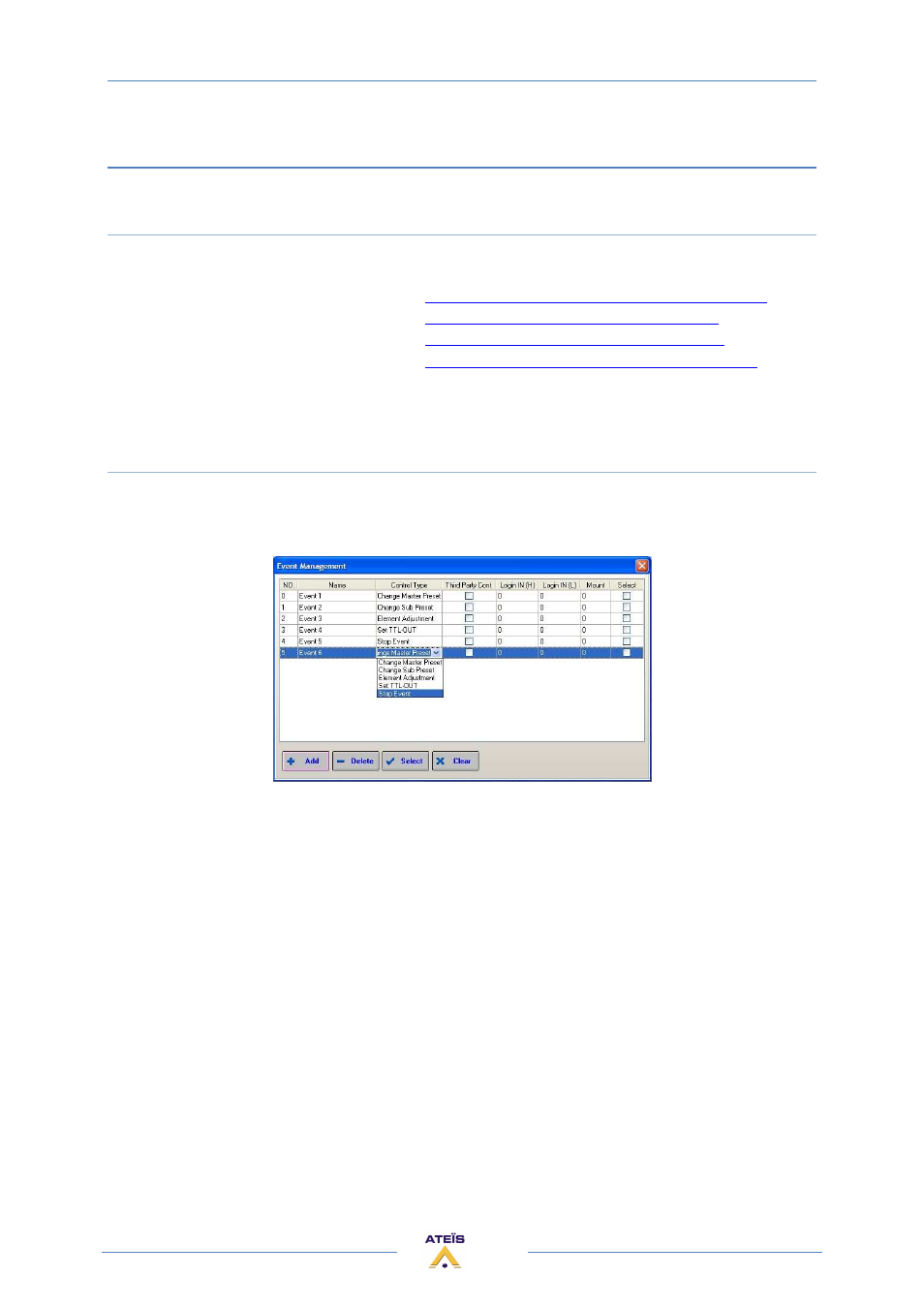
UAPG2 MANUAL
Version EN.24
140
Use Events (Element adjustment, Master-Preset, Sub-Preset)
Event Triggering
There are several ways to trig (start) the events as "message play event" or "Stop Event":
•
With Contact input
> see
Use Control Inputs In to trig Events (as messages)
•
Scheduler
> see
Use scheduler to trig Events (as messages)
•
With Third Party
> see
Use third party to trig Events (as messages)
•
With PPMG2 Keypad
> see
Use PPMG2 Keypad to trig Events (as messages)
At the moment, there is no way to use the virtual button to trig events.
Events types
If you have several master preset you will have to re-do the operation for each master preset.
Click menu view
Event management
Columns:
NO.
Number of the event
Name
Name of the event (click on this filed to change name, click enter to finish)
Control Type
Here you can define all events you need we have 5 different type of event:
1) Change master preset: This event will load the selected master preset
2) Change Sub preset: This event will load the selected Sub preset
3) Element adjustment: This event will adjust one or several
adjustments (elements) to a designed state.
4) Set TTL-Out: This Event will pilot one TTL output during a designed
time period.
5) Stop event: This event will stop another event.
Third party Cont.
Select here if you want to start event also with Third party control
Login IN (H)
define here if a TTL input will start the event, when TTL is High
Login IN (L)
define here if a TTL input will start the event, when TTL is Low
Mount
Number of parameters assigned to this event (clique on this field to assign or
set some parameters or adjustments)
Select
Select event for further operations