ATEIS UAPg2 User Manual
Page 107
Advertising
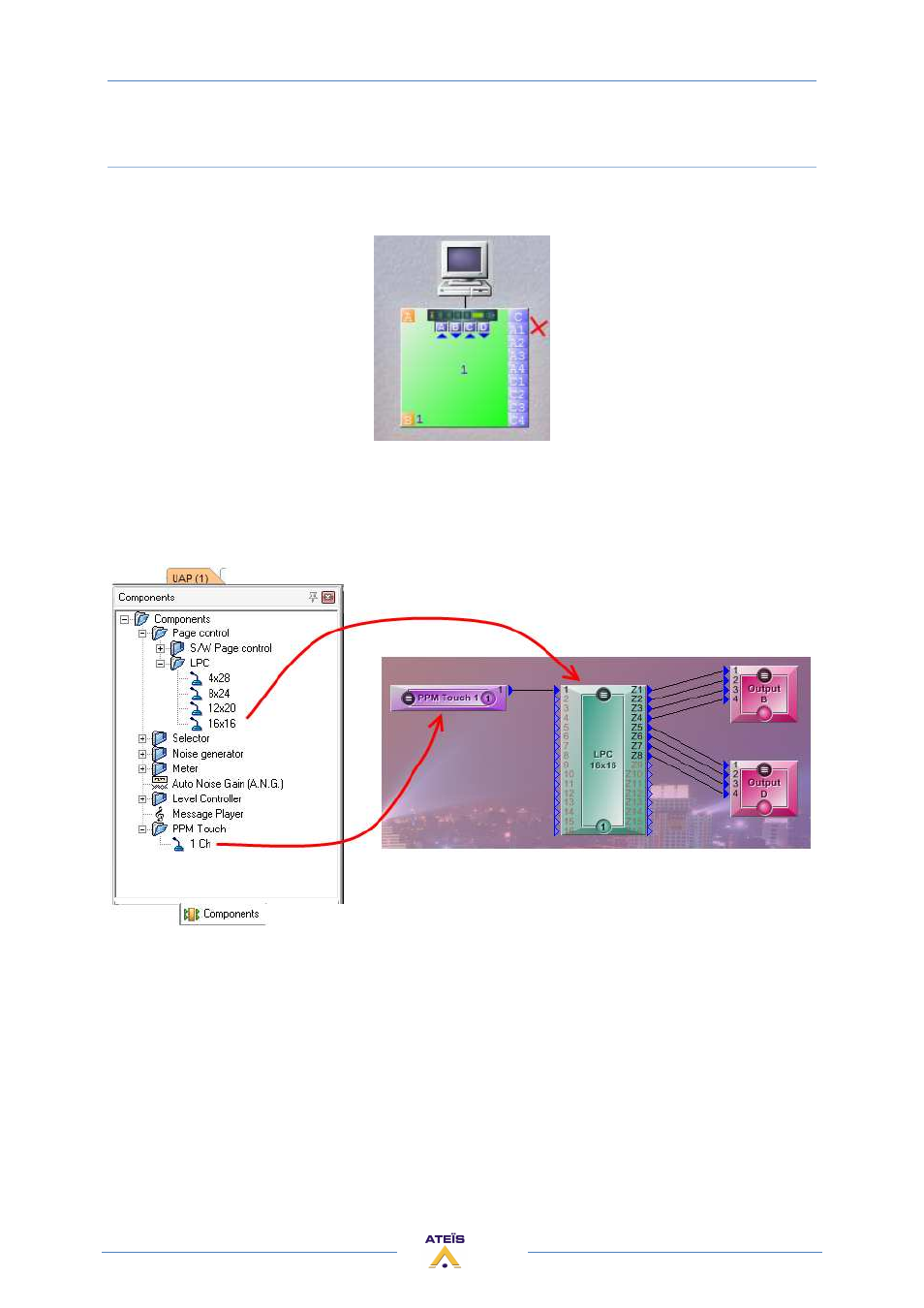
UAPG2 MANUAL
Version EN.24
107
Define the PPMTouch in the UAPg2 software
With the PPMTouch, there is no need to put it in the System window as we do with the PPM and
PPM-SP.
Double-click in the UAPg2 icon, to open the component list.
Drag and drop one of the LPC to the design area. The PPMTouch can have 16 output zones at max.
Drag and drop the PPMTouch component to the design area.
Link the PPMTouch component output to the input of the LPC. Connect also the LPC outputs to the
zone outputs.
Advertising
This manual is related to the following products: