ATEIS UAPg2 User Manual
Page 33
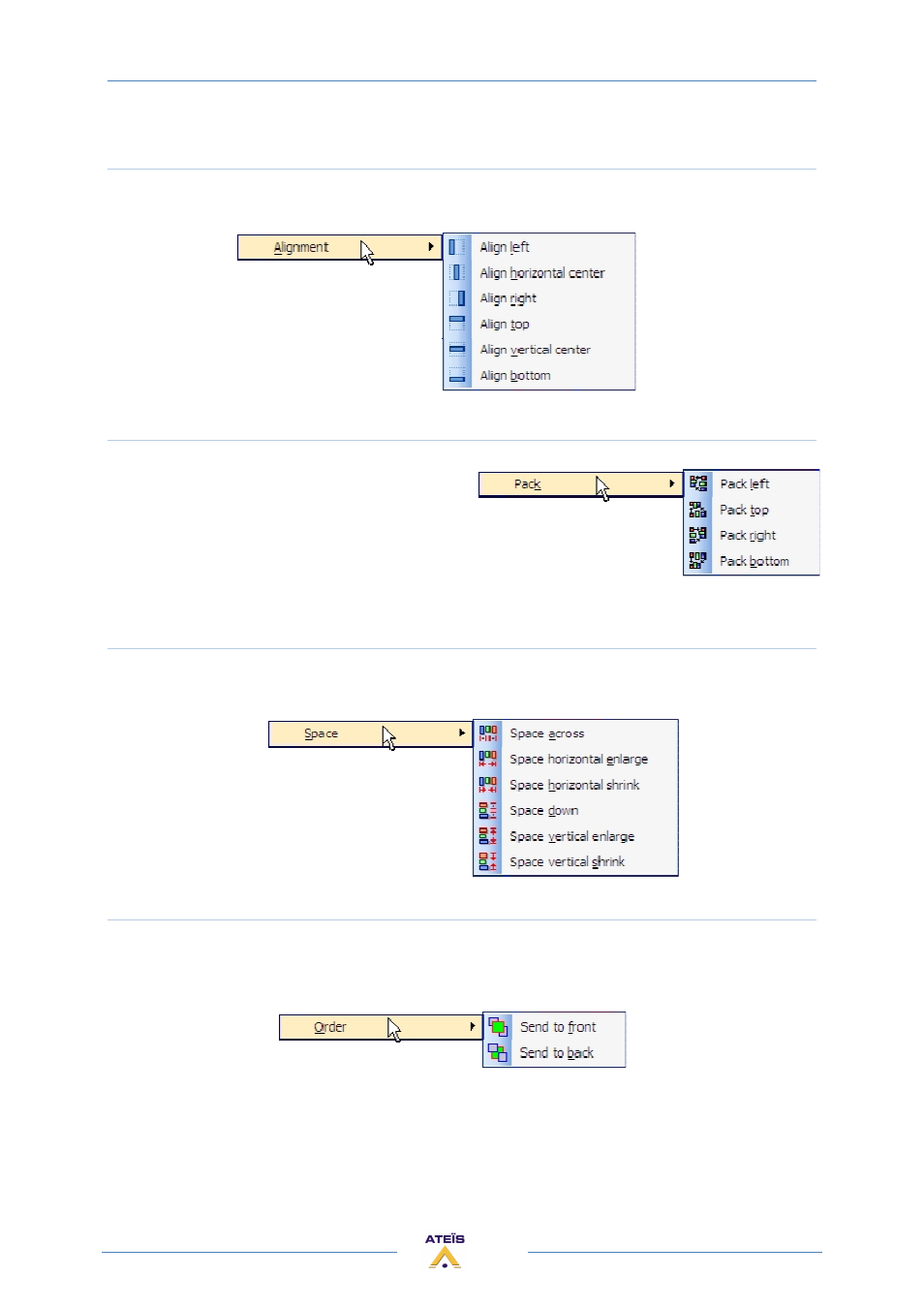
UAPG2 MANUAL
Version EN.24
33
Alignment
You can select several elements (by maintaining left click and move the mouse you will have a
selection square) then you can align all the elements.
Pack
You can select several elements (by maintaining left click and move the mouse you will have a
selection square) then you can pack the elements.
Space
You can select several elements (by maintaining left click and move the mouse you will have a
selection square) then you can define the space between all the elements. It is interesting if you pack
the elements first.
Order
If you have elements which are under other elements, you can define by selecting one element if this
will be to the front or to the back. Pay attention sometimes element can be totally hidden with this
action. It is useful with background image and buttons for example.