ATEIS UAPg2 User Manual
Page 49
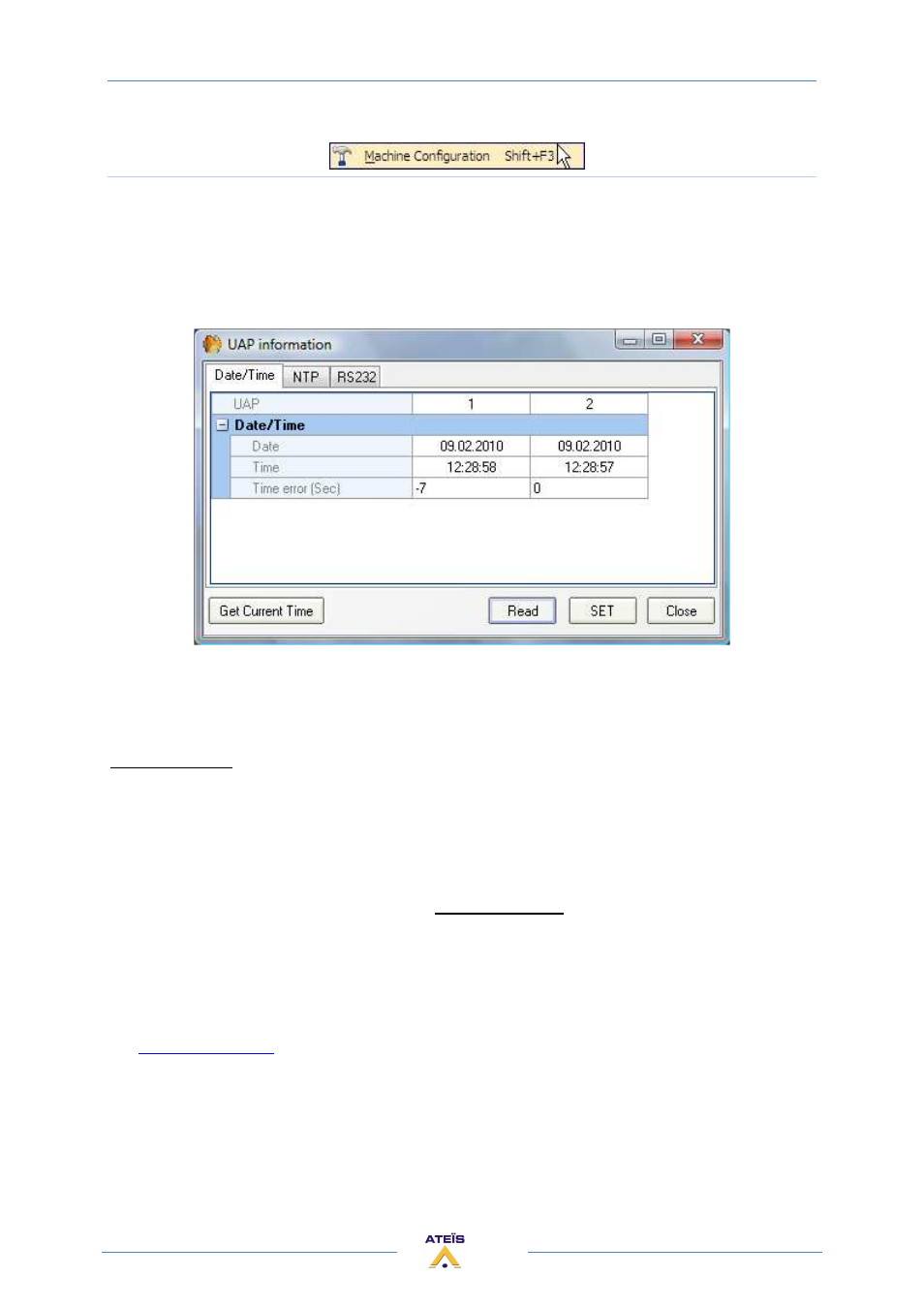
UAPG2 MANUAL
Version EN.24
49
Machine Configuration
Opens the Machine Configuration window (floating window)
When you are connected to the UAPG2 system
This window allows you to read and set some internal UAPG2 information.
Date/time: set the internal date and time of the UAPG2g.
Click [read] to see which settings are into each UAPG2 of the system
Click [SET] to load some settings changes
Click [Get Current Time] to get computer date and time directly.
Time adjustment:
If you use the UAPg2 connected to internet, our advice is to synchronize the time with NTP protocol.
If you use the UAPg2 in stand alone, then the only way to adjust the time if needed is to use the
parameter "Time error (Sec)".
At first, set the time (from the PC or with NTP), and remember this time.
Leave the machine working in stand-along during one month.
After one month, record the current time and see the formula.
Time Error(sec)=(current time -previous time)/30
Set time error sec in machine configuration.
Every day at 00:00, the machine will automatically increase/decrease the time(calibration time).
See
"Adjust Time/Date"
chapter.