ATEIS UAPg2 User Manual
Page 55
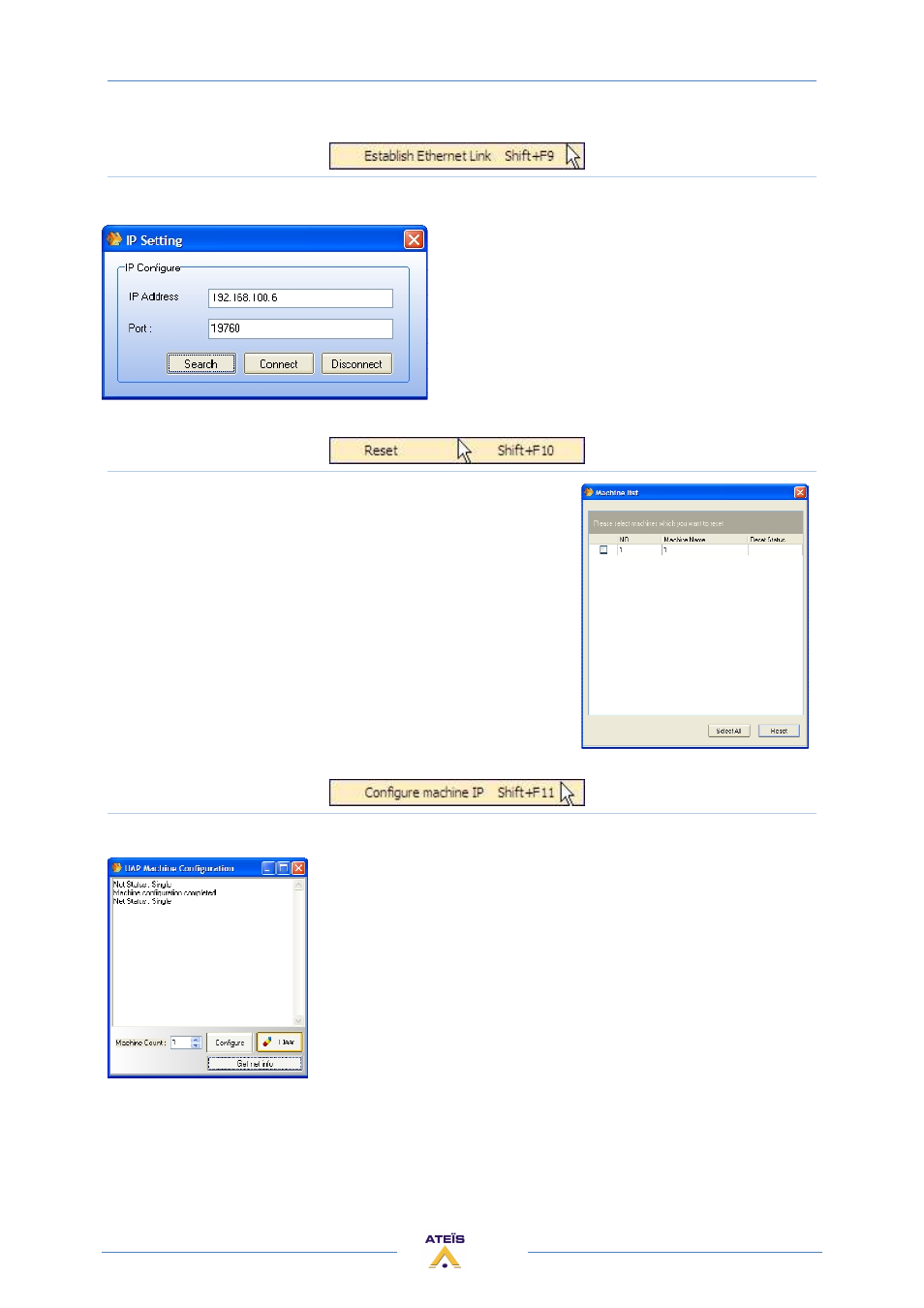
UAPG2 MANUAL
Version EN.24
55
Establish Ethernet Link
Opens the IP Setting window (floating window)
When you want to use UAPG2 system you have first
to open communication (Ethernet link) between your
computer and the UAPG2 system.
1) If you do not know the UAPG2 IP address click on
[search]. Be sure to be on right network:
192.168.100.XY (factory settings)
2) If you know the IP address enter it and click
[connect]
Reset
Opens the Machine List windows (floating window)
You can select a UAPG2 of your system and reset all the
parameters. Use it if you have some trouble with your system and
you do not know why.
Configure machine IP
Opens the UAPG2 Machine Configuration windows (floating window)
This options is used when you use linked UAPG2 (A system of UAPG2)
in order to get and set the order of the several devices on the network
(give a unique number to each UAPG2, identification number)
Write the numbers of UAPg2 under "Machines Count", and then click
on [Configure]. Wait until you see a proper Net status.