ATEIS UAPg2 User Manual
Page 210
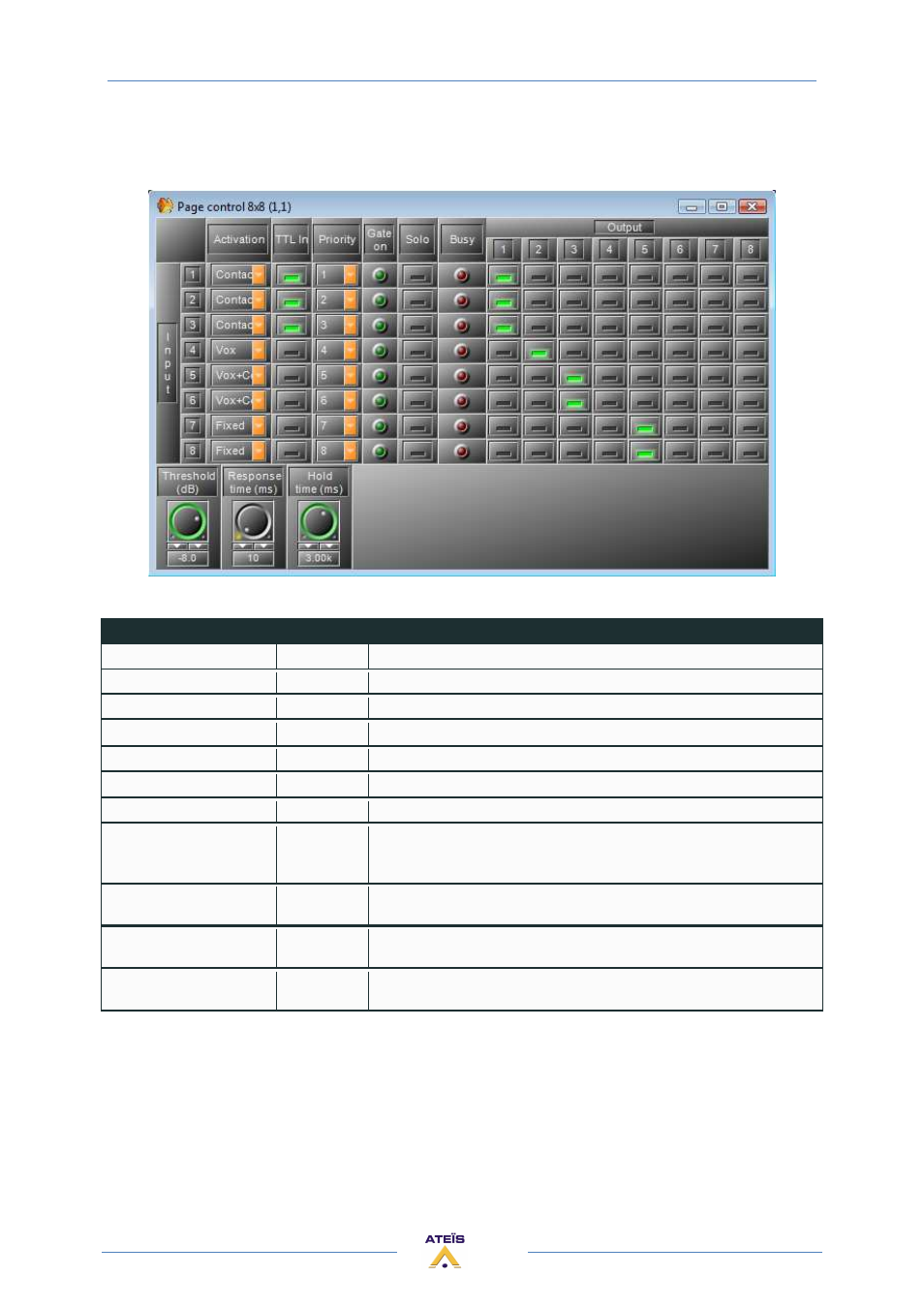
UAPG2 MANUAL
Version EN.24
210
Parameter
Range
Comment
Input
Channel number of the input
Output
button
Click on the desired output’s button to rout input to desired outputs
Activation
Type of activation of the routing (fixe, with TTL, or with a gate)
TTL In
Button
If you want to active the routing with a logical input (rear panel of UAP)
Priority
1 to 8
Choose the priority of this input (1 is the biggest priority)
Gate on
LED, lit green
Flash when the gate is active (open)
Solo
Button
Route this input
Busy
LED, lit red
Lit if the gate of the channel is open, but another channel with highest priority
is already activate, and unable this channel to be routed to the output.
Busy means: gate open, but channel not routed.
Thd. (Threshold) (dB)
-60.0 to
+20.0 dB
Sets the threshold level above which Gate will open automatically route the
signal.
Response time
0 to 5000 ms
Adjust the time between the level's detection and the beginning of the Gate
operation
Hold time
0 to 5000 ms
Adjust the time between the end level's detection and the end of the Gate
operation