ATEIS UAPg2 User Manual
Page 124
Advertising
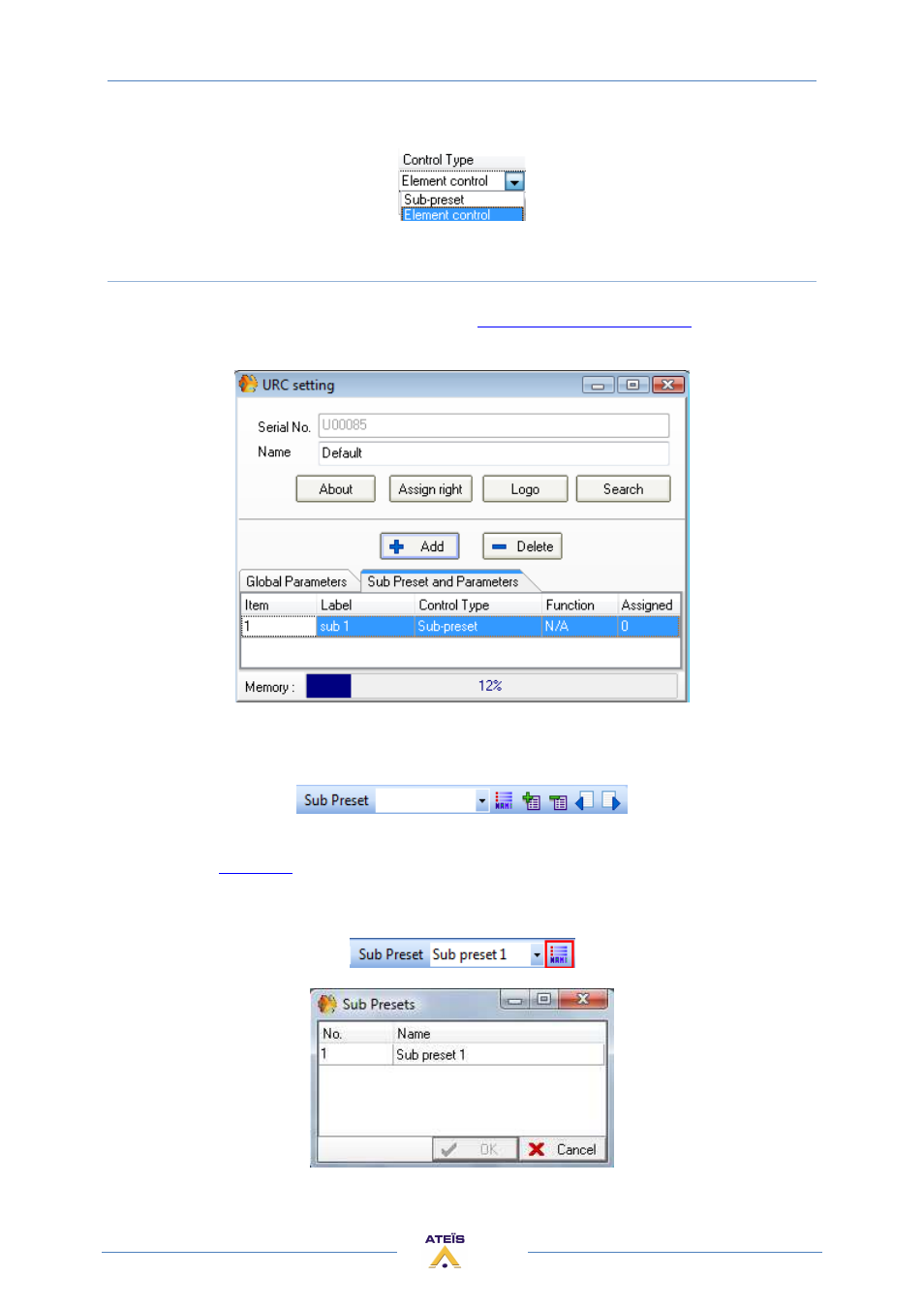
UAPG2 MANUAL
Version EN.24
124
Unroll the "Control Type" menu, and select if it is a Sub-Preset control or an Element control.
Follow the step in the chapter "Sub-Preset" or "Element Control".
Sub-Preset
Now that we have create the Sub-Preset parameter (
Sub Preset and Parameters tab
chapter), we
have to assign this control the sub-presets.
The Sub-Presets must be created before.
Check the Sub-Preset tool bar in the main window.
If there is no name next to "Sub-Preset" that means that there is no Sub-Preset already created.
In this case see
Sub Preset
chapter to create a sub-preset.
You can display the Sub-Presets list by clicking on [Name] in the sub-preset tool bar.
Advertising
This manual is related to the following products: