ATEIS UAPg2 User Manual
Page 174
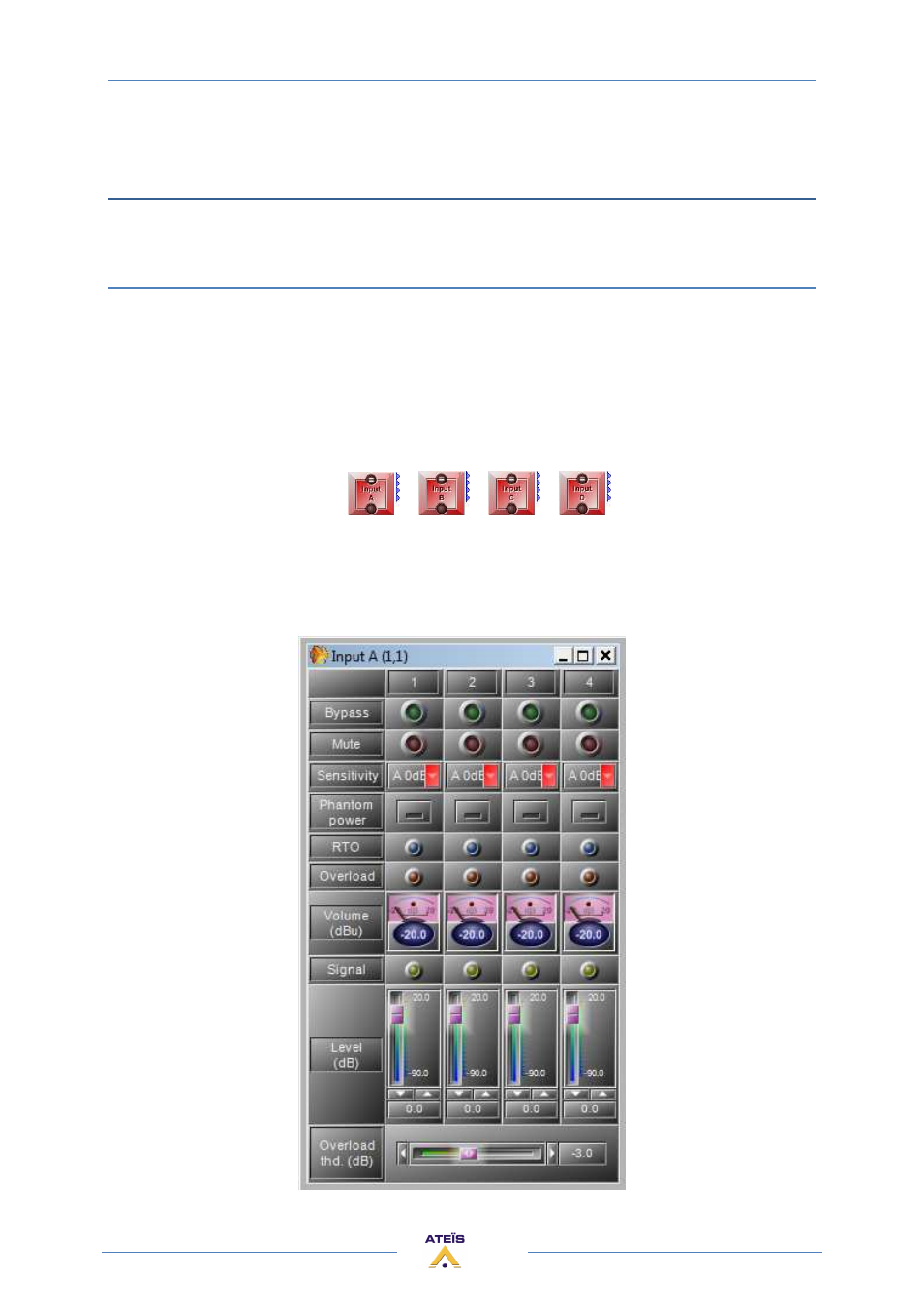
UAPG2 MANUAL
Version EN.24
174
Audio component description
Audio component are all features tools you can use in the UAPG2 DSP to route, change or modify
signal between inputs and outputs of UAPG2 system. Here are the details of all the components:
Input
Control the input signals parameters and monitor it.
The analogue input modules represent the physical analogue inputs accessible on the rear panel of
the UAPG2. There are four separate modules for use with each of the audio board slots A, B, C and D.
Analogue input and output modules are added automatically to the DSP window of the relevant
processor by defining their module configuration at the time you create them and should not be
altered.
The main control window of the input module is opened by a double click on the icon in the UAPG2
design window and appears like this: