ATEIS UAPg2 User Manual
Page 30
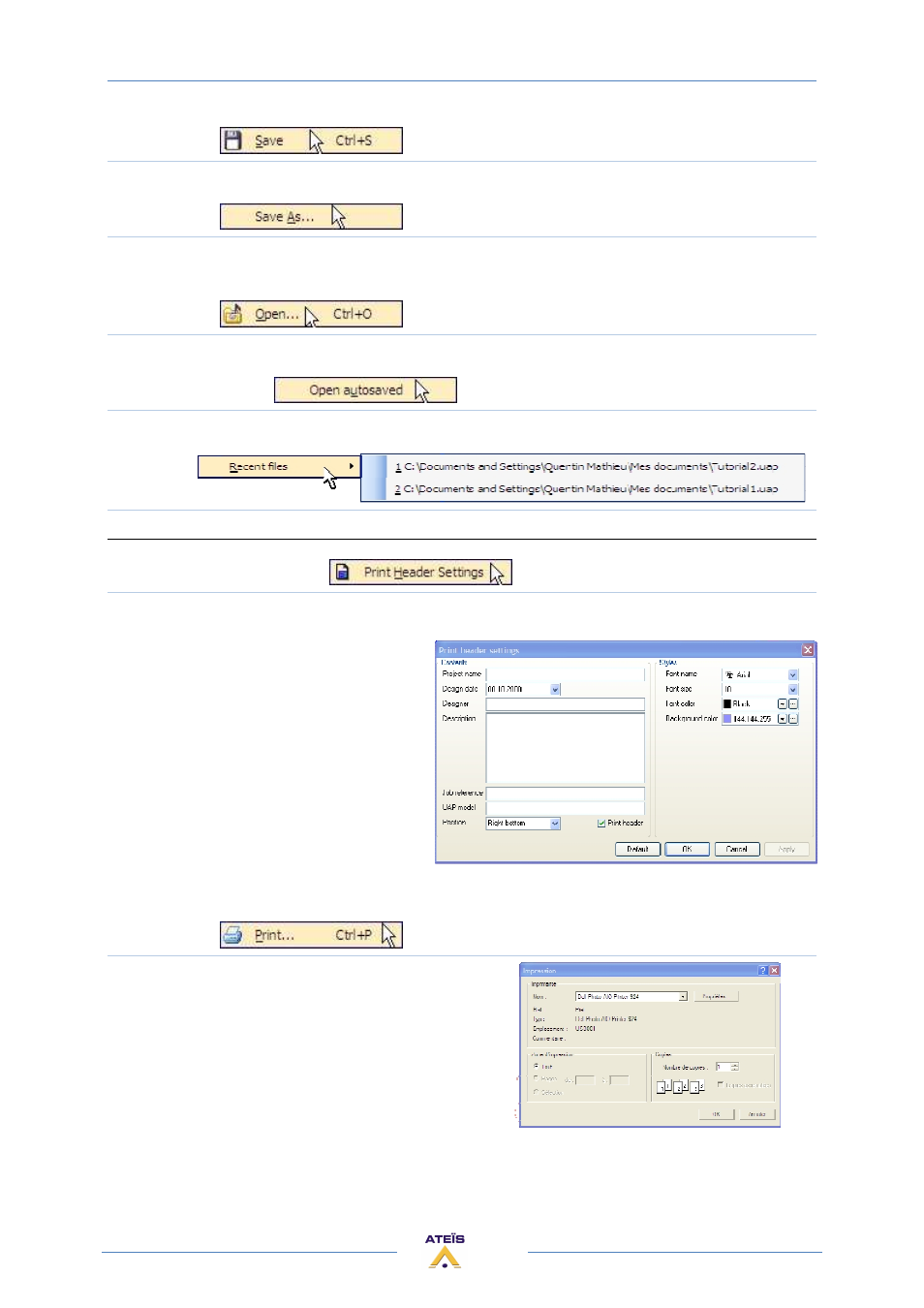
UAPG2 MANUAL
Version EN.24
30
Save
Saves the current file you are currently working with
Save as…
Opens the “Save as…” dialog box to save the current working project with a different name and/or
path
Open…
Opens the “Open...” dialog box which allows you to select a path and open a saved file
Open autosaved
Opens the last auto saved file
Recent files
Quick access to the last opened files
Print Header Settings
Opens the “Print header settings” window which allows you to set the headers (name, company, etc.)
for the printed design
You have the possibility to print your project
either for site technical documentation or
for filing. You can enter project name, date,
and name of the designer, a description for
the project, the reference and the model of
UAPG2 used. You can choose the position of
this header on the paper. You can also
choose Font size, type and colour and also
background colour of the header. Finally you
have the choice to display this header or not
when you print your design.
Open your “Windows© print” dialogue box which allows
you to print the design file.