ATEIS UAPg2 User Manual
Page 111
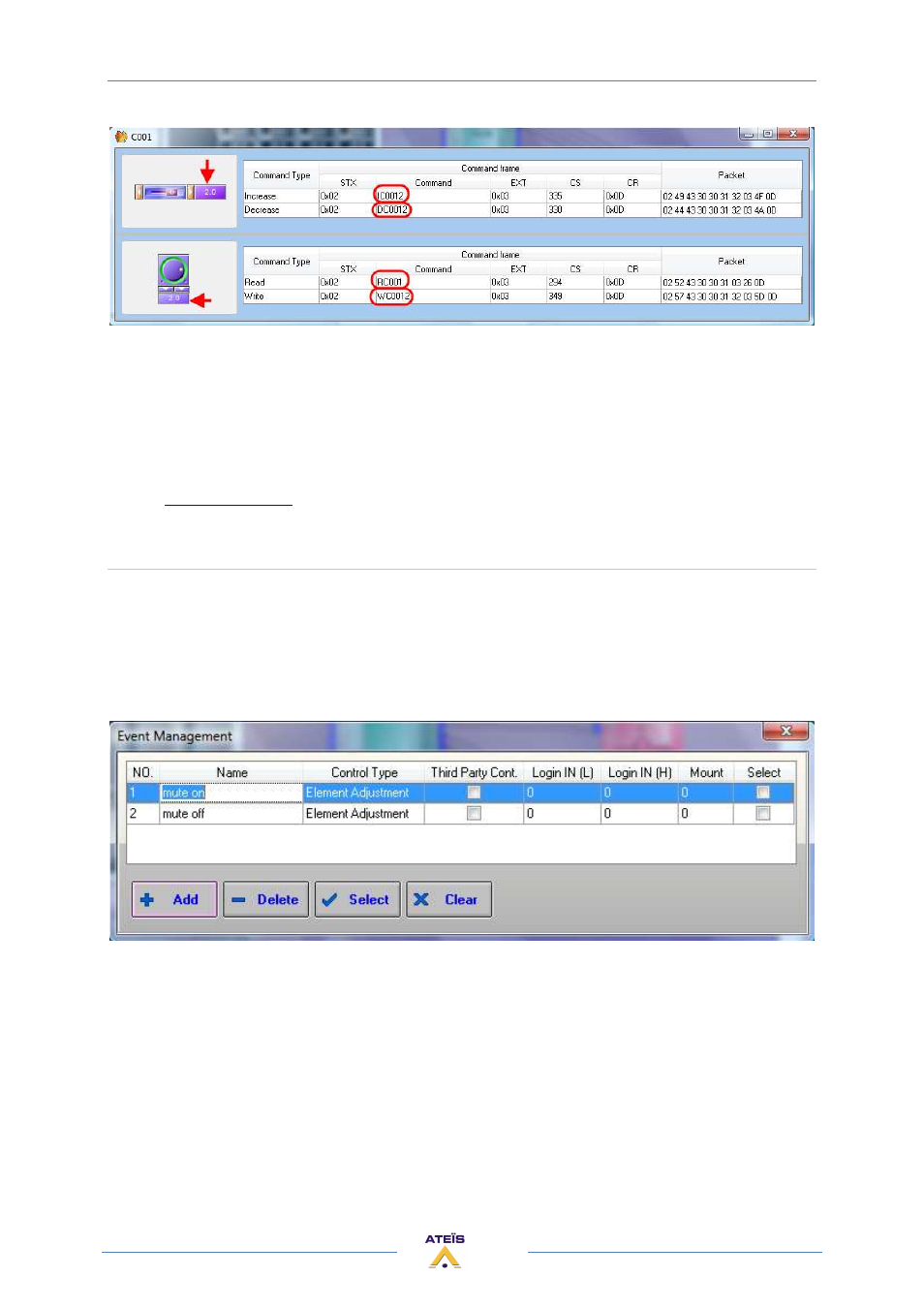
UAPG2 MANUAL
Version EN.24
111
Here you can see three different command: Increase, Decrease, Read and Write.
If you want to increase or decrease the fader, then you have to write the step (in dB) in the horizontal fader in the window top. The
Command will change, depending of the step.
If you want to write a value, then you have to write this target value on the knobs, in the window bottom. The Command will change,
depending of target value.
If you want to read a value, then you don't have to set the knobs, just use the Command.
You can read, under "Commands", the Command string to be set in the PPMTouch.
Please see
Set Control on PPMTouch
chapter.
Control a button
To control a button, we need to use two events. One event is used to active the button and
another to release it.
Open View/Event Management.
Click [Add] two times, to create two events. Under "control Type" select "Element Adjustment".
Rename the event as you want.
Now push your button to have it in its "active position". Then right-click in the button and select the
event for the activation (in our example, Mute On).