ATEIS UAPg2 User Manual
Page 96
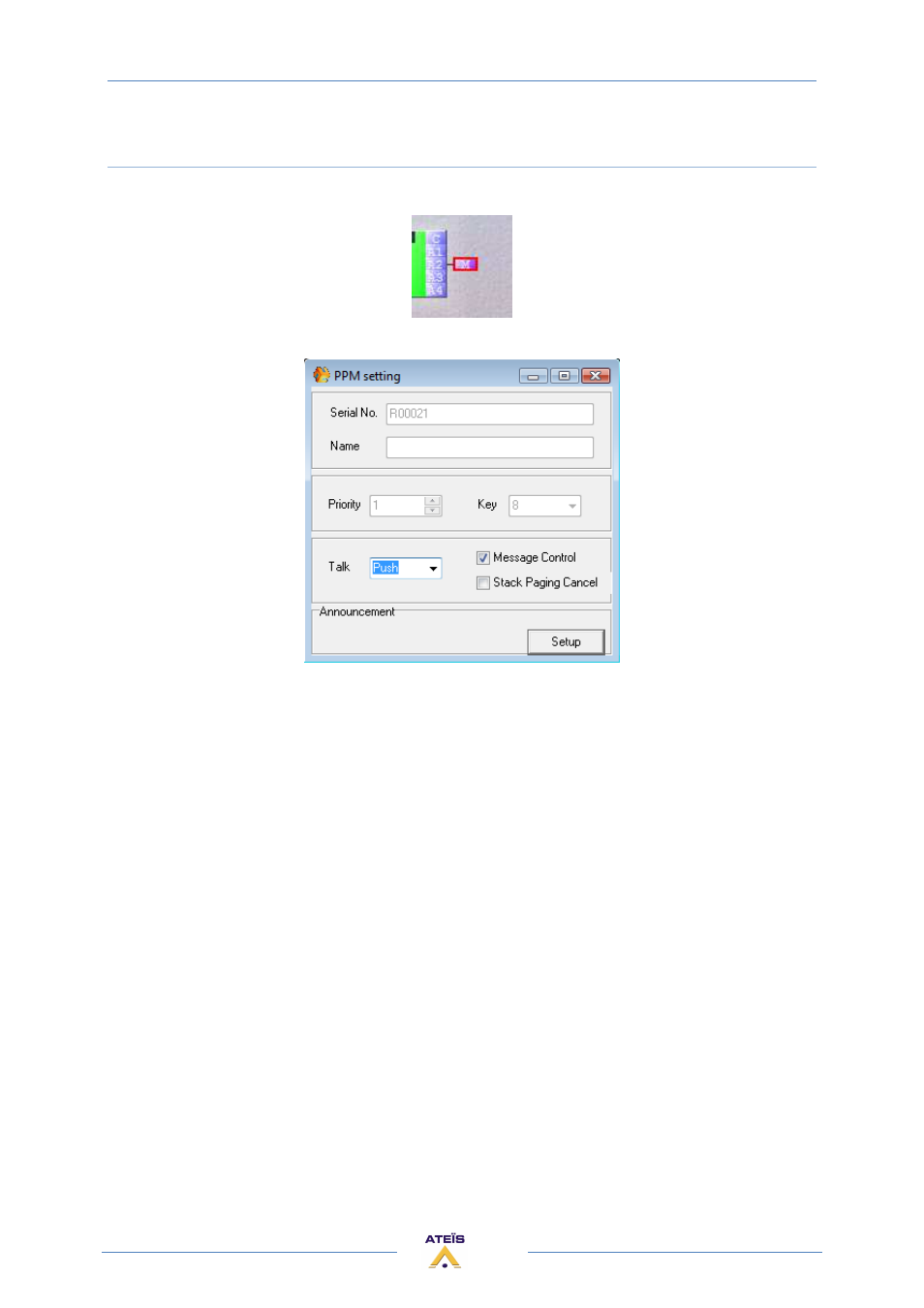
UAPG2 MANUAL
Version EN.24
96
Adjust PPM parameter
Double click on the PPM icon in the system window:
2) A window appears:
Serial No.: Serial number of the PPM connected on this input (on which we double clicked).
Name: Assign a name for this PPM
Priority: Fix the priority of this PPM compared to others. (1 = highest priority, 8 =lowest)
Key: Number of key (8 for a single PPM, or more with extension’s modules, up to 64)
Talk/Push:
The microphone is switched on only if the Talk’s key is maintained.
Talk/ Locked: A pressure on the Talk’s key to switch on the microphone, a second pressure to
switch it off.
Message control: (only with PPM-SP with keypad G2)
You can have access to this option only in connection state.
If notched, the last keypad is able to start messages.
To be able to start messages from the PPM-SP, a keypad G2 must be link to
the PPM-SP. Even, if you add several keypad, only the last one is able to start
messages.
(With additional keypad, don't forget to change the Key number in the PPM setting).
Stacking Paging Cancel: (only with PPM-SP)
If not notched, the PPM-SP will record the call in case the
desired routing is already occupied by another PPM-SP. The call will be
played as soon as the occupation has ended.
Announcement Setup: Open a window to set the chime parameters. See Configure Chime for
further information.