ATEIS UAPg2 User Manual
Page 42
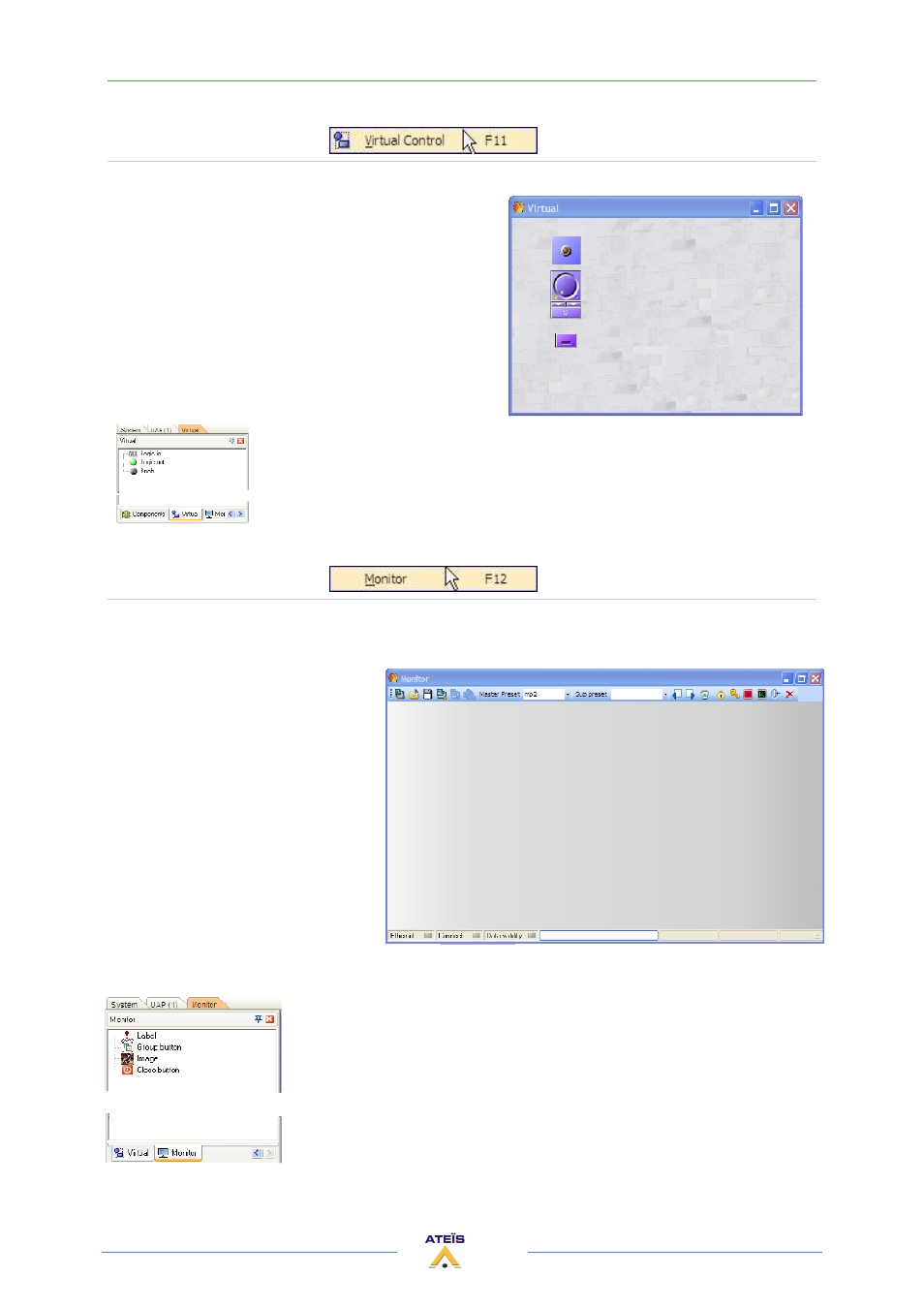
UAPG2 MANUAL
Version EN.24
42
Virtual Control
Opens the Virtual Control window (floating window) and Virtual tools in the DESIGN COMPONENTS
AREA
The “virtual Control” allow you to define group of
buttons, LEDs, or faders. You can import these groups
in the Monitor Window.
You can add as many “virtual logical in”, “virtual logical out” and “virtual
analogical in” as required. Simply drag and drop object from the virtual tools
menu in the PROPERTIES CONTROL AREA
Monitor
Opens the Monitor window (floating window) and the Monitor tools window in the DESIGN
COMPONENTS AREA
The Monitor window is a window in
which you can bring all the
adjustments and indicators you need
for your project. This is helpful if you
want to have a graphical control
interface. You can define users
whom have restricted access to the
software; they will have access to
this window (monitor) only. So you
can put in this window all the
adjustments the users will need in
order to prevent improper use of the
program.
You can add as many “monitor logical in”, “monitor logical out” and
“monitor analogical in” as required. Simply drag and drop object from the
Monitor tools menu in the PROPERTIES CONTROL AREA