ATEIS UAPg2 User Manual
Page 110
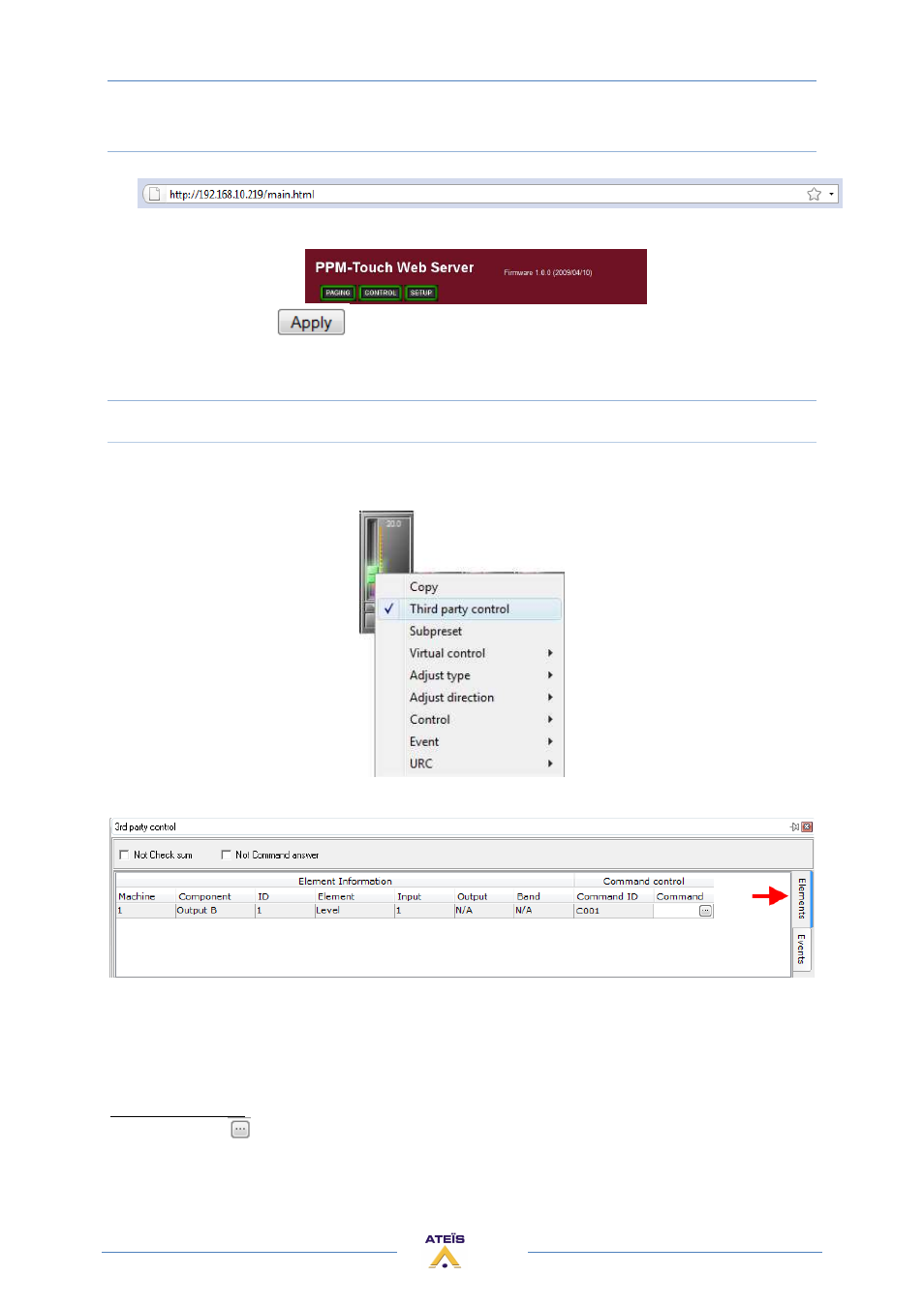
UAPG2 MANUAL
Version EN.24
110
Define Messages
Open your web browser, and type the IP address of the PPMTouch.
To configure the paging, click on [PAGING].
Don't forget to click on
to store these settings.
Define Control
Control a fader
In the UAPg2 software, open the component to control.
To control a fader, right-click on the fader and select "Third Party".
Open View/Third Party, and select the "Elements" tab. You can see the element control.
At the moment, you cannot choose the increasing/decreasing step. It is fixed to 2,2 dB.
Just add a "I" to the command ID (here C001) to increase or a "D" to decrease.
In this example, the command IC001, will increase of 2,2 dB.
The command DC001 will decrease of 2,2 dB.
Not available on v1.0.3.54:
Click on the three dots (
) of the event, that will open this window.