ATEIS UAPg2 User Manual
Page 98
Advertising
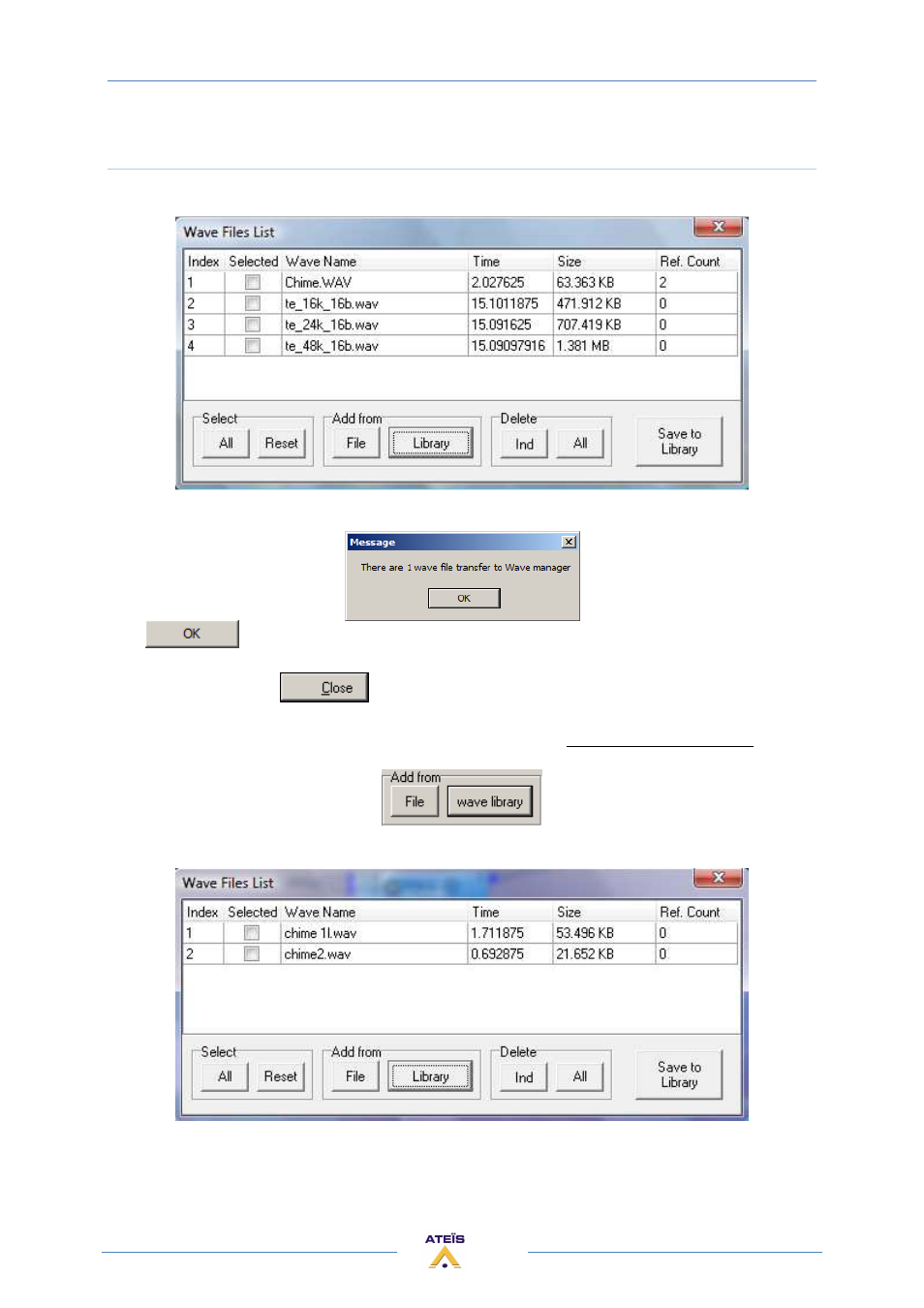
UAPG2 MANUAL
Version EN.24
98
Select chime
Open the window “Wave File Manager”, menu “view”:
Select which gong you want to use. Click [save to library ].
Click
Note: If the file is already transfer the message says: "there are 0 wave file transfer to Wave library".
Then close this window:
.
You can also load your own wave file: 16bits, mono, 16kHz in the wave file manager window (menu
“view”): by clicking (add from)[ File]:
A window will open and request you to choose the wave files in your computer. Select the chime and
click [Ok]. When you've selected all the whished files, click [Cancel].
Then click [Save to Library].
Advertising
This manual is related to the following products: