ATEIS UAPg2 User Manual
Page 157
Advertising
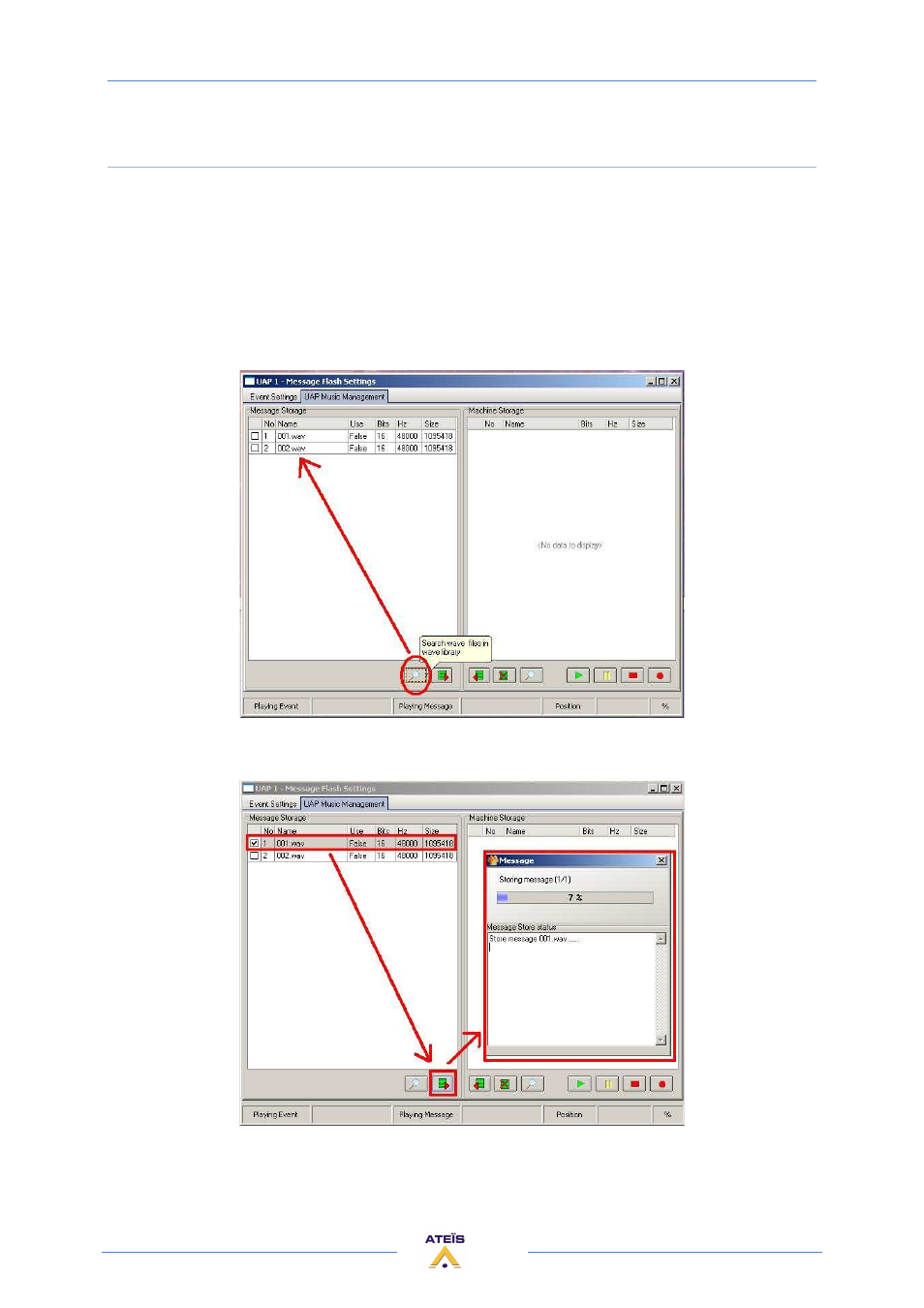
UAPG2 MANUAL
Version EN.24
157
Store message into UAPG2
The audio file must be a wave mono file, 16 bits and with a bit rate of 16, 24 or 48kHz.
The left window display the audio files available to be stored into UAPg2, the right window display
which files are already stored into UAPg2.
To be played, the message must be store into the UAPg2.
First of all, to display the files click on the both reading glass.
Click Search wave file button:
By clicking in the "store message button", the selected wave file will be stored into UAPG2:
Note: for the moment you cannot record message with UAPG2. Our engineers are working on this
topic.
Advertising
This manual is related to the following products: