ATEIS UAPg2 User Manual
Page 150
Advertising
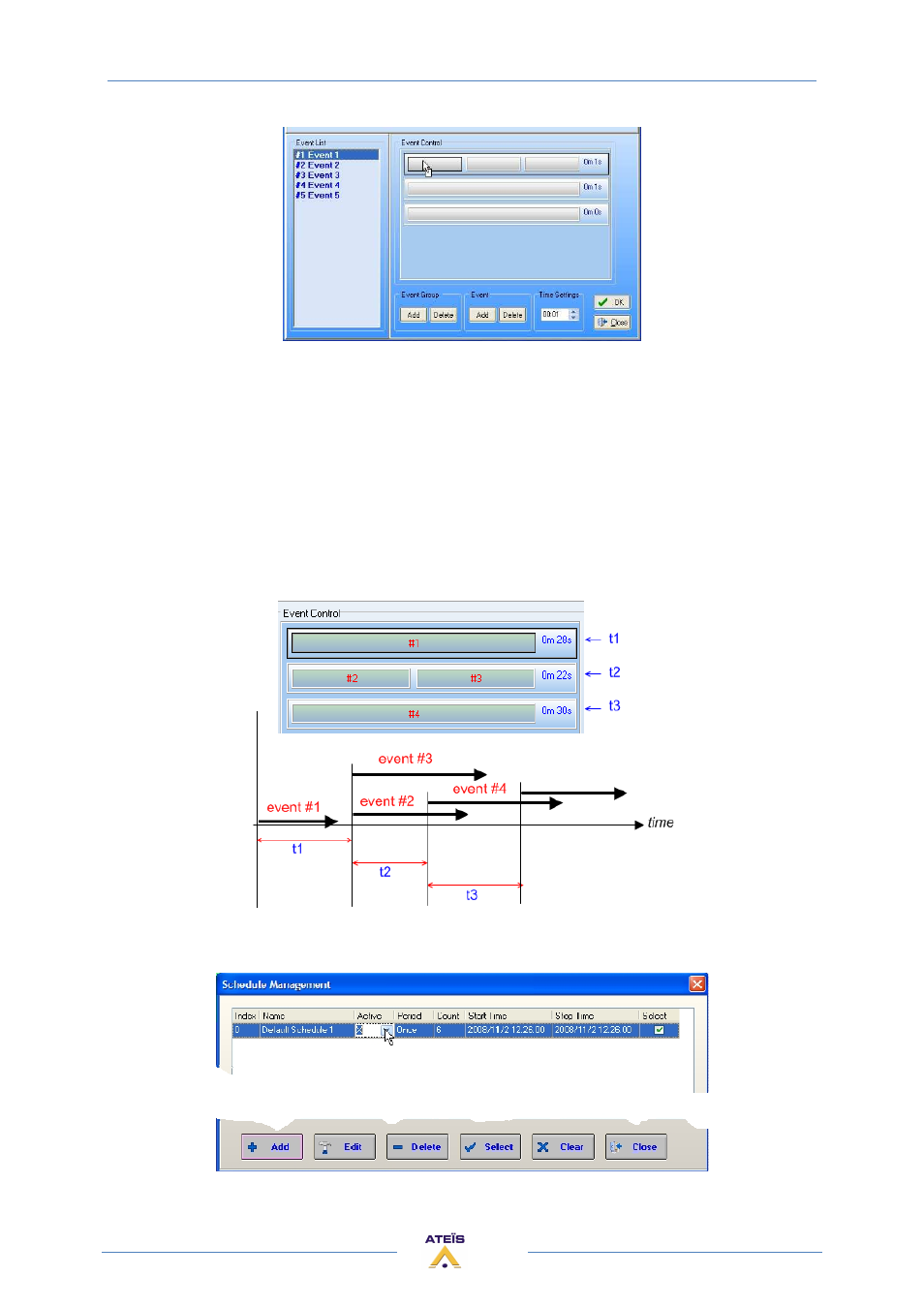
UAPG2 MANUAL
Version EN.24
150
Click [Add] Event
[Delete]: clear selected (click on the event) event
Simply drag and drop event from the event list to the event group or event field
Note: By double clicking on the event field in the sequence you will open the event setting window.
A time setting allows you to fix interval time between event groups (time displayed at the right of
the event group) :
Be carefully if you start a message before the end of the previous message, it won't be played.
After all is defined, do not forget to click [ok]
Then check the active box in the Schedule Management window: X= inactive, 0= active
Advertising
This manual is related to the following products: