ATEIS UAPg2 User Manual
Page 44
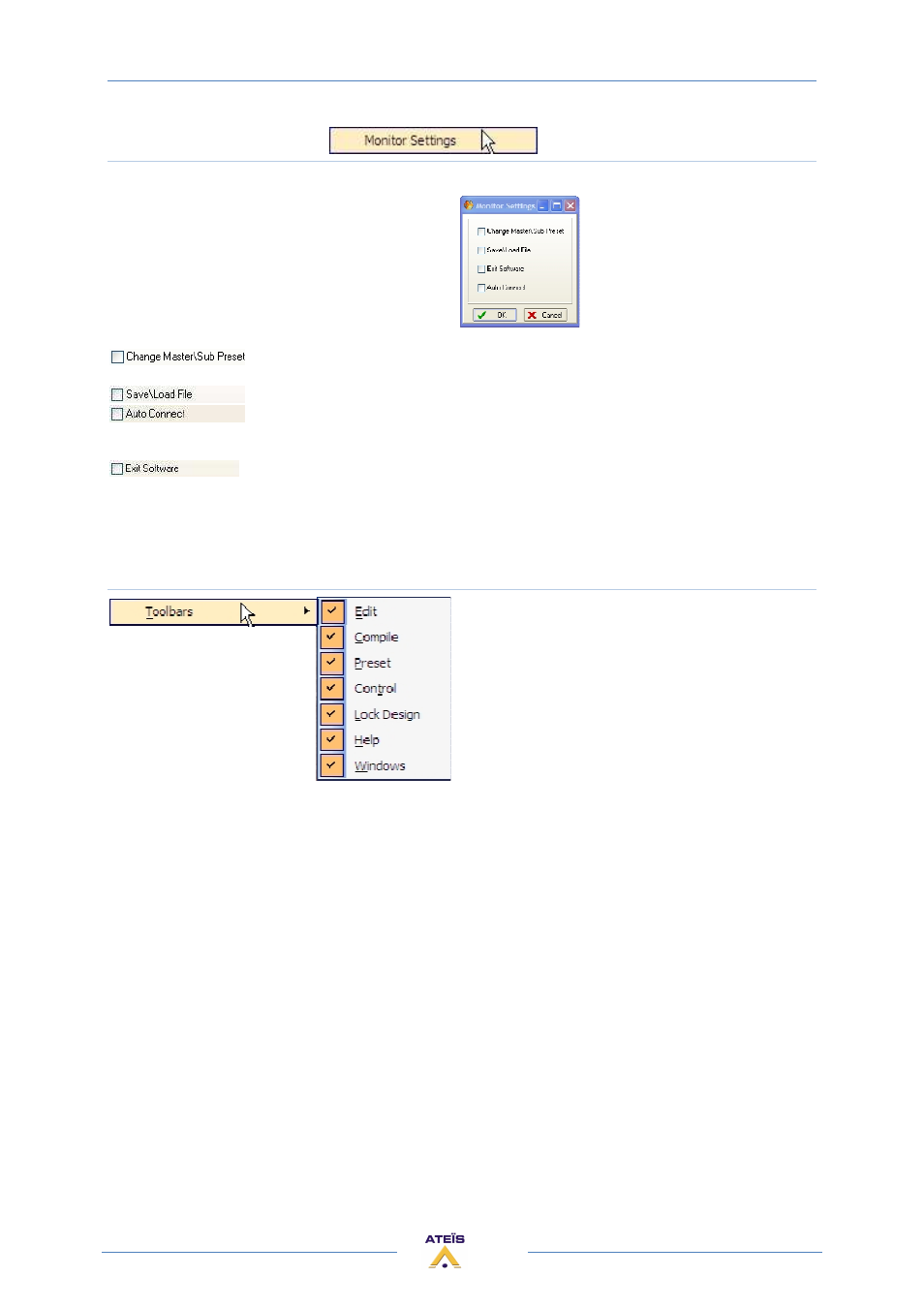
UAPG2 MANUAL
Version EN.24
44
Monitor Settings
Opens the Monitor settings window (floating window)
When you use monitor window you can choose
to hide some tools (of the monitor window
tools bar)
Disable the possibility to change Master or Sub presets from the monitor window.
The master-Preset menu on the monitor window is greyed out.
Disable the possibility to save or load UAPG2 design file
The software connects (live) automatically to the UAPG2 master-preset by using the default
IDM (ADMIN) which has an access to all master-presets.
Disable the possibility to close the software from the monitor window
For more information, please see the HOW TO chapter.
Toolbars
Choose which kind of tools will be “shortcuted” in
the TOOLS BAR