ATEIS UAPg2 User Manual
Page 51
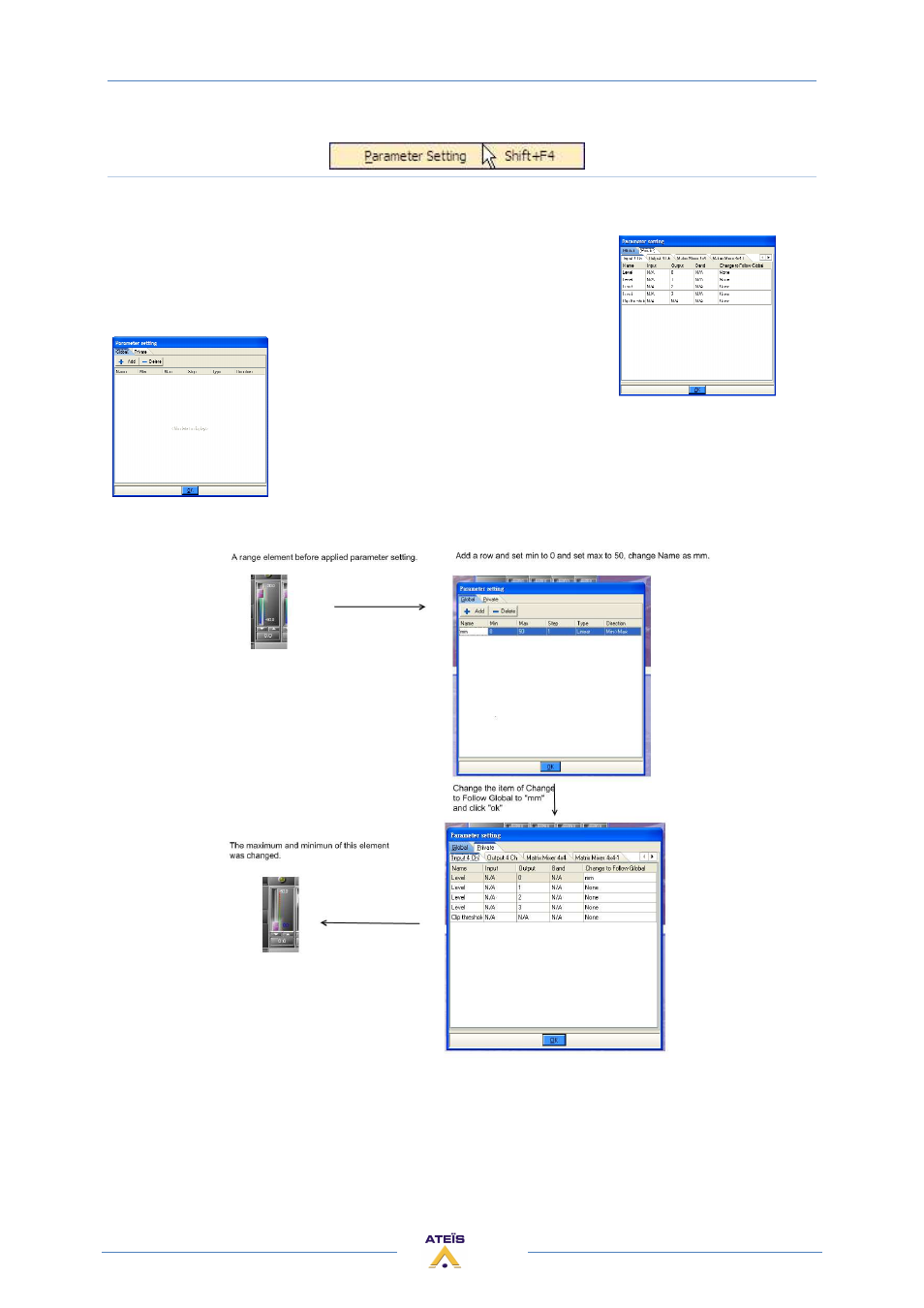
UAPG2 MANUAL
Version EN.24
51
Parameter Setting
Opens the Parameter setting window (floating window)
This window is applied to setting the parameter of dsp elements with maximum and minimum value.
There are two tab sheets:
Global:
Here you can define a range or specifics values and give a name to
this specific range then in the Private tab you can assign this specific
range to specific component.
Private:
Here you can assign specific range (define in
global) to a component in the design.
For example if there is a element ranged from
20 to -90, if we add a row on the Global tab and set maximum as 50 and
minimum as 0 then give it a name “mm”. Next, change to private tab and
select the “mm” item in Change to follow global and click ok. The element
will have a new maximum 50 and minimum 0 now