ATEIS UAPg2 User Manual
Page 196
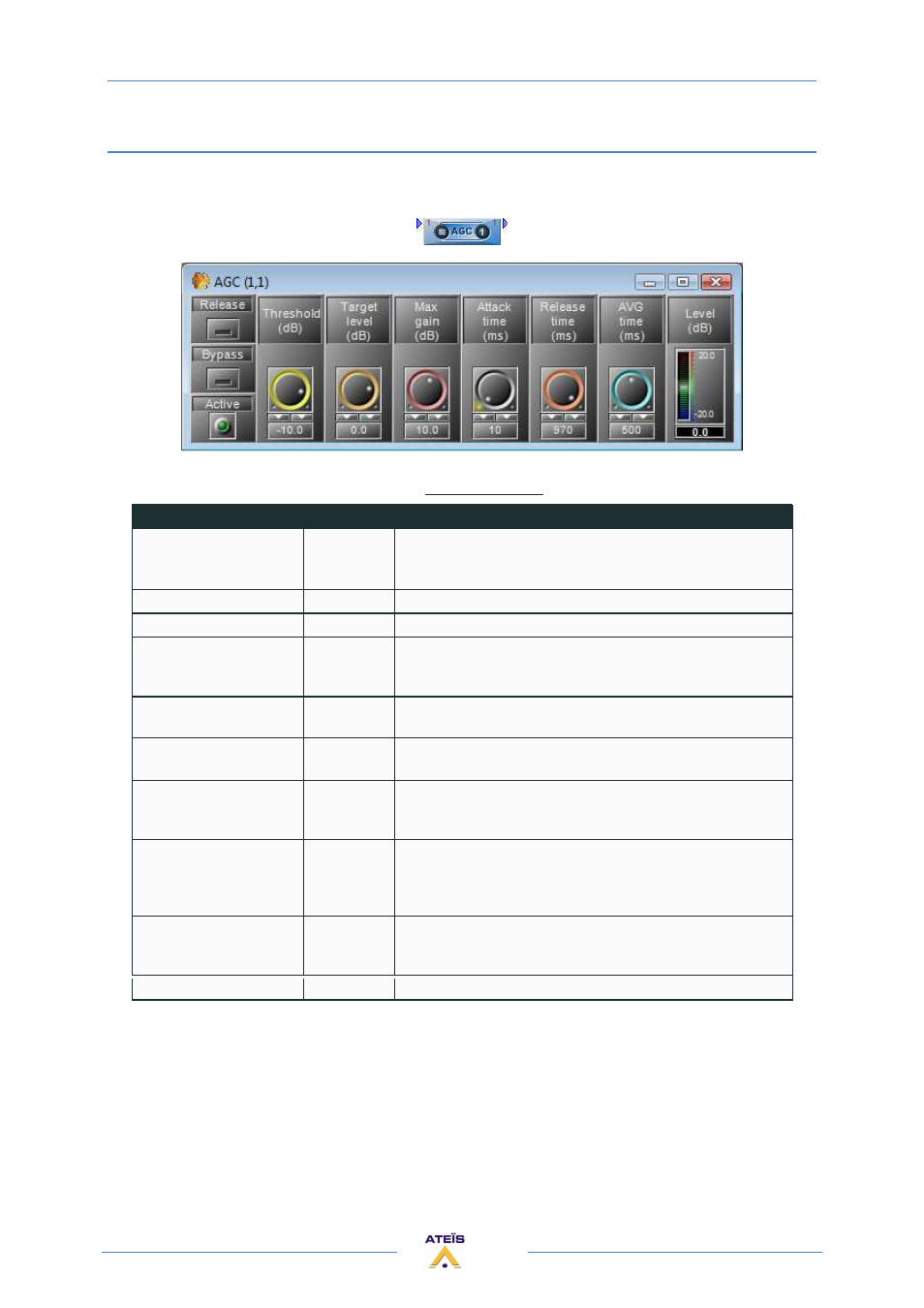
UAPG2 MANUAL
Version EN.24
196
AGC
With this Automatic Gain Control, you can adjust automatically the gain of the source by setting a
target level.
AGC Parameters
Parameter
Range
Comment
Release
Button
If the release button is pushed to green colour,
the release time will be the user’s setting.
Otherwise, the release time will be 10
Bypass
Button
Switch off the AGC operation
Active
LED, lit green
Flash when the gain is controlled (AGC is active)
Thd. (Threshold) (dB)
-60.0 to
+20.0 dB
Sets the threshold level above which the gain will be controlled.
Advice: don't set a too much low level, otherwise it will hear some
unexpected little sound (breath, ambient noise…).
Target level (dB)
-35.0 to +
10.0 dB
Determine which relative volume you want to target
Max gain (dB)
0.0 to +18.0
dB
Determine the maximum of automatic gain
Advice: limit the max gain to keep a natural audio dynamic.
Attack time (ms)
0 to 1000 ms
Adjust the fade in time needed to reach the target level.
Advice: A short time will give an uncomfortable hearing, with audio
peak when the speaker begins to talk, or comes nearer of the micro.
Release time (ms)
10 to
10000 ms
Adjust the fade out time of the signal when AGC is no longer
working. This value is ignored if the “Release button” is not pushed.
Advice: A short time will give an uncomfortable hearing, with audio
slack between the speaker's words.
AVG time (ms)
0 to 1000 ms
Average time needed by measurement input level
Advice: A too long time will prevent the AGC from doing adjustment
on short peaks.
Level (dB)
Indicator
Level of the gain