ATEIS UAPg2 User Manual
Page 114
Advertising
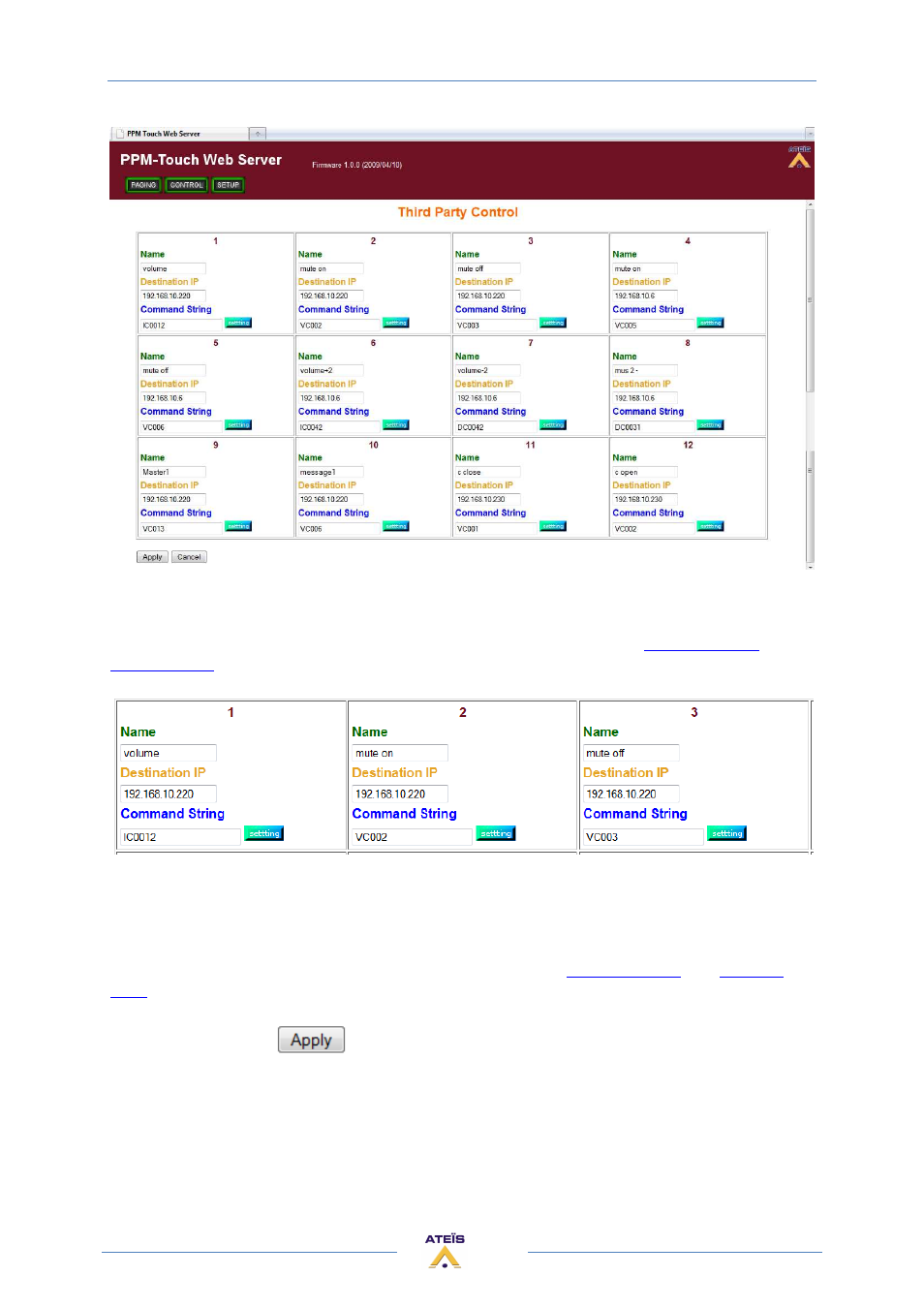
UAPG2 MANUAL
Version EN.24
114
In this page, you can see twelve boxes. Each one is a key on the PPMTouch.
For example we will set the three controls, set in the previous chapters (See
Control a button
, and
Control a fader
chapters) : "Volume", "Mute On" and "Mute Off". We will use the key 1,2 and 3.
For each key, write the name of the control which will be displayed in the PPMTouch.
Under Destination IP, write the IP address of the UAPg2.
In the Command String box, write the command string of the control. This command string is
displayed in the third party window, in the UAPg2 software. (See
Control a button
, and
Control a
fader
chapters) .
Don't forget to click on
to store these settings.
Advertising
This manual is related to the following products: