Delay (advanced) – ATEIS UAPg2 User Manual
Page 192
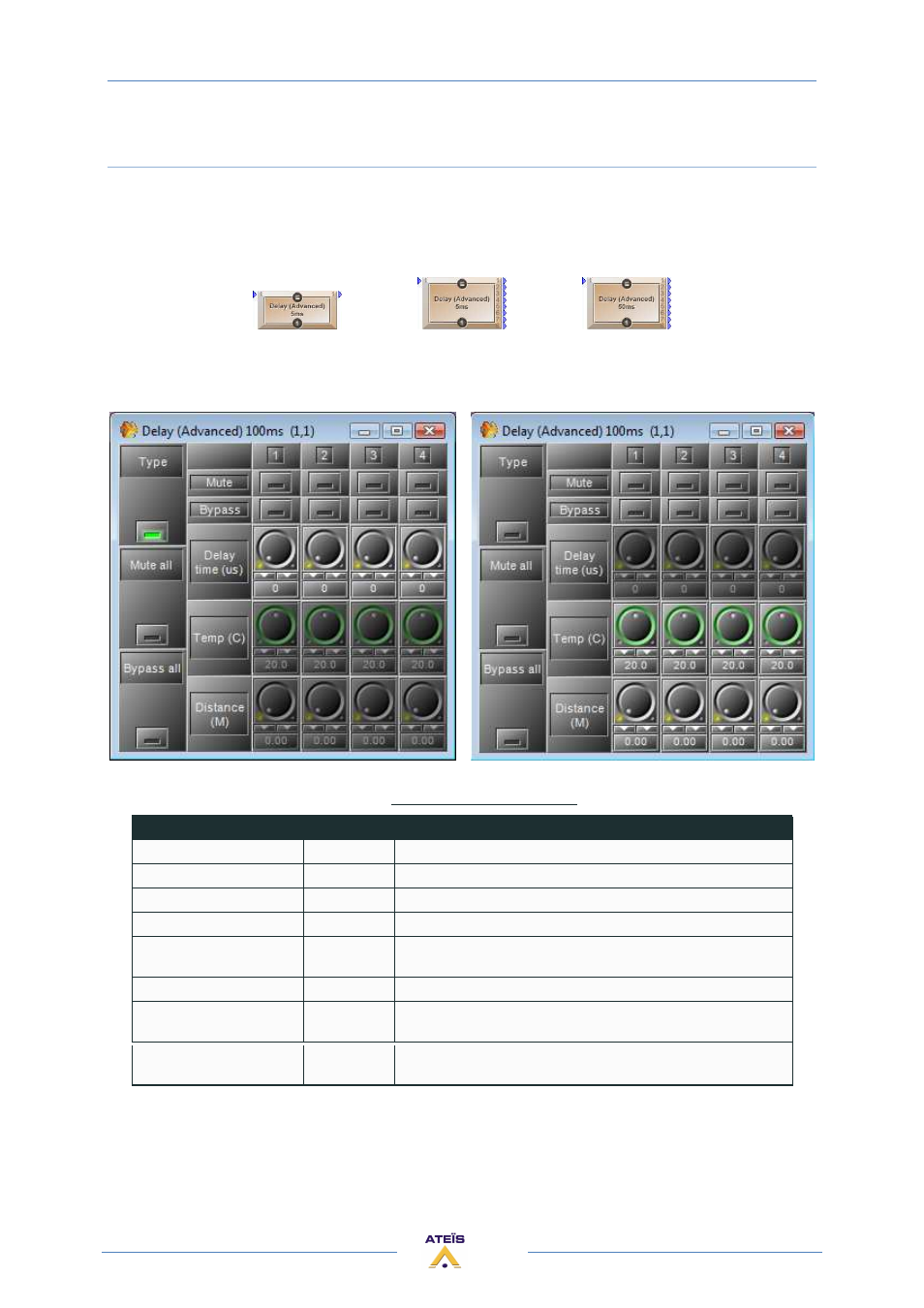
UAPG2 MANUAL
Version EN.24
192
Delay (advanced)
Delay (Advanced) provides all to delay the signal. You have choice between seven times (you can
adjust precise time) and each sub-folders contains three components with various numbers of
outputs. The difference between basic and advanced is that for the advanced you can mute or
bypass delayed channels.
By double-clicking on the component's icon (for example: 50ms 4 Ch. ) a settings window appears:
Delay (Advanced) Parameters
Parameter
Range
Comment
Mute all
Button
Mute all channels
Bypass all
Button
Bypass all channels (disable the delay function)
Mute
Button
Mute the channel
Bypass
Button
Bypass the channel (disable the delay for this channel)
Type
Choose between adjustments with Time or with Distance and
temperature
Delay time (us)
Adjust the delay time (Type: switch on)
Temp (C)
Enter the ambient temperature in Celsius degrees (Type:
switch off)
Gain
Adjust the distance in meter
(Type: switch off)