ATEIS UAPg2 User Manual
Page 145
Advertising
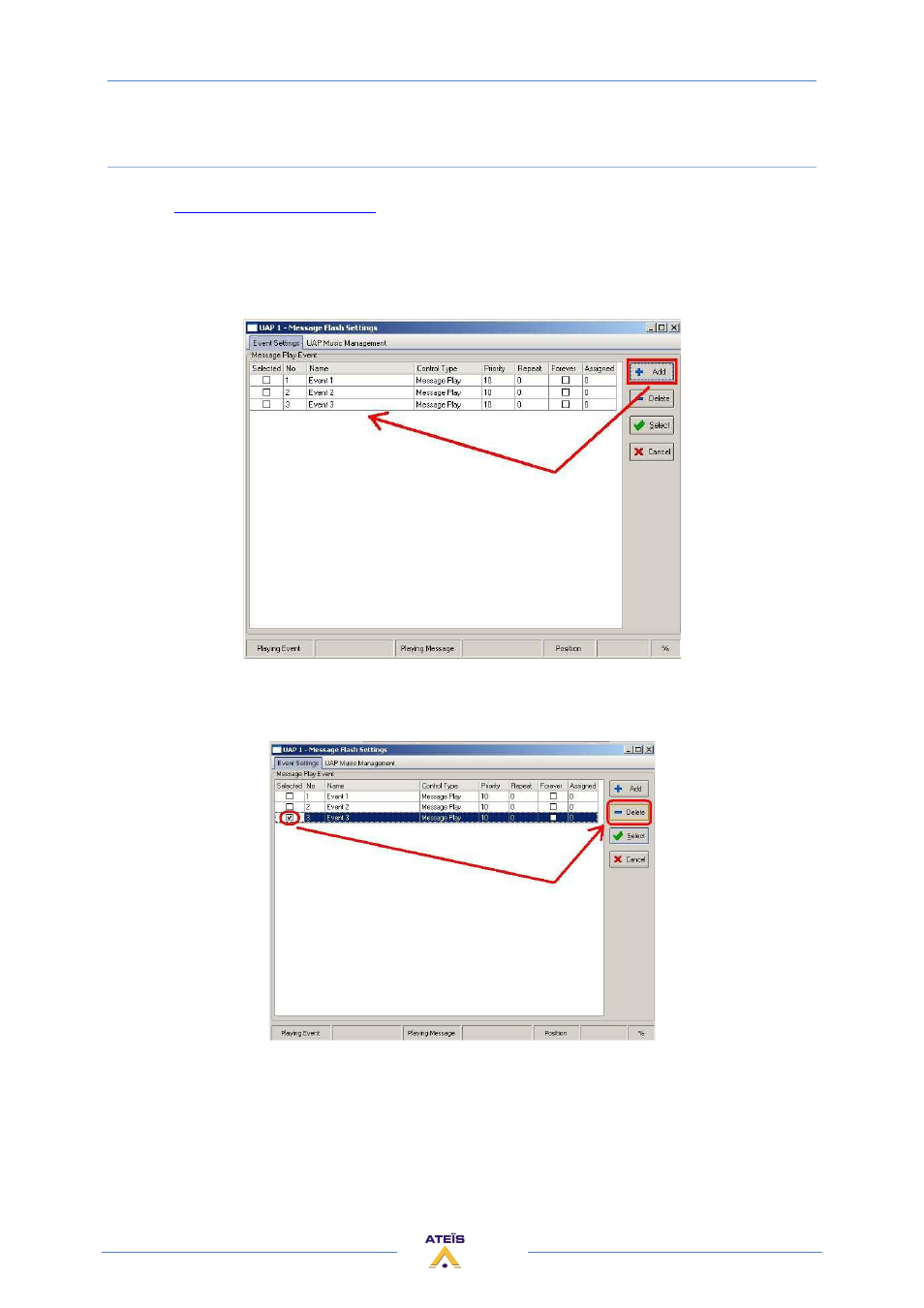
UAPG2 MANUAL
Version EN.24
145
Message play event
(see also
Use the message component
)
First of all, Load messages into UAPG2 by using wav file manager and Message storage component.
Then into the message storage component, choose the Event Settings tab:
Click [Add] to add a message play event (events which start the selected message)
If you want to delete an event:
[Select] select all event(s)
[Cancel] unselect all selected event(s)
Now you have created message play event you will have to assign wave file to event(s):
Click on Assigned field of the desired event:
Advertising
This manual is related to the following products: