ATEIS UAPg2 User Manual
Page 136
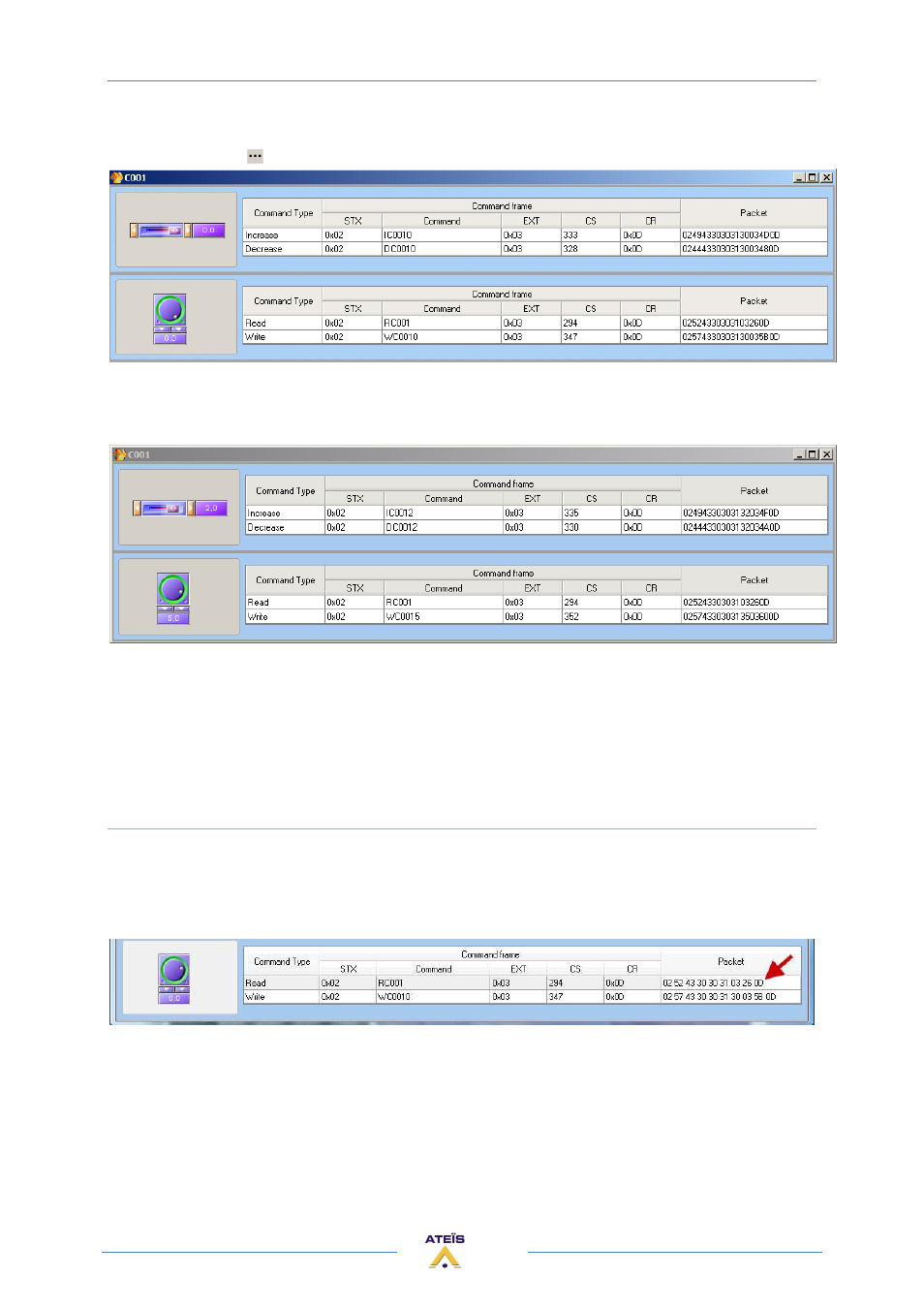
UAPG2 MANUAL
Version EN.24
136
To see which frame you have to send from the third party controller to pilot the UAPG2, simply click
on the three dots (
) in the Command field.
Move the cursor on the left to see how to change value. For example: if you want to increase volume
of the parameter C001 by step of 2 dB the “command” frame is IC0012.
For all the received command, the UAP acknowledge with ACK (0x10) or DLE ( 0x06 ).
Caution! Each preset has its own third party command. That's mean, for example, the packet to
increase the level of input A1 in the preset 1 is different than the packet to increase the level of input
A1 in preset 2.
Read a Parameter Value
In this example, the third party window of command C001 displays the packet which must be sent to
read the level value.
STX=0x02
ETX=0x03
CR=0x0D
In HEX format :
[TX] -
02 52 43 30 30 31 03 26 0D
In DECIMAL format :
[TX] - <STX>
RC001
<ETX>
&
<CR>
Here you can see the response of the UAP (in this example the result is +09,9 dB).
In HEX format :
[RX] -
02 52 43 30 30 31 2B 30 39 2E 39 03 0D
In DECIMAL format :
[RX] - <STX>
RC001+09.9
<ETX> <CR>