ATEIS UAPg2 User Manual
Page 108
Advertising
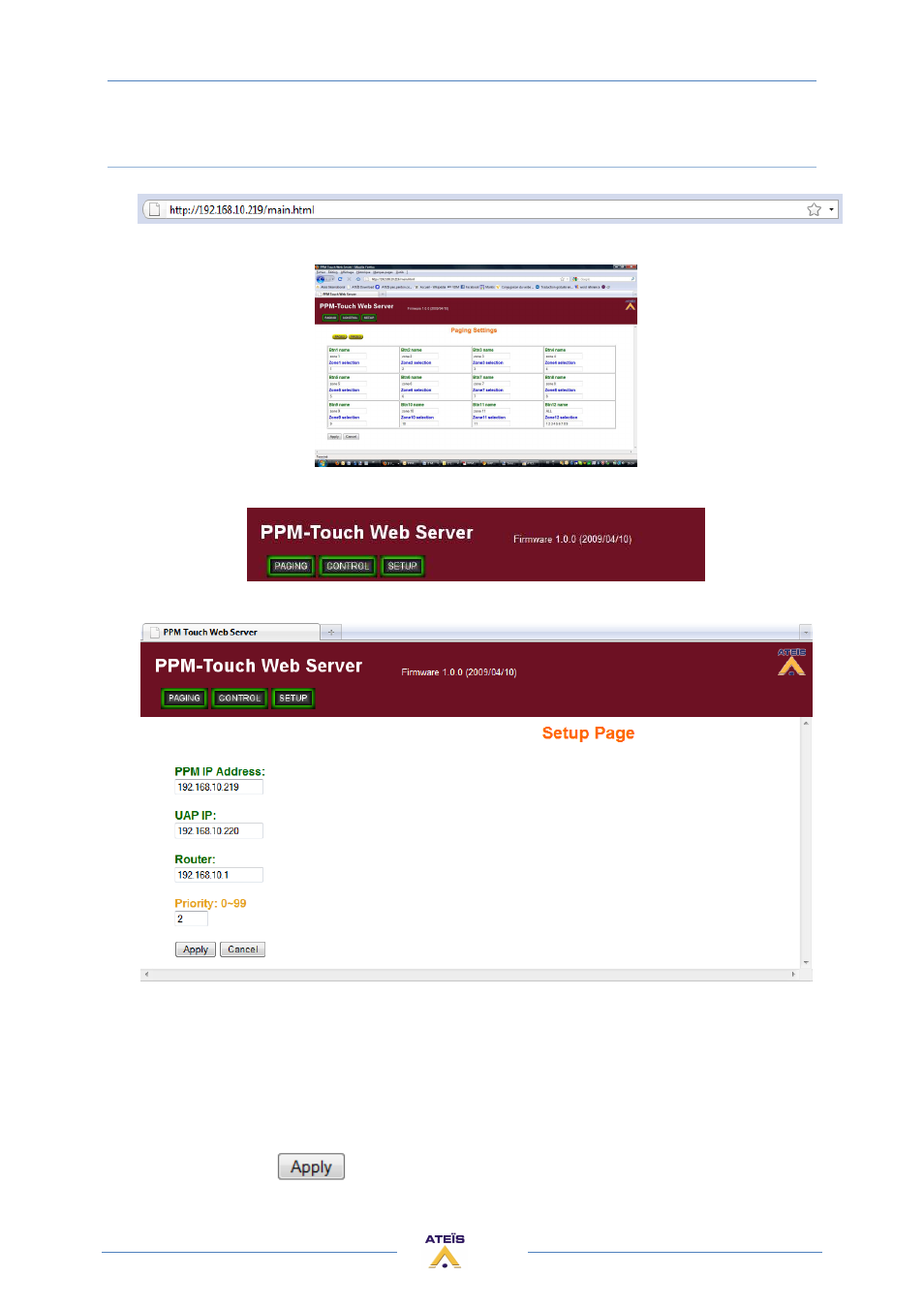
UAPG2 MANUAL
Version EN.24
108
Setup the PPMTouch
Open your web browser, and type the IP address of the PPMTouch.
That will open the web interface of the PPMTouch.
In the window's top, there is three buttons to access to the main pages:
To configure the settings, click on [SETUP].
In this page you can set the network settings of the PPMTouch.
PPM IP Address:
the IP address of the PPMTouch.
UAP IP:
the IP address of the controlled device, the UAPg2.
Router:
the IP address of the gateway.
Priority:
not available (will be used to set the priority of the PPMTouch when there is
several PPMTouch).
Don't forget to click on
to store these settings.
Advertising
This manual is related to the following products: