ATEIS UAPg2 User Manual
Page 126
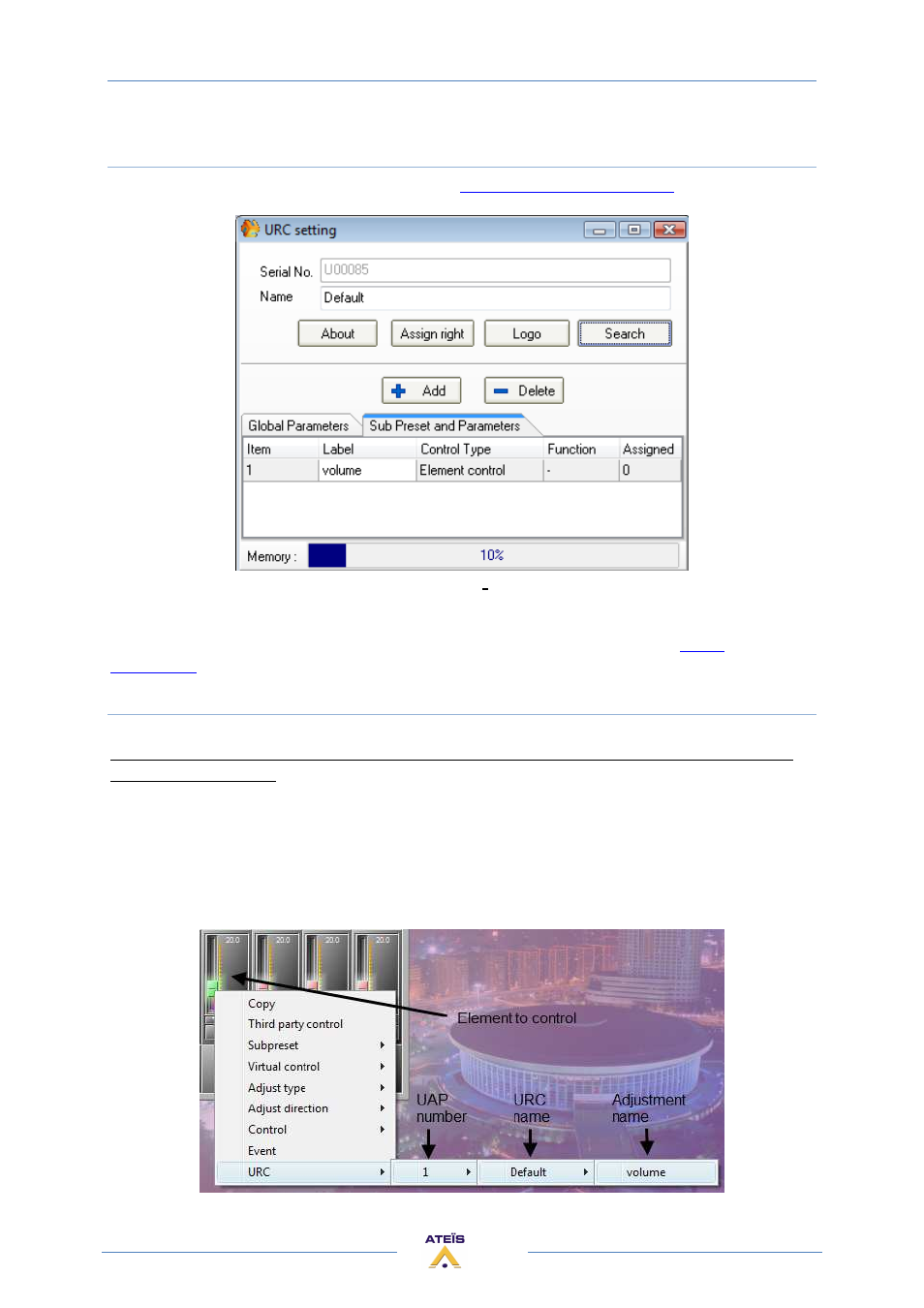
UAPG2 MANUAL
Version EN.24
126
Element Control
Now that we have create the Element parameter (
Sub Preset and Parameters tab
chapter), we have
to assign this element control to an adjustment.
To assign the control to a specific action (adjustments), go to the design (double click on the UAPG2’s
icon), then double click on the component (module) of which you want to use an adjustment. Finally
right click on the adjustments and select “URC > UAPG2 (or the name you have given) > URC (or the
name you have given) > Label (or the name you have given)” see the next chapter
Assign
adjustments
.
Assign adjustments
Caution, you cannot control an element if the corresponding inputs/outputs of the component are
not linked to something. As example, to control the volume of the channel 3 on a volume control
component, the input 3 and output 3 of the component must be linked to something.
Go to the design (double click on the UAPG2’s icon), then double click on the component (module) of
which you want to use an adjustment. Finally right click on the adjustments and select “URC
UAPG2 (or the name you have given)
URC (or the name you have given)
Label (or the name
you have given, in our example it's "volume")”.