ATEIS UAPg2 User Manual
Page 3
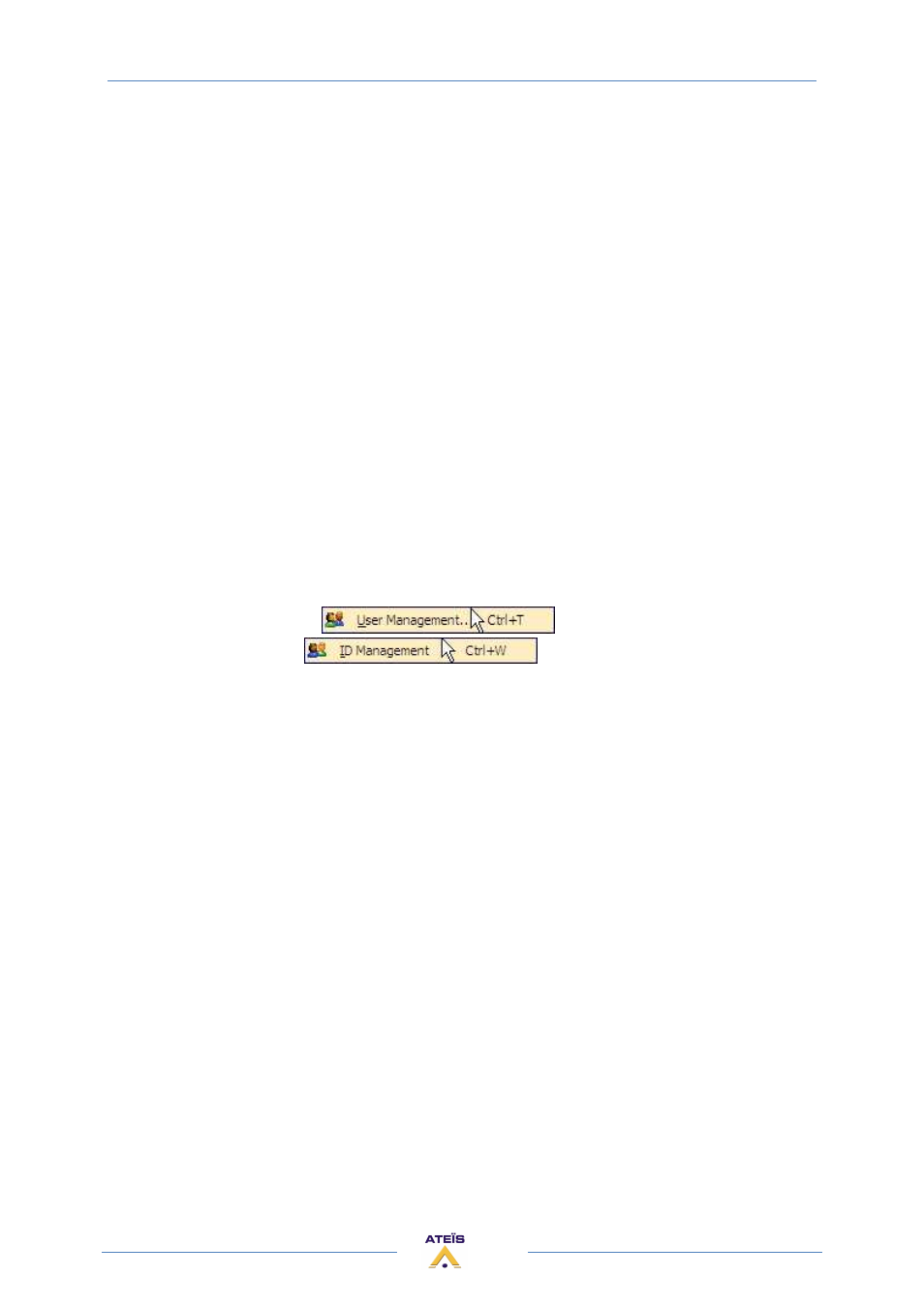
UAPG2 MANUAL
Version EN.24
3
SOFTWARE INSTALLATION .......................................................................................................... 22
ACCESS / PASSWORD .................................................................................................................. 24
UPDATE UAPG2 SOFTWARE AND FIRMWARE ................................................................................ 25
PREPARATIONS ........................................................................................................................... 25
1. Get Recent Software from the WWW ................................................................................ 25
2. Remove Older Version ........................................................................................................ 25
Install New Version ..................................................................................................................... 25
FIRMWARE UPDATE .................................................................................................................... 25
ADDITIONAL DEVICES FOR UAPG2 SYSTEM .................................................................................... 26
URC (UNIVERSAL REMOTE CONTROL) ........................................................................................ 26
PPM ............................................................................................................................................. 26
PPM-SP (stacking paging)............................................................................................................ 26
RAC (REMOTE ACCESS CONTROL) ............................................................................................... 27
JB (JUNCTION BOX) ..................................................................................................................... 27
SOFTWARE PRESENTATION ............................................................................................................ 28
General View ............................................................................................................................... 28
TITLE BAR .................................................................................................................................... 29
MAIN MENU BAR ........................................................................................................................ 29
File ........................................................................................................................................... 29
Exit .......................................................................................................................................... 32
Edit .......................................................................................................................................... 32
View ........................................................................................................................................ 34
User ......................................................................................................................................... 45
User Management
....................................................... 45
ID Management
........................................................... 46
Compile ................................................................................................................................... 46
Operation ................................................................................................................................ 47
Tools ........................................................................................................................................ 48
Clear MCU Data ...................................................................................................................... 52
Lock ......................................................................................................................................... 56
Window ................................................................................................................................... 57
Help ......................................................................................................................................... 58
Start a project (basics and generalities) ......................................................................................... 59
Generalities (software philosophy)............................................................................................. 59
1) Prepare your new project ....................................................................................................... 60
2) Define which hardware is used in your project ...................................................................... 60
3) Define control inputs as TTL (logic) or Analogue Inputs ......................................................... 62
TTL and Groups ....................................................................................................................... 63
4) Create audio signal path ......................................................................................................... 64
5) Assignation philosophy (choose which adjustments will be piloted by what) ....................... 65
Right click on a LED of a parameters of a component ............................................................ 65
Right click on a Logic button of a parameters of a component .............................................. 65
Right click on a analogical button of a parameters of a component ...................................... 66
How to… .......................................................................................................................................... 68
Connect PC to UAPG2 ................................................................................................................. 68
Generalities ............................................................................................................................. 68
Ethernet connection ............................................................................................................... 68
UAPG2 system connection ...................................................................................................... 72
Change IP address of UAPG2 ...................................................................................................... 72
Set Up several UAPG2 Linked together ...................................................................................... 73