ATEIS UAPg2 User Manual
Page 112
Advertising
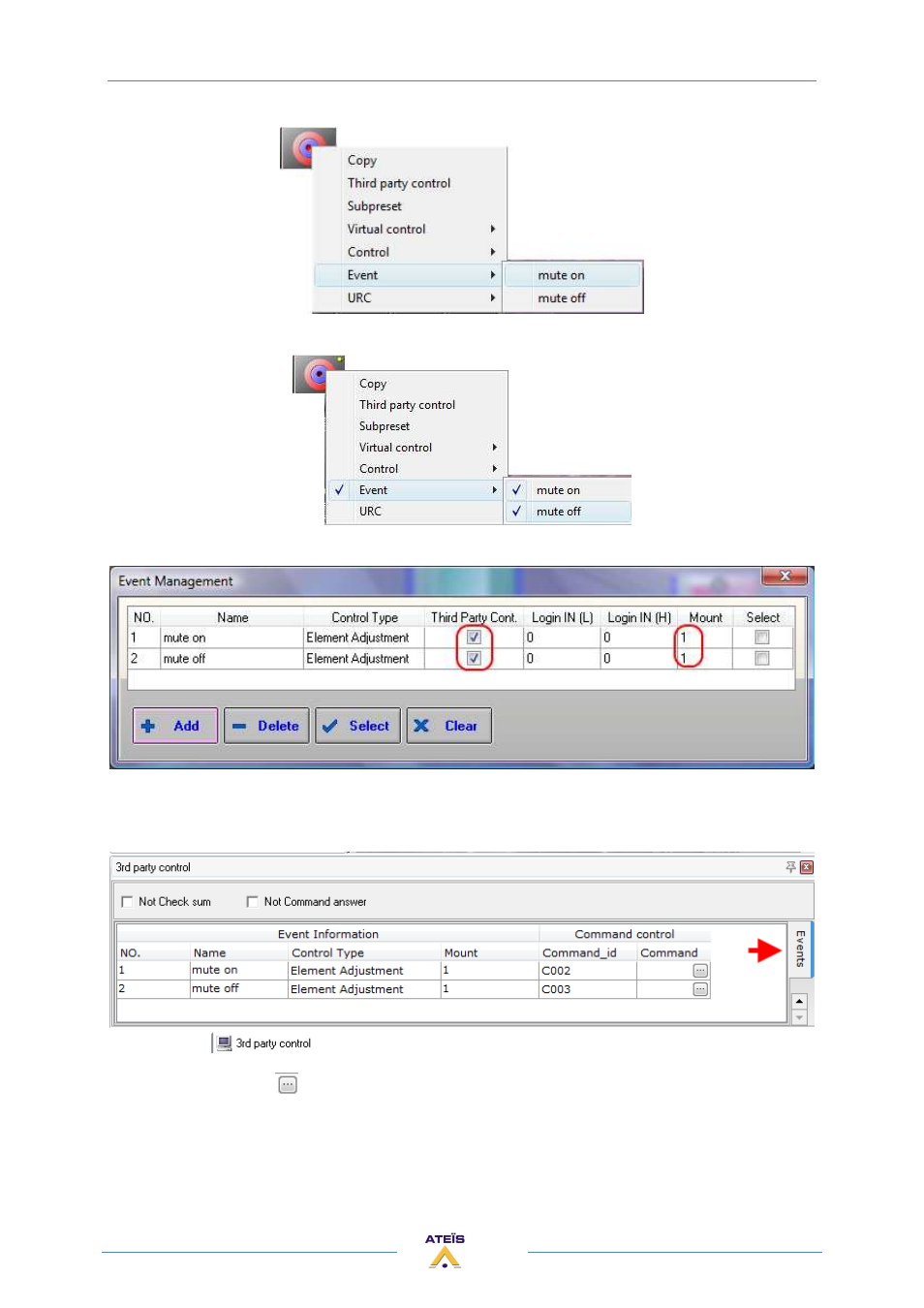
UAPG2 MANUAL
Version EN.24
112
Then do the same for the other button position. Release the button and assign it to the event for the
release (in our example, Mute Off).
Now open again View/Events Management.
Notch the "third Party" option for the both events.
Check on "Mount", it must be 1 if the event is assigned to an element parameter.
Open View/Third Party, and select the "events" tab. You can see the both events.
Click on the three dots (
) of the both events, one by one, that will open these windows.
Advertising
This manual is related to the following products: