ATEIS UAPg2 User Manual
Page 37
Advertising
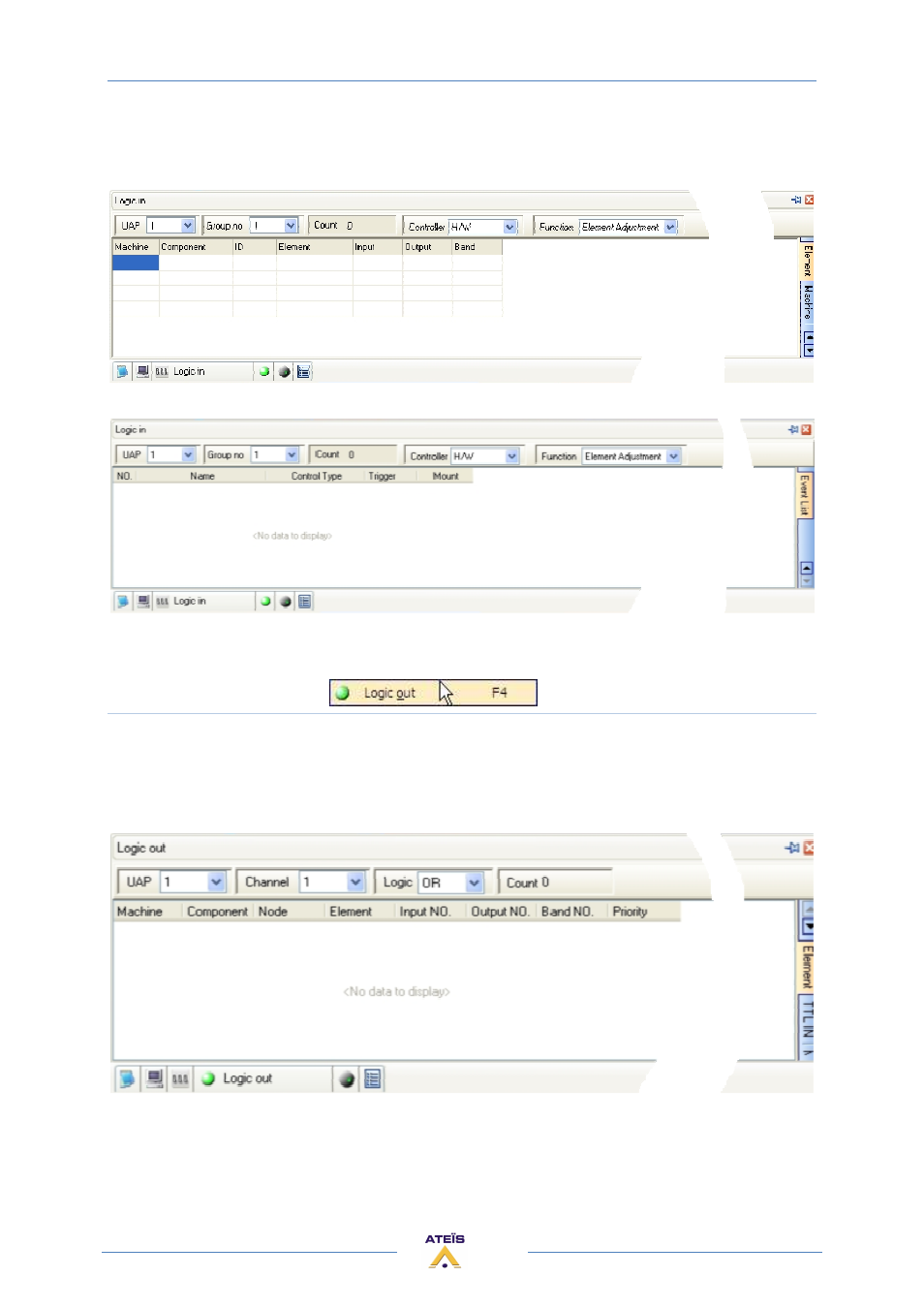
UAPG2 MANUAL
Version EN.24
37
3) You can use logic in to pilot every logic adjustments in every UAPG2 of the system (bypass, mute,
routing, solo,…):
4) Finally you can choose to start events with logic input:
For more information, see the “HOW TO: use Logic Input” chapter of this manual.
Logic out
Opens the Logic OUT Control window in the PROPERTIES CONTROL AREA
You have two possibilities to control the 8 logic outputs of one UAPG2. The window shows you which
output is controlled by what.
1) Elements can control a logic output (mute, bypass, signal, routing,…)
Advertising
This manual is related to the following products: