ATEIS UAPg2 User Manual
Page 185
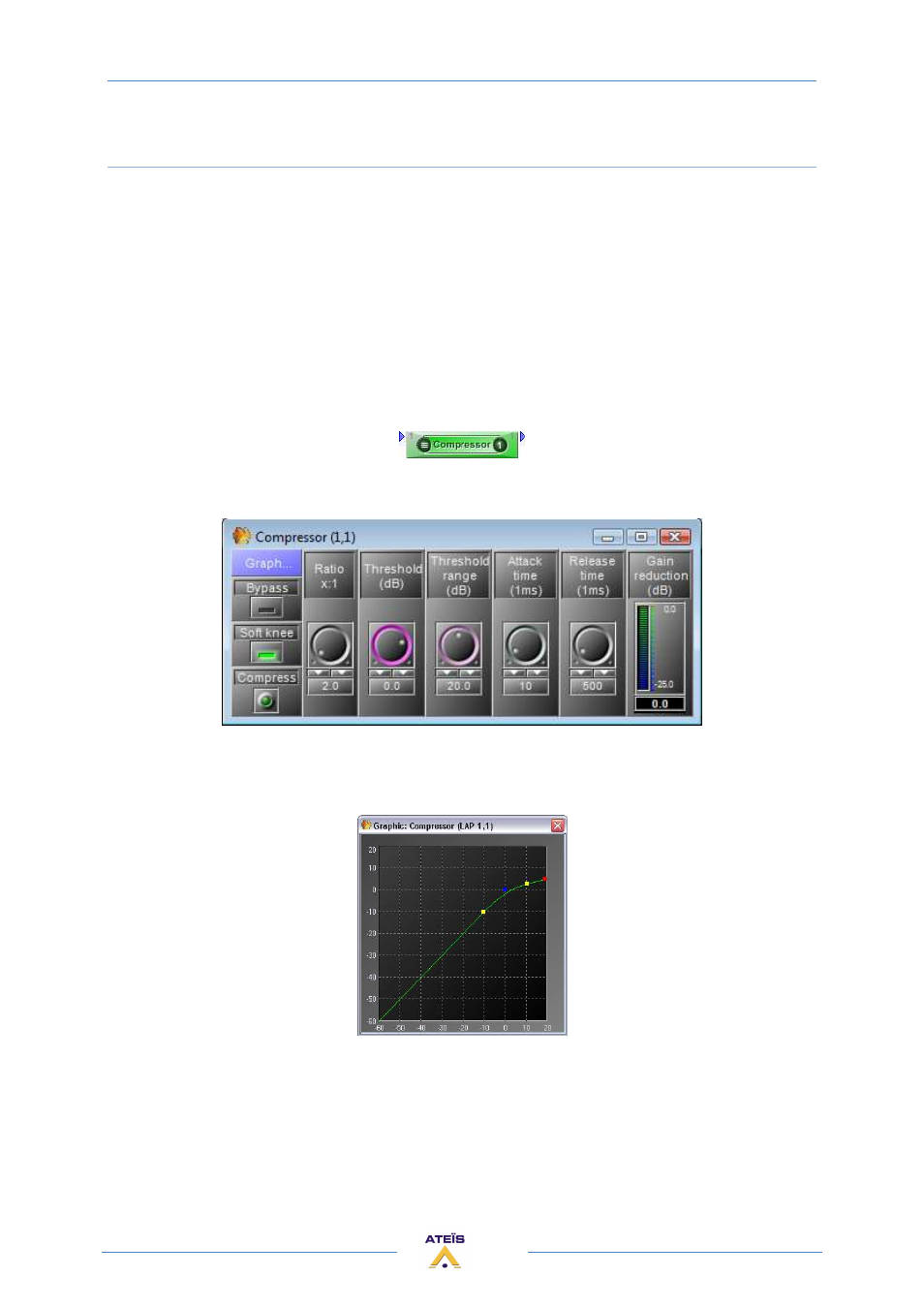
UAPG2 MANUAL
Version EN.24
185
Compressor
A compressor is an automatic volume control. Loud sounds over a certain threshold are reduced in
level while quiet sounds remain untreated. In this way it reduces the dynamic range of an audio
signal. This may be done for aesthetic reasons, to deal with technical limitations of audio equipment,
or to improve audibility of audio in noisy environments.
Compression reduces the level of the loud sounds, but not the quiet sounds, thus, the level can be
raised to a point where the quiet sounds are more audible without the loud sounds being too loud.
The first module within the 'Compressor/Limiter' folder is a simple single channel 'Feed-Forward'
type compressor device:
The control window of the 'Compressor' module is opened by a double click on the icon in the
'UAPG2' design window and appears like this:
The compressor's control window features a graphical display/editor window which is opened by a
click on the [Graph] button at the top left side of the control window and looks like this:
The display/editor window displays an output to input graph, where the vertical axis corresponds to
the output signal level in dB, while the horizontal axis displays the input signal level in dB. The green
line reflects the currently set dynamic response graph of the compressor.