ATEIS UAPg2 User Manual
Page 94
Advertising
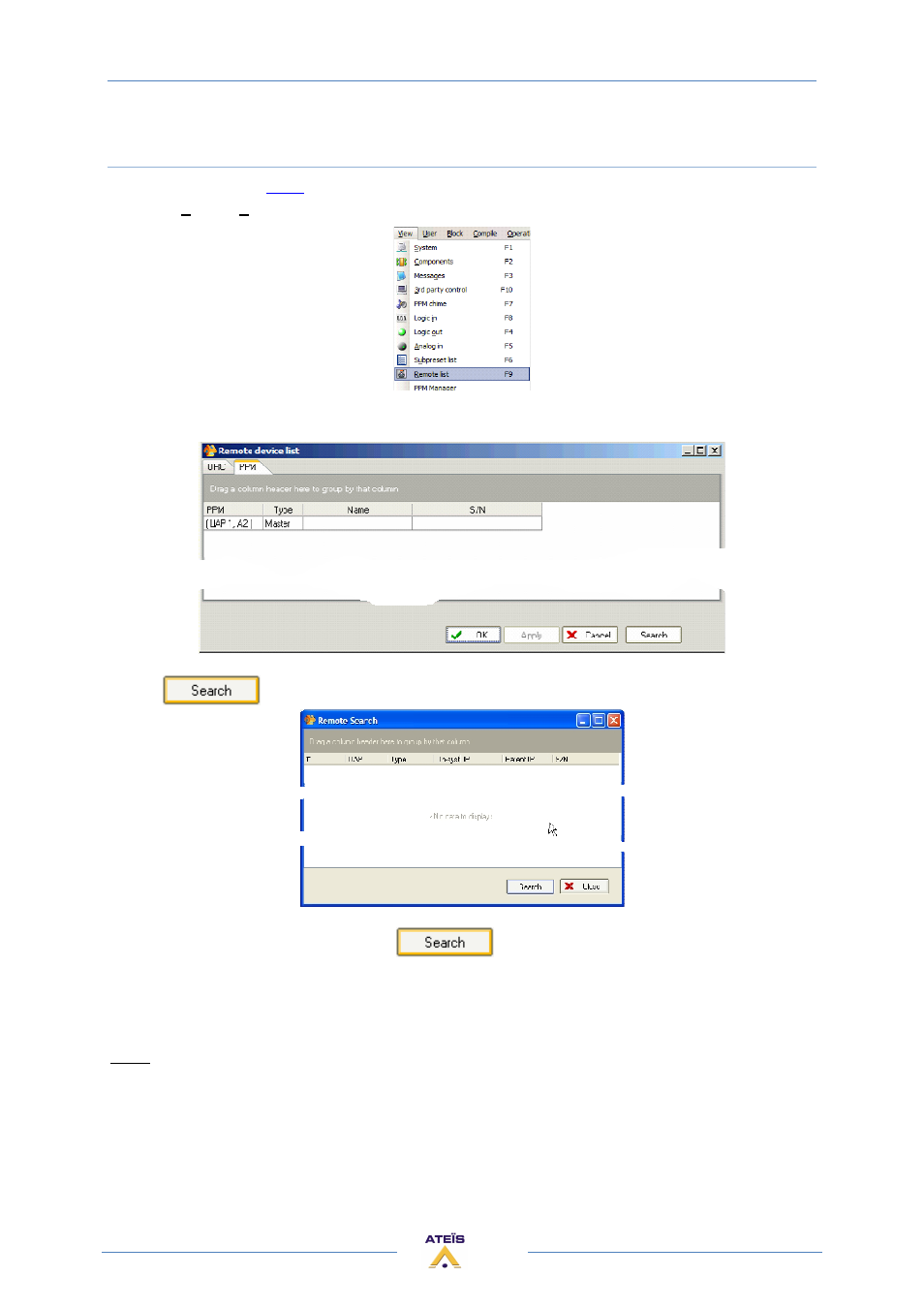
UAPG2 MANUAL
Version EN.24
94
Search and set PPM
1)
First make sure to
clear
all old remote IP address.
2)
Click “View
Remote list” or hit
2) A window appears, click on PPM’s page, not on URC’s one.
3) Click
...
4) A new dialogue window appears, Click
again...
5) When the system has finished the search, a list with the various connected PPM appears. Each
PPM is identified by its own serial number. This number is written on a sticker at the back of the
PPM. The system finds automatically each PPM (In our example the PPM’s serial number is: R00126).
Note: If the system doesn't find all the remote devices: clear all remote IP address (Shift+F5) and
search again.
Advertising
This manual is related to the following products: