ATEIS UAPg2 User Manual
Page 26
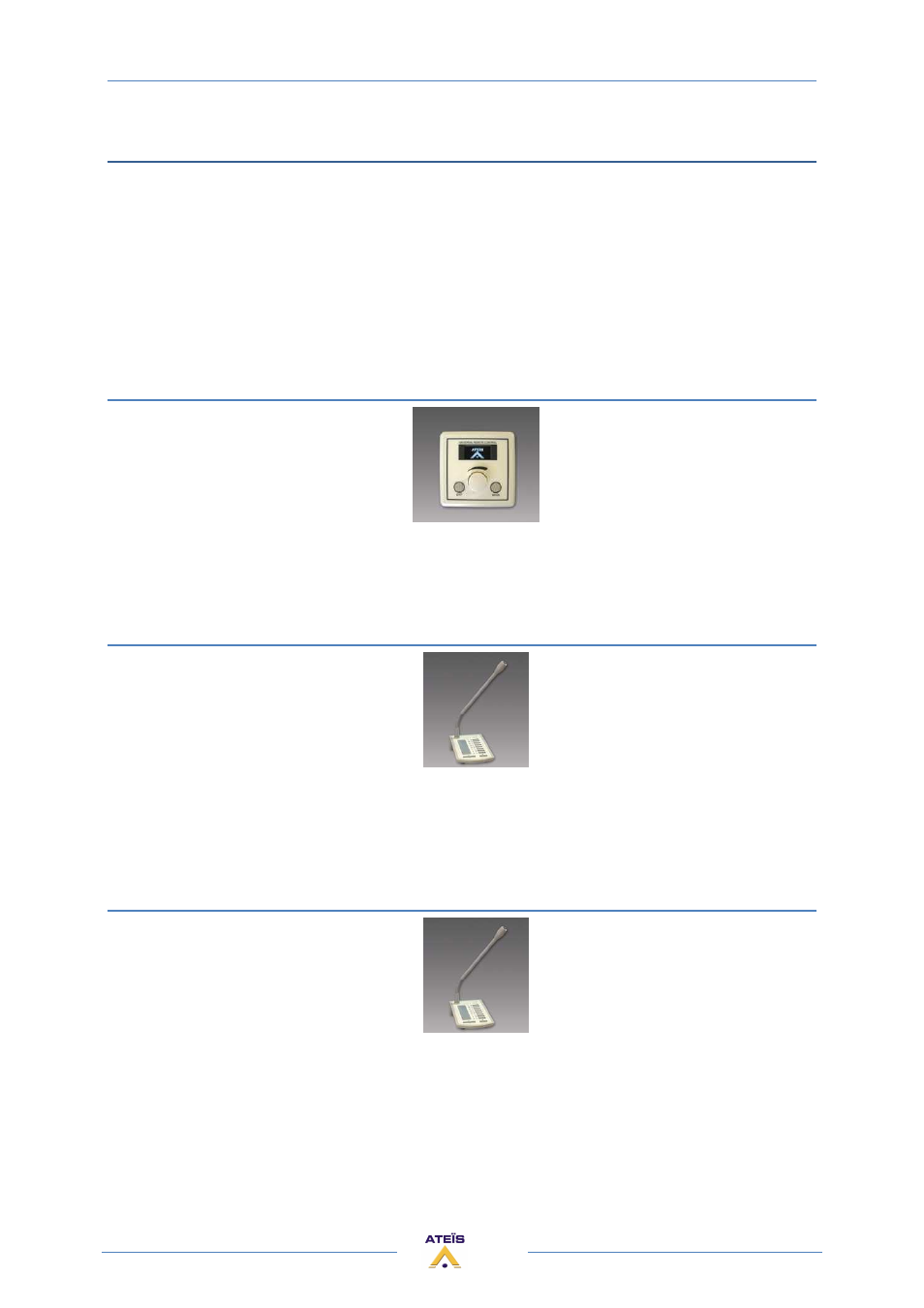
UAPG2 MANUAL
Version EN.24
26
ADDITIONAL DEVICES FOR UAPG2 SYSTEM
To maintain simple, secure and intuitive interfaces for operators, the UAPG2 offers different
types of remote controllers:
•
Universal Remote Control (URC)
•
Programmable Paging Microphone (PPM)
•
RAC5 or RAC8
•
To connect several devices on a UAPG2 It may be helpful to use a Junction Box (JB)
Note: It is recommended to not put more than 8 remote devices (PPM and/or URC) on one
UAPG2. Putting more will increase the time response of the URCs and/or PPMs.
URC (UNIVERSAL REMOTE CONTROL)
URC can be fully programmed via UAPG2 software to adjust every setting you want: volume,
mute, preset, components' adjustments... This remote device is connected to the UAPG2 via the
RS485 port.
PPM
Allow you to have up to 64 buttons (with additional Keypad). With the UAPG2 Software you can
select in which area(s) (outputs) the microphone will be heard when you press a PPM's key. You can
also define pre or post chime when an announcement is done. This remote device is connected to
the UAPG2 via the RS485 port.
The PPM has a unidirectional (cardioid) microphone capsule and an enhanced audio quality.
PPM-SP (stacking paging)
Same features as the PPM and a small memory (2min audio) in the PPM-SP allow storing the
message if the PPM-SP cannot route the message to the desired zone. When the zone becomes
available the message will be played.
If the PPM-SP is linked to an additional keypad V2, the keypad is able to start messages.