ATEIS UAPg2 User Manual
Page 116
Advertising
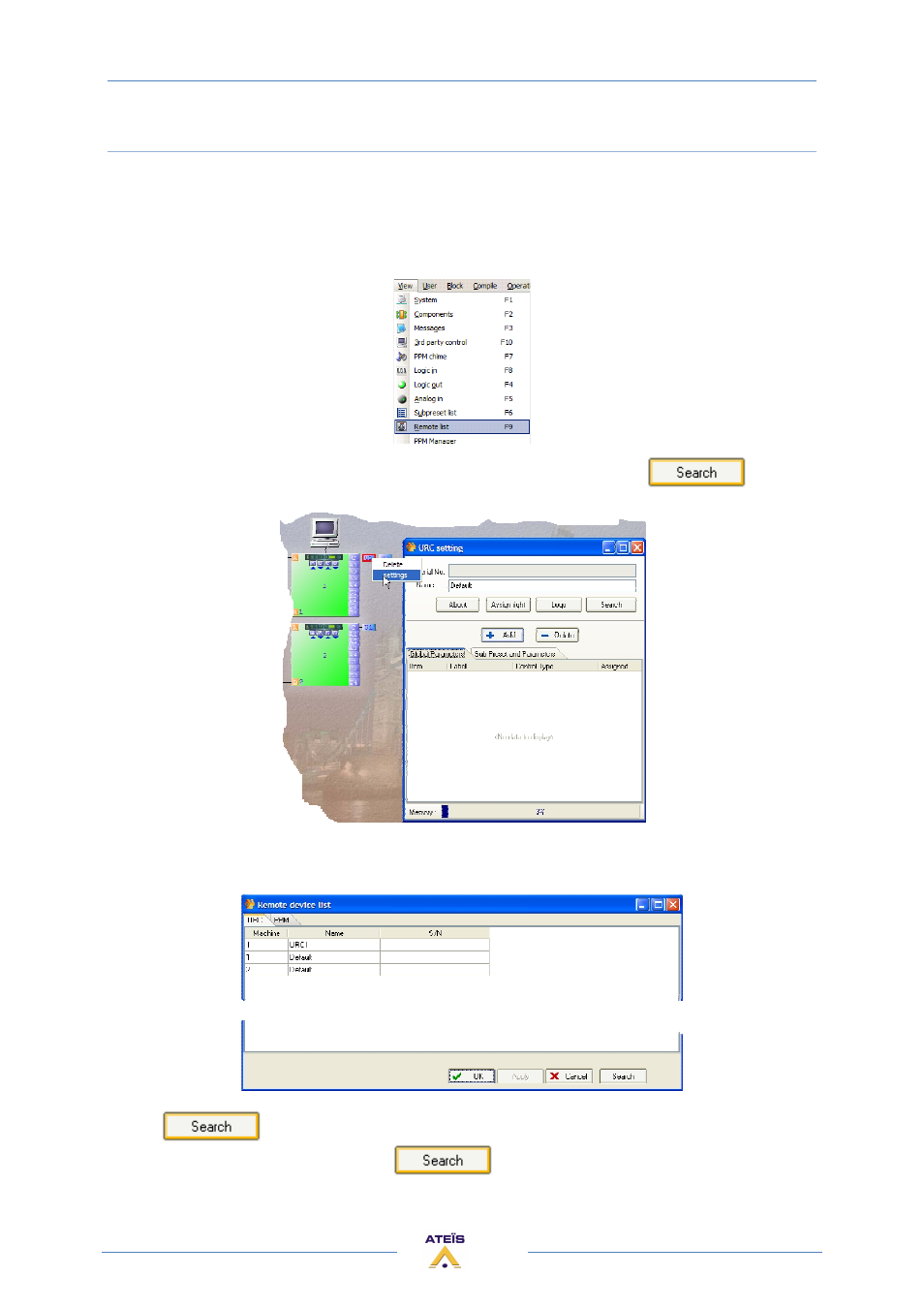
UAPG2 MANUAL
Version EN.24
116
Search and set URC
After defining the system, it is necessary to communicate where and who are the URCs to the
system. The research procedure is automatic, but requires to be launched.
1)
First make sure to clear all old remote IP address.
2)
Click “View Remote list” or hit F9
You can also double click on one of the URC’s icons. A windows appears, click
.
A window appears, click on URC’s page, not on PPM’s one.
3) Click
...
4) A new dialogue window appears, click
again...
Advertising
This manual is related to the following products: